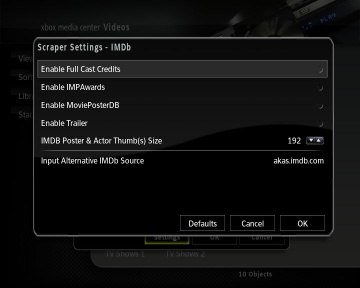IMDb (Video Library)
IMDb support is part of the XBMC Video Library
Internet Movie Database (IMDb)
|
XBMC can help you organize your movie collection by cataloging your movies and cross-referencing the file names with film records obtained from the Internet Movie Database (IMDb). IMDb is an online-database of information about practically all production films ever produced, (including director/writer/cast listings, genre, year, runtime, and of course a plot overview). XBMC downloads the information from the internet, (so you need to have your PC, Mac or Xbox connected to a broadband connection), and the information gathered is cached locally so that it is later available when you are offline. In order to get the most out of your video library, you need to scan your videos and retrieve the information about them from the IMDb. |
How to use IMDb lookups
First of all you must activate IMDb movie-information lookup scraper for the shares/folders you want to use IMDb by using the "Set Content" option under the Context Menu, for more information on how do this see: Set Content (Video Library).
Then, there are several ways you can scan your movies into the Video Library
- You can scan your files one at a time by selecting each file and pressing the Info button on the DVD-Remote.
- You can choose "Movie Information" from the Context Menu
- You can select the share/folder that your videos are in and choose "Scan for new content" from the Context Menu which scans all files in that share/folder and all its subfolders automatically.
- In Library Mode you can choose "Update Library" from the Context Menu.
After the scan task has completed you will be able to take advantage of several features that depend on rich information obtained.
Highlight and select the "Library Mode" action in the Task panel, this will present you with the opportunity to view your movie collection by Genre, Actors, Year and Title.
See Video Library
IMDb scraper settings
The IMDb scraper allows the user to change options related to movie scraping from that site.
|
Troubleshooting movie lookups
The scraper picks the wrong movie
You can always do a manual lookup by going to the media information screen, select Refresh and then Manual. You will get The On Screen Keyboard to refine your search.
To improve the matching add the year within parenthesis to the end of the file or foldername, depending on your scanning method (before the extension, if filename), this naming standard seems to yield the best results. Note that the same goes for some TV Shows such as "Battlestar Galactica", "Doctor Who" and "Knight Rider" which can yield multiple results.
\Movies\Pulp Fiction (1994).avi \Movies\Reservoir Dogs (1992).avi \Movies\The Usual Suspects (1995).avi
\Movies\The Usual Suspects (1995)\somefilename.avi
\TV\Battlestar Galactica (2003)\files.avi
And for DVD-Video movies stored in file-mode on the harddrive:
\Movies\Alien (1979)\VIDEO_TS.IFO \Movies\Léon (1994)\VIDEO_TS.IFO \Movies\Scarface (1983)\VIDEO_TS.IFO
Additional information
Based on the naming scheme of your movie files, lookups may or may not be effective. The filename is referenced by a search within IMDb's records and the closest matches are presented. If the filename is not exactly or very close to the movie title the automatic scan may not always offer accurate matches. You can always do a manual lookup instead from the context menu. This allows you to choose between several matches and/or refine your query to obtain the correct movie.
If you would like to remove the entire video database (after a bad scan, or for whatever reason) you can simply remove/rename the file called MyVideos*.db in the UserData-directory (see The UserData Folder to find out where the UserData Folder is located on your installation). Restart XBMC and the IMDb information can be rescanned.
*TIP!: If you like to use lookup to catalog off-line DVD-Video library (or other movies stored on DVD/CD media) see: