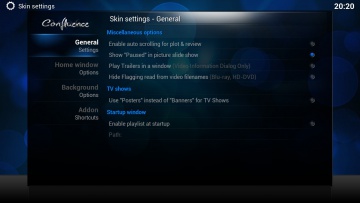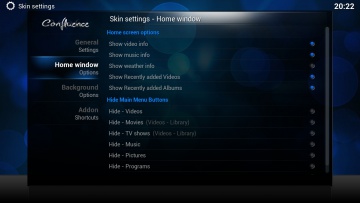Settings/Skin
< Settings
Jump to navigation
Jump to search
These settings are skin specific. The information below reflects the available options in the default Confluence Lite skin.
General Settings
- Miscellaneous options
-
- Enable auto scrolling for plot & review
- Show "Paused" in picture slide show
- Play Trailers in a window (Video Information Dialog Only)
- Hide Flagging read from video filenames
- TV shows
-
- Use "Posters" instead of "Banners" for TV Shows
- Startup window
-
- Enable playlist at startup
- Path
Home Window Options
- Home screen options
-
- Show video info
- Show music info
- Show weather info
- Show Recently added Videos
- show Recently added Albums
- Hide Main menu Buttons
-
- Hide - Videos
- Hide - Movies
- Hide - TV shows
- Hide - Music
- Hide - Pictures
- Hide - Programs
- Hide - Weather
Background Options
- Miscellaneous options
-
- Hide Background Fanart
- Hide Fanart in full screen visualization
- Show Background "Now Playing" Video
- Show Background "Now Playing" Visualization
- Background
-
- Enable Custom Background
- - Background path
Addon Shortcuts
- Music OSD
-
- Lyrics Scripts
- - Configure
- Video OSD
-
- Subtitles Script
- - Configure
- Home Page Videos Submenu
-
- - Plugin 1
- - Plugin 2
- - Plugin 3
- - Plugin 4
- - Plugin 5
- Home Page Music Submenu
-
- - Plugin 1
- - Plugin 2
- - Plugin 3
- - Plugin 4
- - Plugin 5
- Home Page Pictures Submenu
-
- - Addon 1
- - Addon 2
- - Addon 3
- - Addon 4
- - Addon 5
- Home Page Programs Submenu
-
- - Addon 1
- - Addon 2
- - Addon 3
- - Addon 4
- - Addon 5