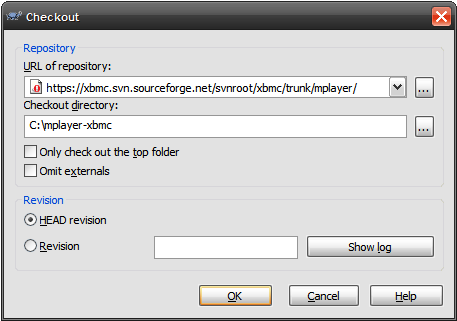HOW-TO:Compile mplayer.dll
Jump to navigation
Jump to search
Note: XBMC is open source (GPL) software and as so the source code is available for anyone to modify and/or compile (under the rules of the GPL).
Compiling Mplayer for XBMC
Prerequisites
- MinGW
- MSYS
- TortoiseSVN
Getting Source
Using TortoiseSVN
If you have TortoiseSVN, you can skip the first two steps.
- Get TortoiseSVN installer from the TortoiseSVN site
- Install TortoiseSVN
- Right click in a directory and click "SVN Checkout"
- Enter URL of repository: https://redmine.exotica.org.uk/projects/xbmc4xbox/repository/xbmc4xbox/show/trunk/mplayer in the dialogue window. (Note this will only download the Mplayer branch)
Building Mplayer
Build Environment Setup
To build mplayer you need to download and install msys.
- Get MingW 4.1.0 from SourceForge
- Run and Choose Full (It will download about 45mb in total)
- Get MSYS from SourceForge
- Install MinGW to C:\MinGW (The root is the best place)
- Install MSYS
- Complete the questions you get after the install in a command window
- Get GCC Core 3.4.4 from SourceForge
- Extract GCC-Core to a temporary folder, then copy bin,lib and libexec to the MinGW folder and overwrite
You should now have both the source and the building environment to compile a Mplayer.dll
Making the Mplayer.dll
This part of the how to assumes that you did install MinGW to C:\MinGW and download Mplayer to c:\mplayer-xbmc
- Run MSYS.BAT (located in C:\Msys\Msys.bat)
- Command Window should show type cd /c/mplayer-xbmc
- Type ./configurexbmc --disable-libavformat (Use the --disable-libavformat to shrink the dll further. May cause compability issues with certain codecs, yet to be determined)
- Wait till that finshes, with luck it should have no errors/problems
- Type make
- Type makedll
- Type exit