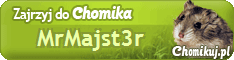I would like to know some things...
1) why are some XBOX equipped with 2 fans and some are only equipped with one fan? Do the "one fan" XBOX heat up more and could break faster or not?
2) what speed do you set your Fan Speed to in the settings (1x to 5x) and is it better to put it at 5x so that it doesnt heat up or is it, on the opposite, actually worse cuz it will weaken the fan/system?
3) what do you guys think of placing a cooling pad under the xbox when using it ( see: http://www.youtube.com/watch?v=NK5aSTxJ6T4 ) so that it doesnt heat up?
The reason why Im stressed about the heating is because this is the third XBOX that I buy...and the first one that doesnt actually shut down for no apparent reason after the softmod (I used unleashX + Ndure softmod by hotswappin hard disks)
The main difference between this last one that I bought and the 2 others is that the others, as soon as I plug them in, they turn on without me pressing any button. The new one that I bought doesnt; I have to press the power button to power it. Also, the broken ones never shut down when I want them to, they reboot right away....they only shut down when the machine just turns off by itself (probably because of heating I assume, Im not sure at all). The last one does shut down correctly when I want it to and thank God till now it hasnt turned off by itself once
So after having softmodded 3 XBOX, Im kinda fedup with all the work/money I invested in those projects and Im super stressing about this new working one (finally) shutting off for no reason like the others or heating up to the point where it breaks!
Im also very insecure because this new XBOX thats works (till now) doesnt have two fans but only one main fan placed in the back...
Is there any kind of prevention I can do for it not to become like the others (starting to shut down randomly)? Im thinking about that cooling pad for laptops....could be a good idea no? For how long do you guys keep watching movies/playing games on your XBOX without it heating up too much or even breaking? Fan speed in settings? Max temperature for CPU and GPU before it becomes dangerous?
Any opinions on everything I wrote are more than welcome and thank you in advance for reading all of this and for your time
~ORIGINAL XBOX FOR THE WIN~ best console ever haha
jhitman