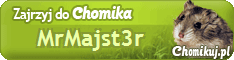A re-think of the design of the original xbox 360 dashboard and Team Blackbolt mc360 (most main graphics originally by Team Blackbolt).
Did you like the original xbox 360 dashboard? then this skin is for you it retains the original 4 "blade" look but has had the original 360 guide removed and replaced with less screen real estate hogging windows that follow the standard XBMC layout as well as many changes to bring it up to a more modern looking XBMC skin.