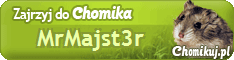Alright so I downloaded this certain ISO of a game, and burnt it to my memorax 4.7gb DVD-R. It tried to load up, screen stayed black and then said that the disc may be damaged or dirty.
So i did some research and saw stuff about making it an xiso. I used MagicISO which someone said would convert it for me, so i took the iso, converted it in their, burnt it to my dvd-r, and got the same error.
Can anyone help? Im lost and i dont want to waste anymore dvds
playing ISO games
-
whufclee
- Posts: 922
- Joined: Tue Jul 17, 2012 5:42 pm
- Location: Essex, UK
- Has thanked: 18 times
- Been thanked: 109 times
- Contact:
Re: playing ISO games
Wow it's been a VERY long time since I burned an xbox ISO to disc rather than just copy it to HDD 
From memory I think you just burn it at the lowest speed possible and make sure you use a brand of media that's compatible with the xbox your using. I always tend to use Verbatim DVD-R's as they work on every xbox model. Did some games need patching with c-xbox tool? Some games may possibly need patching, sorry it's been so long I honestly can't remember!
From memory I think you just burn it at the lowest speed possible and make sure you use a brand of media that's compatible with the xbox your using. I always tend to use Verbatim DVD-R's as they work on every xbox model. Did some games need patching with c-xbox tool? Some games may possibly need patching, sorry it's been so long I honestly can't remember!
- MrMajst3r
- Posts: 219
- Joined: Wed Jul 18, 2012 10:35 am
- Location: Poland
- Has thanked: 10 times
- Been thanked: 32 times
- Contact:
Re: playing ISO games
1. Maybe broken ISO.
2. Maybe DVD-drive (laser) is in poor condition.
2. You should burn on good quality discs (Verbatim, TDK, DVD-R preferable) with x4 or x8 speed (lower speed doesn't make sense).
2. Maybe DVD-drive (laser) is in poor condition.
2. You should burn on good quality discs (Verbatim, TDK, DVD-R preferable) with x4 or x8 speed (lower speed doesn't make sense).