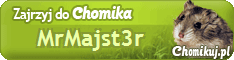Okay I just got my Xbox softmodded with the fastest xbmc4xbox dash, but I can't seem to figure out how to get it to auto start the xbmc, it always loads up as unleashx and I have to run it as an app. I've looked around but couldn't find any solid help on this.
Also, I've got my fceu emu and my pj64 emu running with roms and all that I just can't figure out how to give then a thumbnail hahah,ibpress the menu button, the white one, and there's only the thumbnail option when I do it on a folder.
Any help haha?
Also I can't get the free cable app to work is that just outdated?
two simple questions
-
whufclee
- Posts: 922
- Joined: Tue Jul 17, 2012 5:42 pm
- Location: Essex, UK
- Has thanked: 18 times
- Been thanked: 109 times
- Contact:
Re: two simple questions
With regards to your softmod xbmc4xbox dash issue I'd recommend using HeXEn which will re-do your softmod and among other extra security measures it will make xbmc your default dash. Don't worry it doesn't format your E/F/G partitions so you won't lose any emu's or other media you already have on there.
You could use the special team xbmc shortcut but you need to know where to put it and where to have it pointing to - different installs require it to be in different places. The HeXEn disc will do everything for you and I made a video guide on how to use it, check out the tutorial section of these forums - it's called something like "Softmod Part 2 - HeXEn disc".
Thumbnails: Copy over an icon to the folder and rename it to default.tbn. If you want a folder to have an icon just add a file called folder.jpg but there's probably no need for that, I'd imagine you only need the default.tbn (presumably you've added your "emulators" folder as a source in programs and not each individual emulator folder).
FreeCable: Sorry I can't help you with that, no idea what state that's currently in. All I can tell you is that it's geo-locked to USA only.
You could use the special team xbmc shortcut but you need to know where to put it and where to have it pointing to - different installs require it to be in different places. The HeXEn disc will do everything for you and I made a video guide on how to use it, check out the tutorial section of these forums - it's called something like "Softmod Part 2 - HeXEn disc".
Thumbnails: Copy over an icon to the folder and rename it to default.tbn. If you want a folder to have an icon just add a file called folder.jpg but there's probably no need for that, I'd imagine you only need the default.tbn (presumably you've added your "emulators" folder as a source in programs and not each individual emulator folder).
FreeCable: Sorry I can't help you with that, no idea what state that's currently in. All I can tell you is that it's geo-locked to USA only.
- MrMajst3r
- Posts: 219
- Joined: Wed Jul 18, 2012 10:35 am
- Location: Poland
- Has thanked: 10 times
- Been thanked: 32 times
- Contact:
Re: two simple questions
If you want XBMC as main dash I suggest using HEXEN.
http://dl.dropbox.com/u/16176679/HeXEn%200.99B11-22.rar
Go through these steps:
1. Upgrade your softmod to Krayzie Ndure 1.1.1
2. Install XBMC
3. Switch dashboard to XBMC
4. Update XBMC via FTP to latest version
If you already have Krayzie Ndure or Kingroach and your XBMC is in E\Apps or F\Apps, just run HEXEN, go to "dashboard section", install XBMC shortcut, then switch dashboard to XBMC.
@whufclee was faster with reply
http://dl.dropbox.com/u/16176679/HeXEn%200.99B11-22.rar
Go through these steps:
1. Upgrade your softmod to Krayzie Ndure 1.1.1
2. Install XBMC
3. Switch dashboard to XBMC
4. Update XBMC via FTP to latest version
If you already have Krayzie Ndure or Kingroach and your XBMC is in E\Apps or F\Apps, just run HEXEN, go to "dashboard section", install XBMC shortcut, then switch dashboard to XBMC.
@whufclee was faster with reply
Re: two simple questions
Thanks for the quick replys guys! I'll try that Hexen and see if that works, and I've got the emulator launchers in a folder I created would I just put the default.tbe into the folder that holds the emulators on the harddrive?
-
whufclee
- Posts: 922
- Joined: Tue Jul 17, 2012 5:42 pm
- Location: Essex, UK
- Has thanked: 18 times
- Been thanked: 109 times
- Contact:
Re: two simple questions
Lets say you have Project64 and fceu. You should have it like this (this presumes you have an F drive, if not just change it to E):
F:\Emulators\Project64\
F:\Emulators\fceu\
Now go to programs and add "F:\Emulators" as a source. Now when you click on emulators you should see your emulators with artwork and all you have to do is click on the icon for it to load. If there is no artwork then put a default.tbn in the relevant emulator folder.
F:\Emulators\Project64\
F:\Emulators\fceu\
Now go to programs and add "F:\Emulators" as a source. Now when you click on emulators you should see your emulators with artwork and all you have to do is click on the icon for it to load. If there is no artwork then put a default.tbn in the relevant emulator folder.