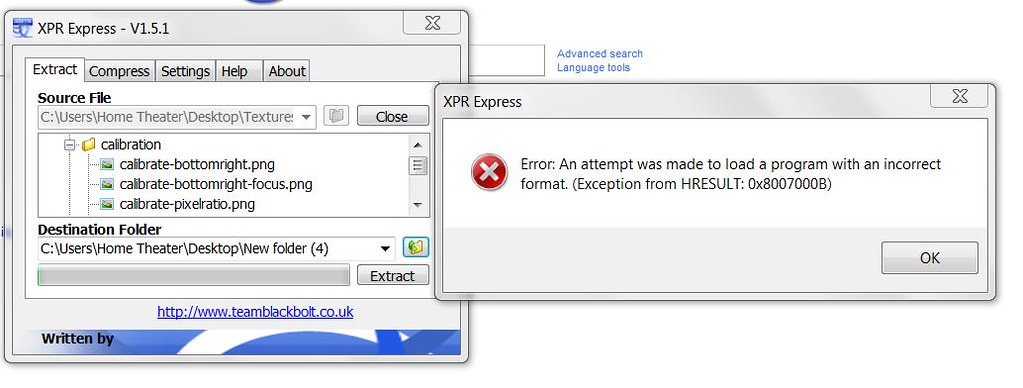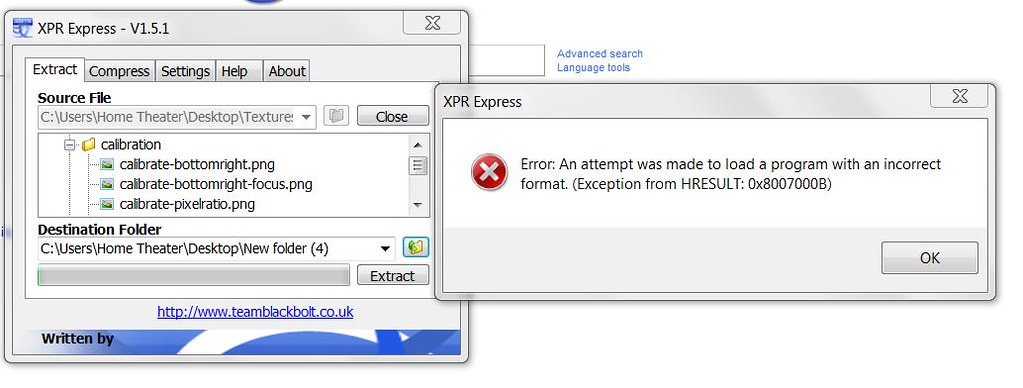This application don't work because it not support 64-bit system. Both UI and DI API, DLL files are only meant for 32 bit - and will not work on 64 bit. I think the autor of the app must developed it to work with Any CPU.
More info about this you can read here:
https://stackoverflow.com/questions/180 ... 0x8007000b
HERE IS THE SOLUTION - You can fix that in few minutes
Download one of virtual machines - recommended VirtualBox (for me this works) or VMware
Install Windows Xp Sp3 on your virtual machine
Start new installed system and install on it .NET Framework 2.0 and Microsoft Visual C++ 2005 Redistributable Package (x86) and Microsoft Visual C++ 2008 Redistributable Package (x86)
Once you've installed all packages download and install XPR Express 1.5.1 (this version does extract protected XPR files

Enjoy yourself with newly axtracted files!
Oh! Don't forget to download mvscpr71.ddl and put into XPR Express folder if you want to later compress folder to Textures.xpr

For me allof that takes about ~30min