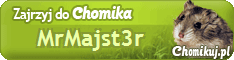cifa wrote:Does Hulu work at all for anyone in the UK - if so, how?
I tried to watch a Simpsons episode but I am geo-locked!?
I have a real debrid account - but despite my searching can't figure out how to get this working alongside Hulu - there doesnt seem to be any plugin options for that.
I know of the other methods (
http://www.unblock-us.com/) to get round the geo-locking - but not tried anything yet.
I would love to try this plugin out - anyone got any ideas/solutions?
Cheers
My Problem i can not all Testing 100 % from Germany and a proxy it not same solution we you Live on Uk self!
When anywhere have a Pc with xbmc can test the same Version what is on my Bulid on main (xbmc)- installed from the repro!
And Look its works or not on uk!
When it works give a debug log from not working xbmc4xbox addon!
I think the offical Hulu addon have not the abillity to acces realdebrid!
Cifa have you tested realdebrid with example [removed]?
This is wath Bluecop write (The Autor from Hulu addon)
I am located outside the United States. Will this work for me?
One can use a US based proxy. You need to provide your own. Please don't ask where to find one. It is your responsibility and not supported. Please don't discuss bypassing region restrictions.
I only added proxy support so people could avoid paying for vpn or some other service. I would suggest you get a Hulu Plus subscription instead. 720p streaming is great.
Regards Jan