i rebooted my xbox couple of times nothing wil trie tomorrow another xbox
[RELEASED] XBMC Origins v1.0.0
Re: [RELEASED] XBMC Origins v1.0.0
duhh  of course it needs to be ftp to xbmc skin folder
of course it needs to be ftp to xbmc skin folder  its not showing up iam using xbmc o think 3.5 something ?
its not showing up iam using xbmc o think 3.5 something ?
i rebooted my xbox couple of times nothing wil trie tomorrow another xbox
i rebooted my xbox couple of times nothing wil trie tomorrow another xbox
Re: [RELEASED] XBMC Origins v1.0.0
Make sure it's just "Q:\skins\XBMC Origins\" with the 720p, textures, skin.xml & other folders eg...scroeffie wrote:duhhof course it needs to be ftp to xbmc skin folder
its not showing up iam using xbmc o think 3.5 something ?
i rebooted my xbox couple of times nothing wil trie tomorrow another xbox
As XBMC should still see the skin even if it's an older or new skin version, XBMC will tell you it can't use it.
Download Xbox Softmodding Tool & Extras Disc
XBMC4Kids Mod
Xbox Gamertag = Connxtion
PSN ID = JCRocky5
XBMC4Kids Mod
Xbox Gamertag = Connxtion
PSN ID = JCRocky5
Re: [RELEASED] XBMC Origins v1.0.0
Running at 720p great.
The plugin settings window does have a problem, displaying the cancel and confirm buttons off the bottom of the visible screen area.
Thanks Dom
The plugin settings window does have a problem, displaying the cancel and confirm buttons off the bottom of the visible screen area.
Thanks Dom
Re: [RELEASED] XBMC Origins v1.0.0
Hello guys  First, sorry for my bad English
First, sorry for my bad English 
I really wanna try this skin, its one of the best but.. always shows that :

I saw that , in the skin folder is missing skin.xml , i rename addon.xml to skin.xml but do not work I try other skin.xml file, from XBox Extended , but its buggy as hell. What i can do ?
I try other skin.xml file, from XBox Extended , but its buggy as hell. What i can do ?
I'm with XBMC 3.5.1
I really wanna try this skin, its one of the best but.. always shows that :

I saw that , in the skin folder is missing skin.xml , i rename addon.xml to skin.xml but do not work
I'm with XBMC 3.5.1
Re: [RELEASED] XBMC Origins v1.0.0
After re-installing my Winrar now is OK. This " skin.xml " file was missing before , now is ok and skin works fine  Thank you .
Thank you .
-
sketch2k278
- Posts: 24
- Joined: Wed Nov 18, 2015 3:28 pm
- Has thanked: 7 times
- Been thanked: 5 times
Re: [RELEASED] XBMC Origins v1.0.0
The start button menu just stopped working for me for some strange reason
- Dom DXecutioner
- Posts: 587
- Joined: Thu Jul 05, 2012 11:59 pm
- Location: California
- Has thanked: 249 times
- Been thanked: 226 times
- Contact:
[RELEASED] XBMC Origins v1.0.0
I have no idea what that means... Is it suppose to do something? Please provide more details other than "it doesn't work," or you will be ignored!sketch2k278 wrote:The start button menu just stopped working for me for some strange reason
Having said that, did you read the first post with the instructions about replacing the keymaps ?
Thanks!

- Dom DXecutioner
- Posts: 587
- Joined: Thu Jul 05, 2012 11:59 pm
- Location: California
- Has thanked: 249 times
- Been thanked: 226 times
- Contact:
Re: [RELEASED] XBMC Origins v1.0.0
Glad it works, have fun!AntrAcsA wrote:After re-installing my Winrar now is OK. This " skin.xml " file was missing before , now is ok and skin works fineThank you .

-
sketch2k278
- Posts: 24
- Joined: Wed Nov 18, 2015 3:28 pm
- Has thanked: 7 times
- Been thanked: 5 times
Re: [RELEASED] XBMC Origins v1.0.0
Yes I did read about replacing the keymaps.... ok how can I explain this.... when you press start, this menu comes up that allows you to change the background, the colors of the blades etc. Now when I press start nothing comes up, sorry for the lack of detail before.Dom DXecutioner wrote:I have no idea what that means... Is it suppose to do something? Please provide more details other than "it doesn't work," or you will be ignored!sketch2k278 wrote:The start button menu just stopped working for me for some strange reason
Having said that, did you read the first post with the instructions about replacing the keymaps ?
Thanks!
-
sketch2k278
- Posts: 24
- Joined: Wed Nov 18, 2015 3:28 pm
- Has thanked: 7 times
- Been thanked: 5 times
Re: [RELEASED] XBMC Origins v1.0.0
No im not thinking of MC360, i'm talking about when you press start.... this menu comes upfxmech wrote:Blades aren't a part of this skin??
Are you thinking of MC360?? Wrong thread

what i'm saying is when I press start this menu doesn't appear
Re: [RELEASED] XBMC Origins v1.0.0
Great skin.. one of the best , more and more i start to love it , but.. how to remove this guy..

He is very strange .. there.. . I love this type of view , with CDs , but this guy ruin it for me . Gray and... annoying .
I want this for games section too
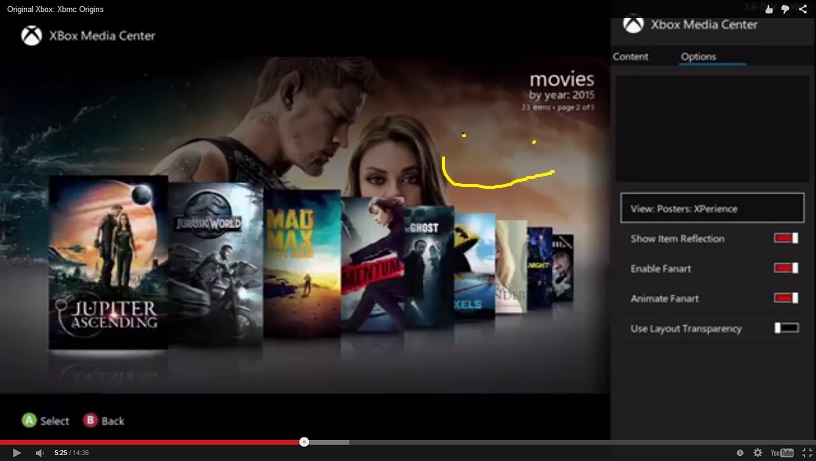
Is it possible ?

He is very strange .. there.. . I love this type of view , with CDs , but this guy ruin it for me . Gray and... annoying .
I want this for games section too
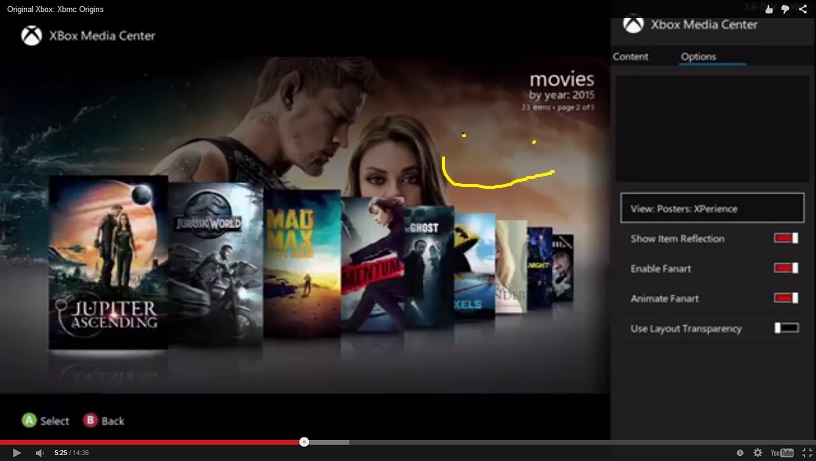
Is it possible ?
- Dom DXecutioner
- Posts: 587
- Joined: Thu Jul 05, 2012 11:59 pm
- Location: California
- Has thanked: 249 times
- Been thanked: 226 times
- Contact:
Re: [RELEASED] XBMC Origins v1.0.0
Looks like that screenshot is from an older version; that being said, that window is referred to as the "guide." It is only available if and when you copy the keymaps attached to the first post, otherwise, it's not possible to use it. If you had done that, i'm going to need a copy of the debug log ( please see one of the stickies to find out how to do this ).sketch2k278 wrote:No im not thinking of MC360, i'm talking about when you press start.... this menu comes upfxmech wrote:Blades aren't a part of this skin??
Are you thinking of MC360?? Wrong thread
what i'm saying is when I press start this menu doesn't appear

- Dom DXecutioner
- Posts: 587
- Joined: Thu Jul 05, 2012 11:59 pm
- Location: California
- Has thanked: 249 times
- Been thanked: 226 times
- Contact:
Re: [RELEASED] XBMC Origins v1.0.0
Thank you... as for the avatar, I thought I had placed an option to remove it; anyway, I'll do that for the next update in a couple of weeks or so.AntrAcsA wrote:Great skin.. one of the best , more and more i start to love it , but.. how to remove this guy..
He is very strange .. there.. . I love this type of view , with CDs , but this guy ruin it for me . Gray and... annoying .
I want this for games section too
Is it possible ?

-
sketch2k278
- Posts: 24
- Joined: Wed Nov 18, 2015 3:28 pm
- Has thanked: 7 times
- Been thanked: 5 times
Re: [RELEASED] XBMC Origins v1.0.0
Ahh ok cool, I'll do just thank..... ThanksDom DXecutioner wrote:Looks like that screenshot is from an older version; that being said, that window is referred to as the "Xbox Guide." It is only available if and when you copy the keymaps attached to the first post, otherwise, it's not possible to use it. If you had done that, i'm going to need a copy of the debug log ( please see one of the stickies to find out how to do this ).
- Dom DXecutioner
- Posts: 587
- Joined: Thu Jul 05, 2012 11:59 pm
- Location: California
- Has thanked: 249 times
- Been thanked: 226 times
- Contact:
Re: [RELEASED] XBMC Origins v1.0.0
With the IR remote, you can press the "0" key to bring up the xbox Guide; assuming the keymaps have been replaced

Re: [RELEASED] XBMC Origins v1.0.0
Thanks Dom, have you thought of everything?
Impressive and thanks. Will certainly be hooking up the emulators, adding game info, shortcuts... Xbox is a labor of love for all of us. Happy you pushed on and managed to release it!
And thanks for arranging future emulator addon.xml files will be included with MadMab.
Impressive and thanks. Will certainly be hooking up the emulators, adding game info, shortcuts... Xbox is a labor of love for all of us. Happy you pushed on and managed to release it!
And thanks for arranging future emulator addon.xml files will be included with MadMab.
Re: [RELEASED] XBMC Origins v1.0.0
Well that will be greatDom DXecutioner wrote:Thank you... as for the avatar, I thought I had placed an option to remove it; anyway, I'll do that for the next update in a couple of weeks or so.AntrAcsA wrote:Great skin.. one of the best , more and more i start to love it , but.. how to remove this guy..
He is very strange .. there.. . I love this type of view , with CDs , but this guy ruin it for me . Gray and... annoying .
I want this for games section too
Is it possible ?
-
simperingstorm6
- Posts: 4
- Joined: Sat Jan 16, 2016 3:40 am
Re: [RELEASED] XBMC Origins v1.0.0
Hi im new here. I love the origins skin.but i have a few issues i loaded my artwork in the _resource folder of each game. They work in the games folder but on the home screen they dont show up. I was seeing i did something wrong. Your help is greatly appreciated.
