[SOLVED] Help! updating XBMC as dash - cannot FTP
[SOLVED] Help! updating XBMC as dash - cannot FTP
Hi all, I want to update my XBOX to the latest XBMC, however I'm having trouble.
Many years ago I purchased a crystal xbox that had been chipped and had a larger hard drive installed. The chip has external switches with LEDs, when I boot the console I get a pink EVO-X logo in the top left corner of the green liquid startup and then XBMC comes up.
In the (distant) past I managed to FTP across and update XBMC. I am now using a different, Windows 8 PC, though the same crossover cable. I cannot get the PC to identify the network! It's driving me nuts!
I think, after searching around, mostly on this forum, that the problem is either my filezilla .xml (I can't remember the actual file at the moment as I'm away from my xbox), the settings I'm using in Windows 8, or the network cable.
When I first started this attempt to update the xbox I followed some tutorials, most of which have me setting the PC network adaptor to 192.168.0.2 and then the xbox to 1 digit higher (192.168.0.3) - or something similar. I'd then go into FlashFXP or Filezilla and initiate a quick connect with 'xbox' as the user name and password. After getting nowhere I went into the XBMC FTP settings and noticed that the username options seemed a bit corrupted, I could select between two different ones '?0?' or '-?0?'. I tried both of these, and after a bit of searching found that if I started the console with 'white' and 'Y' held down it would reset the settings (though didn't visually appear to do anything different). After this the username selection returned to 'xbox' and 'test', but I still couldn't get it to work!
I've downloaded the Hexen boot disc, but I'm not sure really what to do with it - most of the options seem to relate to the setting up of a soft mod with the disc or updating a chip, which I'd love to do, but don't know what chip I have.
Can anybody suggest a way round this, or perhaps a way of getting the xbmc files (or even just the filezilla.xml) onto a disc that can be read by xbmc?
any help appreciated,
cheers,
Grim.
Many years ago I purchased a crystal xbox that had been chipped and had a larger hard drive installed. The chip has external switches with LEDs, when I boot the console I get a pink EVO-X logo in the top left corner of the green liquid startup and then XBMC comes up.
In the (distant) past I managed to FTP across and update XBMC. I am now using a different, Windows 8 PC, though the same crossover cable. I cannot get the PC to identify the network! It's driving me nuts!
I think, after searching around, mostly on this forum, that the problem is either my filezilla .xml (I can't remember the actual file at the moment as I'm away from my xbox), the settings I'm using in Windows 8, or the network cable.
When I first started this attempt to update the xbox I followed some tutorials, most of which have me setting the PC network adaptor to 192.168.0.2 and then the xbox to 1 digit higher (192.168.0.3) - or something similar. I'd then go into FlashFXP or Filezilla and initiate a quick connect with 'xbox' as the user name and password. After getting nowhere I went into the XBMC FTP settings and noticed that the username options seemed a bit corrupted, I could select between two different ones '?0?' or '-?0?'. I tried both of these, and after a bit of searching found that if I started the console with 'white' and 'Y' held down it would reset the settings (though didn't visually appear to do anything different). After this the username selection returned to 'xbox' and 'test', but I still couldn't get it to work!
I've downloaded the Hexen boot disc, but I'm not sure really what to do with it - most of the options seem to relate to the setting up of a soft mod with the disc or updating a chip, which I'd love to do, but don't know what chip I have.
Can anybody suggest a way round this, or perhaps a way of getting the xbmc files (or even just the filezilla.xml) onto a disc that can be read by xbmc?
any help appreciated,
cheers,
Grim.
Last edited by grimmy58 on Sat Jun 06, 2015 10:02 am, edited 2 times in total.
Re: Help! updating XBMC as dash - cannot FTP
Hi Grim , welcome to the forum  we will help you get there .
we will help you get there .
Can you plug your Xbox in to your router and let it select it's own ip address , you will see this in xbmc , settings , network . You will need an ordinary Ethernet cable not the crossover .
Is this possible for you ? You will see an ip address of something like 192.168.1.78 .?
Can you plug your Xbox in to your router and let it select it's own ip address , you will see this in xbmc , settings , network . You will need an ordinary Ethernet cable not the crossover .
Is this possible for you ? You will see an ip address of something like 192.168.1.78 .?
Re: Help! updating XBMC as dash - cannot FTP
Don't use xbmc to ftp the new version of xbmc4xbox across , you will need to boot in to Unleash x or something like that .hawsey wrote:Hi Grim , welcome to the forumwe will help you get there .
Can you plug your Xbox in to your router and let it select it's own ip address , you will see this in xbmc , settings , network . You will need an ordinary Ethernet cable not the crossover .
Is this possible for you ? You will see an ip address of something like 192.168.1.78 .?
- spicemuseum
- Posts: 906
- Joined: Mon Jul 09, 2012 11:08 pm
- Has thanked: 94 times
- Been thanked: 75 times
Re: Help! updating XBMC as dash - cannot FTP
Clarifying, don't attempt to overwrite your existing XBMC installation whilst it is running. It won't work.hawsey wrote:Don't use xbmc to ftp the new version of xbmc4xbox across , you will need to boot in to Unleash x or something like that .hawsey wrote:Hi Grim , welcome to the forumwe will help you get there .
Can you plug your Xbox in to your router and let it select it's own ip address , you will see this in xbmc , settings , network . You will need an ordinary Ethernet cable not the crossover .
Is this possible for you ? You will see an ip address of something like 192.168.1.78 .?
Good practice is to FTP your new XBMC version to its own folder, run it in-situ to confirm everything is as expected. When you're happy, switch to an alternative dashboard (say UnleashX), delete (or change the name of) your old XBMC folder and rename your new XBMC installation folder to XBMC.
Re: Help! updating XBMC as dash - cannot FTP
Wow, thanks for replying and the lovely welcome  I'm sorry, I've only just seen your responses!
I'm sorry, I've only just seen your responses!
Okay I have further information - I remembered that I had a dumpy old Windows XP laptop, which isn't used for much these days, but isn't really worth selling. Anyway, I connected my crossover, set the static IP up and SHAZAM! Filezilla connected first time! Looks like my issue was with Windows 8.
Hawsey - Thanks for your reply, and to be honest this was going to be my next move if the XP laptop hadn't worked, though I'm glad it did as it would have meant upheaval of furniture etc. to get a tv and my xbox and a pc close enough to the router! What did we do before Wi-fi eh?
Hawsey / Spicemuseum - Thanks again, yup I did this. I'm so stupid sometimes. I temporarily (I hope) borked my XBOX! I assumed that copying over live files wouldn't work (i.e. some would be in use etc.) but did it anyway. In my defense, I had an additional issue in that I didn't know where my primary XBMC installation was and which one was actually in use when my XBOX was powered on. I seem to have multiple installations over different partitions (E, F, Q(?)). It then became a process of elimination, where I had to overwrite one XBMC installation to see if it made a change! However I should have used a boot disc or something, which I will do when I try to repair the issues.
I think I've now worked out that my Dashboard, i.e. boot, XBMC files are located on the F: drive, however during my epic overwrite I got an error message re <home> tags? Googling indicates that I need to alter the tags in the xboxmediacenter.xml (mine is on the C: drive) to direct to my xbmc install location (F:), and copy over the new default .xbe, which I think I'll have to rename as evoxdash.xbe.
Does that sound about right?
PS. I'd backed up all my partitions before I started overwriting.
once again, any help appreciated,
cheers,
Grim.
Okay I have further information - I remembered that I had a dumpy old Windows XP laptop, which isn't used for much these days, but isn't really worth selling. Anyway, I connected my crossover, set the static IP up and SHAZAM! Filezilla connected first time! Looks like my issue was with Windows 8.
Hawsey - Thanks for your reply, and to be honest this was going to be my next move if the XP laptop hadn't worked, though I'm glad it did as it would have meant upheaval of furniture etc. to get a tv and my xbox and a pc close enough to the router! What did we do before Wi-fi eh?
Hawsey / Spicemuseum - Thanks again, yup I did this. I'm so stupid sometimes. I temporarily (I hope) borked my XBOX! I assumed that copying over live files wouldn't work (i.e. some would be in use etc.) but did it anyway. In my defense, I had an additional issue in that I didn't know where my primary XBMC installation was and which one was actually in use when my XBOX was powered on. I seem to have multiple installations over different partitions (E, F, Q(?)). It then became a process of elimination, where I had to overwrite one XBMC installation to see if it made a change! However I should have used a boot disc or something, which I will do when I try to repair the issues.
I think I've now worked out that my Dashboard, i.e. boot, XBMC files are located on the F: drive, however during my epic overwrite I got an error message re <home> tags? Googling indicates that I need to alter the tags in the xboxmediacenter.xml (mine is on the C: drive) to direct to my xbmc install location (F:), and copy over the new default .xbe, which I think I'll have to rename as evoxdash.xbe.
Does that sound about right?
PS. I'd backed up all my partitions before I started overwriting.
once again, any help appreciated,
cheers,
Grim.
Re: Help! updating XBMC as dash - cannot FTP
Grim , I would just use your HeXen disc and re do your default dash ,
it will install an old xbmc then let you have it booting up to that , once you are at this stage , put the HeXen disc back in , FTP to the Xbox , rename the one on the box , xbmc old then FTP across the new xbmc to the same location , re boot your Xbox and take out HeXen and you should now be booting in to the nice new xbmc4xbox .
.
Good luck
it will install an old xbmc then let you have it booting up to that , once you are at this stage , put the HeXen disc back in , FTP to the Xbox , rename the one on the box , xbmc old then FTP across the new xbmc to the same location , re boot your Xbox and take out HeXen and you should now be booting in to the nice new xbmc4xbox
Good luck
Re: Help! updating XBMC as dash - cannot FTP
Hawsey, you're a legend. I have done this, in a roundabout way. I just used the FTP that opens with the <home> tag error message instead of putting a temporary dash on with HeXen. I ended up downloading the team XBOX shortcut and putting that and the associated .cfg in place. I now have an updated xbmc running as a dash from E:, WOO! Thank you!hawsey wrote:Grim , I would just use your HeXen disc and re do your default dash ,
it will install an old xbmc then let you have it booting up to that , once you are at this stage , put the HeXen disc back in , FTP to the Xbox , rename the one on the box , xbmc old then FTP across the new xbmc to the same location , re boot your Xbox and take out HeXen and you should now be booting in to the nice new xbmc4xbox.
Good luck
However, I've got another issue
Long story short, when trying to copy over my new xbmc, with the new cable, only some of my partitions were visible. Now that I have XBMC up and running (from E:) I can see the F: drive, which is where my videos, music etc. are stored, and I can add them as 'sources' however I can't seem to access the partition via FTP. Also, when I go to system info and then 'storage' within XBMC the G: drive is noted as 'unavailable'. Does this sound like I've corrupted a partition or two? Or have I just not got a G drive?
I've downloaded xbpartitioner 1.3, In the hopes of formatting any 'unavailable' partitions, however I'm finding it a little bit daunting and don't want to format the wrong partition and lose data - or my dash! I've partitioned hard drives on PC before, but I'm used to having a drive letter visible!
Any advice on what I can / should do here would be much appreciated.
cheers,
Grim.
- spicemuseum
- Posts: 906
- Joined: Mon Jul 09, 2012 11:08 pm
- Has thanked: 94 times
- Been thanked: 75 times
Re: Help! updating XBMC as dash - cannot FTP
What size HDD do you have?grimmy58 wrote:I can see the F: drive, which is where my videos, music etc. are stored, and I can add them as 'sources' however I can't seem to access the partition via FTP. Also, when I go to system info and then 'storage' within XBMC the G: drive is noted as 'unavailable'. Does this sound like I've corrupted a partition or two? Or have I just not got a G drive?
Is the majority of that storage accounted for in the F drive? (You can check this from the system info settings.)
Re: Help! updating XBMC as dash - cannot FTP
Hi Spicemuseum,
Thanks for taking the time to respond to me, I really appreciate it, and I'm really sorry, I didn't get a chance to try and sort out the XBOX last night - real life got in the way
I'm 90% sure it's a 160gb drive. When I get home I'll try and work out how to screen print XBMC and Filezilla and maybe photograph XBPartitioner or what I can of the partition table.
From memory:
I think C: is either 300mb or has that free (maybe 5 gig?).
E: seems to be home to apps mostly and I have a feeling that it's either 20GB or has that left as free space
Like you say - F: must take up the lion share because it has about 20 xbox games + videos + music + pictures, which will be deleted soon, ready to home the 'massive' Coinops 7 install that I have on the way down I have a feeling this partition is 120gb
I have a feeling this partition is 120gb
There are 3 partitions later in the alphabet that all have 749mb free,
I've also FTP'd to Q: which seems to be a dash install drive - could this be the original xbox dash, or related to my chip? I dunno.
I'll try and grab some time on the xbox tonight and get back to you with full details.
Cheers,
Grim
Thanks for taking the time to respond to me, I really appreciate it, and I'm really sorry, I didn't get a chance to try and sort out the XBOX last night - real life got in the way
I'm 90% sure it's a 160gb drive. When I get home I'll try and work out how to screen print XBMC and Filezilla and maybe photograph XBPartitioner or what I can of the partition table.
From memory:
I think C: is either 300mb or has that free (maybe 5 gig?).
E: seems to be home to apps mostly and I have a feeling that it's either 20GB or has that left as free space
Like you say - F: must take up the lion share because it has about 20 xbox games + videos + music + pictures, which will be deleted soon, ready to home the 'massive' Coinops 7 install that I have on the way down
There are 3 partitions later in the alphabet that all have 749mb free,
I've also FTP'd to Q: which seems to be a dash install drive - could this be the original xbox dash, or related to my chip? I dunno.
I'll try and grab some time on the xbox tonight and get back to you with full details.
Cheers,
Grim
- spicemuseum
- Posts: 906
- Joined: Mon Jul 09, 2012 11:08 pm
- Has thanked: 94 times
- Been thanked: 75 times
Re: Help! updating XBMC as dash - cannot FTP
You're not alone.grimmy58 wrote:Thanks for taking the time to respond to me, I really appreciate it, and I'm really sorry, I didn't get a chance to try and sort out the XBOX last night - real life got in the way
Don't worry about C, E, Q, X, Y and Z, all we're interested in is whether F takes up all bar ~10gig of your 160GB drive (or whatever it is!). Go to System -> System Info and then have a look at the two screens providing info on the hard drive and storage respectively.grimmy58 wrote:I'm 90% sure it's a 160gb drive. When I get home I'll try and work out how to screen print XBMC and Filezilla and maybe photograph XBPartitioner or what I can of the partition table.
If it does, then you haven't got a G drive. In fact, if your drive is only 160GB there'd be little reason to have a G drive anyway.
Re: Help! updating XBMC as dash - cannot FTP
Okay, I'm making progress!
I've managed to connect my xbox to my win 8 pc with a new cable, which is much more convenient. Coinops 7 is now fully downloaded. I've also managed to take these screenshots (which hopefully aren't oversized):
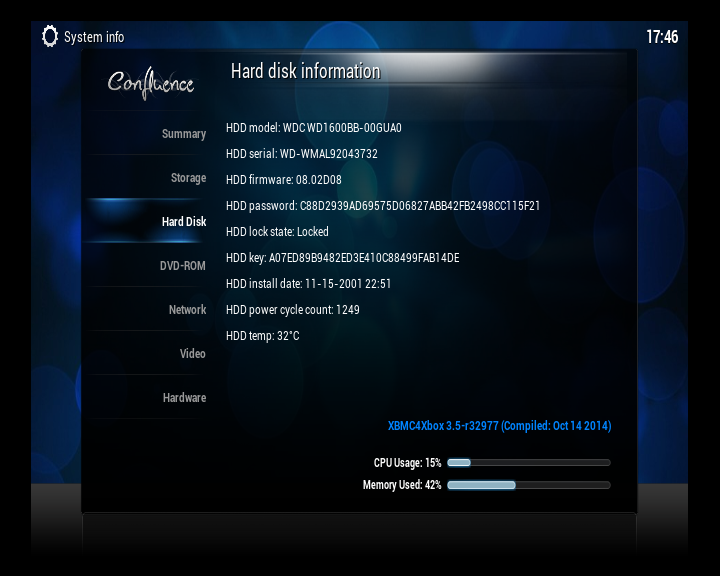


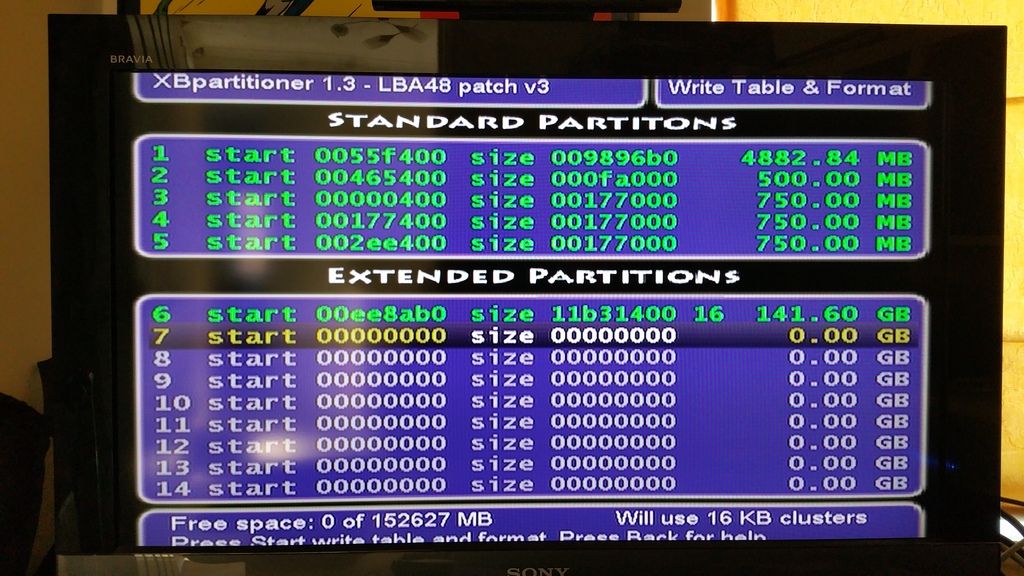
and filezilla
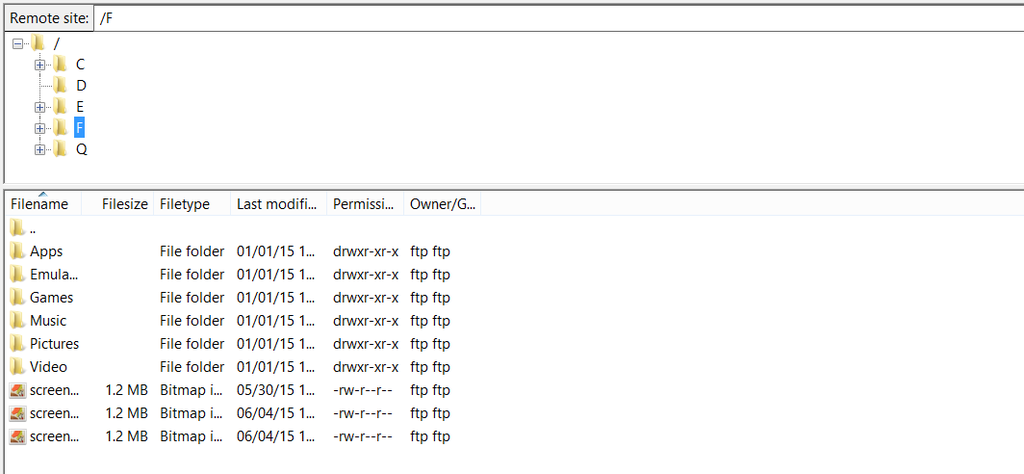
Does that look okay to you? Am I missing any partitions, or just going mental? I think I'm finding it a bit awkward as XBMC shows the space remaining on a drive, wheras xbpartitioner shows the allocated space.
any help appreciated,
Cheers,
Grim.
[edit - forgot my pic of filezilla]
I've managed to connect my xbox to my win 8 pc with a new cable, which is much more convenient. Coinops 7 is now fully downloaded. I've also managed to take these screenshots (which hopefully aren't oversized):
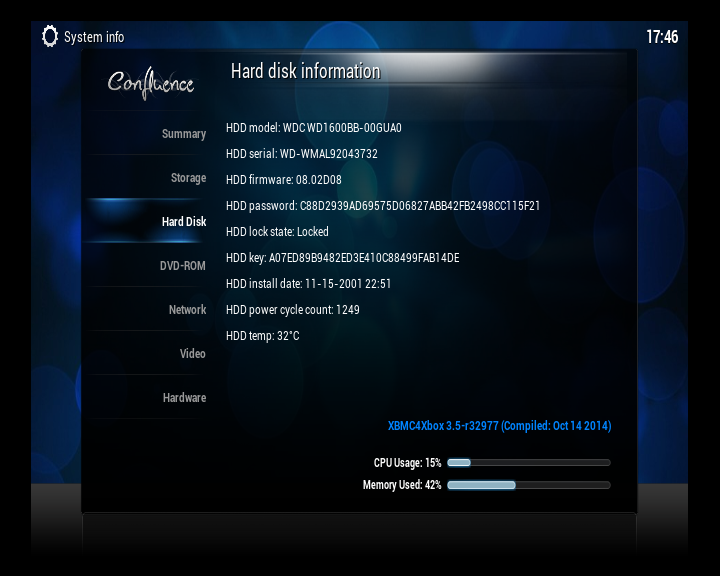


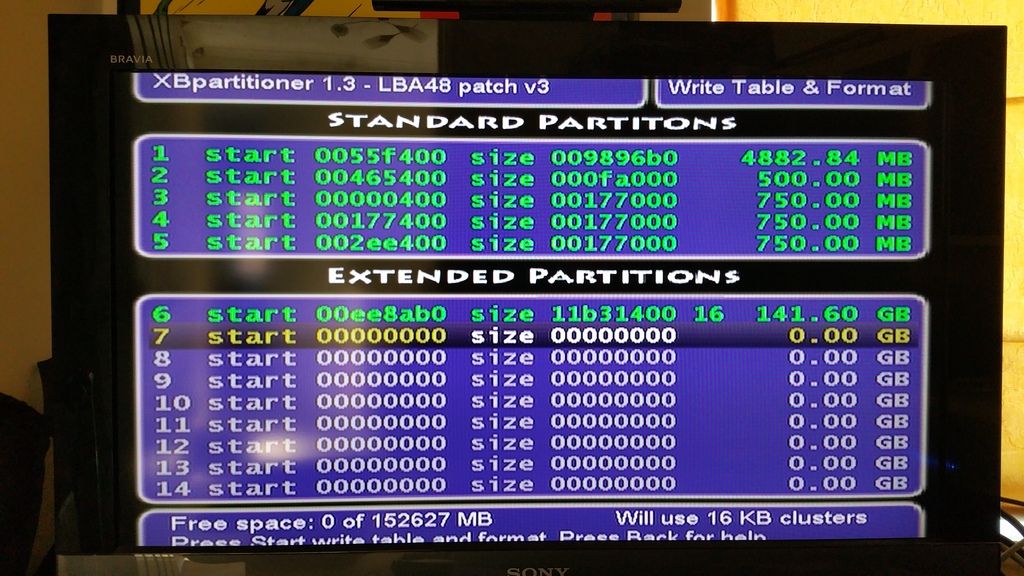
and filezilla
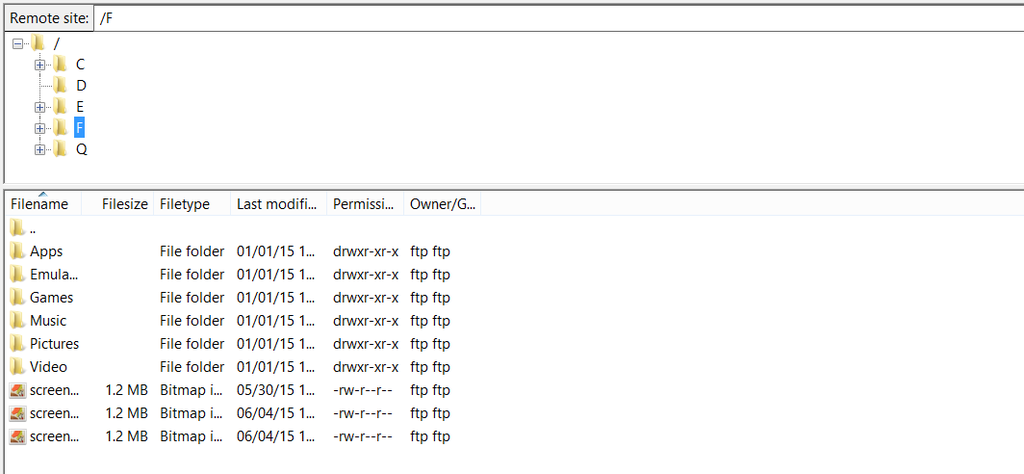
Does that look okay to you? Am I missing any partitions, or just going mental? I think I'm finding it a bit awkward as XBMC shows the space remaining on a drive, wheras xbpartitioner shows the allocated space.
any help appreciated,
Cheers,
Grim.
[edit - forgot my pic of filezilla]
- spicemuseum
- Posts: 906
- Joined: Mon Jul 09, 2012 11:08 pm
- Has thanked: 94 times
- Been thanked: 75 times
Re: Help! updating XBMC as dash - cannot FTP
All is fine.
As suspected, you don't have a G: partition on your 160GB drive, your extended capacity is all on F:.
As suspected, you don't have a G: partition on your 160GB drive, your extended capacity is all on F:.
Re: Help! updating XBMC as dash - cannot FTP
Legendary. Thanks Spicemuseum!
Coinops is all installed and ready to rock
Coinops is all installed and ready to rock
- Dom DXecutioner
- Posts: 587
- Joined: Thu Jul 05, 2012 11:59 pm
- Location: California
- Has thanked: 249 times
- Been thanked: 226 times
- Contact:
Re: Help! updating XBMC as dash - cannot FTP
If your issue has been resolved, kindly edit the title of the original post with a [SOLVED] prefix; thank you!

