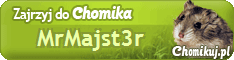When attempting to flash my chip - SST 49LF004A/B - stays stuck on "erasing"
I'm doing my best guess at the bios since bios checker v5 will not run.
I've tried 256k and 512k options with the same result.
Anybody interested in helping a noob out?
Flashing Xecuter2
- Nextelhalo
- Posts: 725
- Joined: Wed Jul 04, 2012 5:55 am
- Location: Yoyorast Island
- Has thanked: 61 times
- Been thanked: 77 times
Re: Flashing Xecuter2
Look in XBMC under system info and the Summary menu will show you the Operating System. This will usually tell you what bios your running but not all the time. What program/disc are you using to flash your chip?
Halo LE Blue (Japan Black jewel) v1.0 1.0GHZ Trusty 128 RAM 640GB Blue-White P/E LED's
White v1.4 X3 CE with X3 CP 500GB Blue-white P/E LED's Blue Jewel
Debug kit untouched
White v1.4 X3 CE with X3 CP 500GB Blue-white P/E LED's Blue Jewel
Debug kit untouched
Re: Flashing Xecuter2
Thanks for replying.
What I think happened is that I screwed up by soft modding. I can't run XBMC, I can't execute anything that isn't from a disk. I'm using a HeXen disk to boot up. Doesn't recognize the bios.
It looks like the file structure is intact, I'm able to ftp to it and I have backed up all of the games onto my pc. I'm ready to start all over, but I need to figure out if I fried the chip.
I'm going to try slayers disk and see if that helps at all, unless you have any suggestions.
What I think happened is that I screwed up by soft modding. I can't run XBMC, I can't execute anything that isn't from a disk. I'm using a HeXen disk to boot up. Doesn't recognize the bios.
It looks like the file structure is intact, I'm able to ftp to it and I have backed up all of the games onto my pc. I'm ready to start all over, but I need to figure out if I fried the chip.
I'm going to try slayers disk and see if that helps at all, unless you have any suggestions.
Re: Flashing Xecuter2
I did boot with slayers and it also reports bios unknown, and when running bios checker it just stalls at loading...
Just a side note, every time I try to install a dash or XBMC I get an error that says "Batch Process Failed The last item was.. Action: Rename"
Just a side note, every time I try to install a dash or XBMC I get an error that says "Batch Process Failed The last item was.. Action: Rename"
Last edited by CalQuest on Thu Nov 21, 2013 5:57 am, edited 1 time in total.
- Nextelhalo
- Posts: 725
- Joined: Wed Jul 04, 2012 5:55 am
- Location: Yoyorast Island
- Has thanked: 61 times
- Been thanked: 77 times
Re: Flashing Xecuter2
Well it sounds like you might be ok but it would be good to check the chip in question to make sure it's working. My knowledge of chip numbers is poor at best, do you know the what the chip is called or what it looks like? Something like a DUOX2 or Alladin perhaps?
Halo LE Blue (Japan Black jewel) v1.0 1.0GHZ Trusty 128 RAM 640GB Blue-White P/E LED's
White v1.4 X3 CE with X3 CP 500GB Blue-white P/E LED's Blue Jewel
Debug kit untouched
White v1.4 X3 CE with X3 CP 500GB Blue-white P/E LED's Blue Jewel
Debug kit untouched
Re: Flashing Xecuter2
At this point I'm ready to open it up. I'll post what I find tomorrow evening. Thank you for taking the time to assist.
Re: Flashing Xecuter2
Any Suggestions?
All of my googling leads me to think it's an alladin chip, but which one I'm not sure. Found some info that says it's 512k.
Can it be saved if it will not erase?
All of my googling leads me to think it's an alladin chip, but which one I'm not sure. Found some info that says it's 512k.
Can it be saved if it will not erase?
- xman
- Posts: 1289
- Joined: Wed Jul 04, 2012 2:30 pm
- Location: Sydney, Australia
- Has thanked: 55 times
- Been thanked: 168 times
Re: Flashing Xecuter2
256k, not 512k. It does look similar to an Aladdin. If the chip seems to "stop" on the erase mode of the flashing it is usually a result of that type of chip not being one the those recognized by the flashing program and you need to add the chip ID numbers to the program so it will flash it. I have added about 40 extra numbers to my flashing programs over the time to cure this. Try these lines added to an EvoXDash Utilities folder.CalQuest wrote:
All of my googling leads me to think it's an alladin chip, but which one I'm not sure. Found some info that says it's 512k.
Can it be saved if it will not erase?
Add this line to the EVOX.INI file to enable flashing on the Aladdin XT
Flash = 0xbf52,"SST - 49LF020-A",0x40000
XENO FX ALADDIN
Flash = 0xbf57,"SST - 49LF002B",0x40000
Re: Flashing Xecuter2
I did try removing the jumper but it did nothing. I moved the jumper over and got some magic! (1st Pic)
The magic however was only that it booted to the bios flash screen and stopped right there.
Luckily I was talking to a co-worker about my xbox problems and he says to me "dude I used to mod xbox's like 7 years ago let me check my garage and see if I have anything".
Lo and behold I walk in this morning and sitting on my keyboard is (2nd pic) a 2Mb SmartXX. I don't know if it's a good or crap chip, but it was free and I can't wait to go buy a cheap solder gun tomorrow and go to work on it.
Thanks for all of the help. I'll be back if I f' this up too!
BTW xman, the flash strings were already in the evox.ini
The magic however was only that it booted to the bios flash screen and stopped right there.
Luckily I was talking to a co-worker about my xbox problems and he says to me "dude I used to mod xbox's like 7 years ago let me check my garage and see if I have anything".
Lo and behold I walk in this morning and sitting on my keyboard is (2nd pic) a 2Mb SmartXX. I don't know if it's a good or crap chip, but it was free and I can't wait to go buy a cheap solder gun tomorrow and go to work on it.
Thanks for all of the help. I'll be back if I f' this up too!
BTW xman, the flash strings were already in the evox.ini
- asbo
- Posts: 594
- Joined: Sun Jul 08, 2012 3:38 pm
- Location: Norfolk, UK
- Has thanked: 17 times
- Been thanked: 54 times
Re: Flashing Xecuter2
Noooo! Don't ever use a soldering 'gun' on delicate electronics, they're unwieldy and get too hot.CalQuest wrote:I can't wait to go buy a cheap solder gun tomorrow and go to work on it.
Get a proper soldering iron at the very least, and a variable temperature one if you can. You'll thank me later
- xman
- Posts: 1289
- Joined: Wed Jul 04, 2012 2:30 pm
- Location: Sydney, Australia
- Has thanked: 55 times
- Been thanked: 168 times
Re: Flashing Xecuter2
A SmartX, nice. You will do it justice and hook it up fully aye. A lot of good to be had with that chip. I have one waiting for that "special" project. Let us know how you go with it.
Re: Flashing Xecuter2
Well I installed and soldered the lead and it just sits at the Welcome to Smartxx screen.
I won't say I'm giving up on it, but I sure am getting frustrated.
The Sunday Chip still boots and I can still launch a dash, I'm just curious if anyone knows why I can't run any games or apps??
My game list is there and so are the apps, but anytime i choose any of them, it just freezes until I manually reboot.
Any Ideas?
I won't say I'm giving up on it, but I sure am getting frustrated.
The Sunday Chip still boots and I can still launch a dash, I'm just curious if anyone knows why I can't run any games or apps??
My game list is there and so are the apps, but anytime i choose any of them, it just freezes until I manually reboot.
Any Ideas?