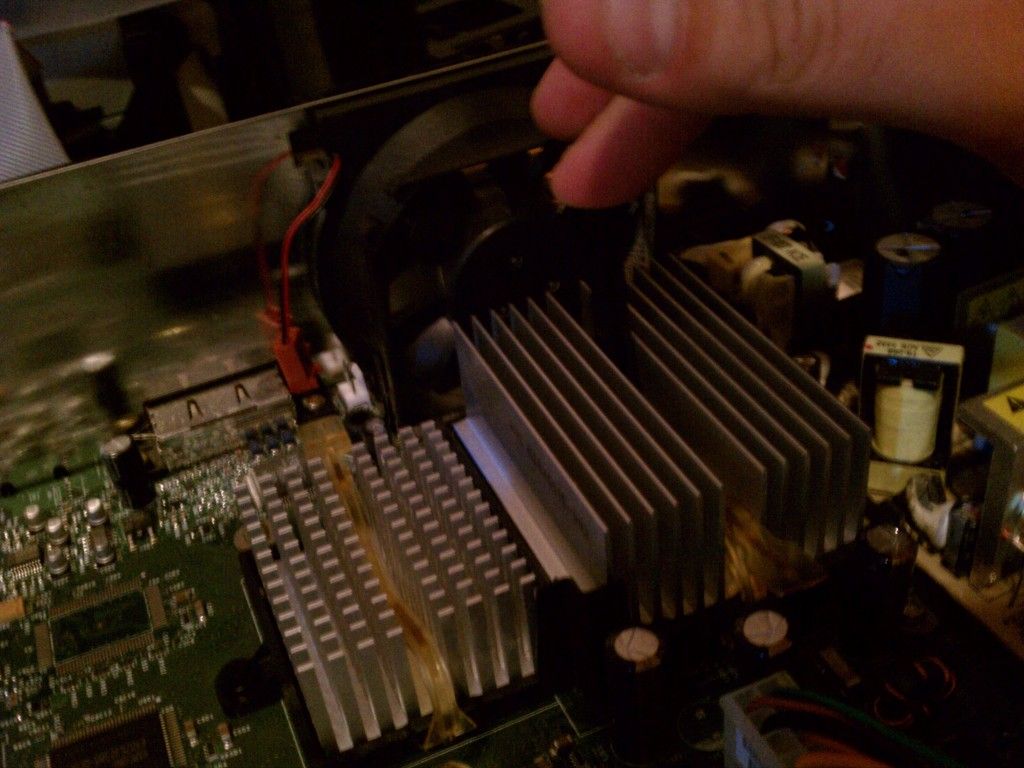How to change thermal paste on CPU/GPU Heatsinks
Posted: Fri Jul 27, 2012 2:17 am
It was asked for in another thread so I sat down and spent 30 minutes doing this modification, it really should only take 30 minutes to an hour at most to do it. An hour if your reeeaaalllyy picky about how well you clean up the CPU and GPU. As most of us know MS used some kinda of pink or black rubber gummy crap for thermal paste and it sucks!!!! Time to get that junk out of there and get some good thermal paste to drop those temps now that Exobuzz and all the Emu guys are pushing our consoles to the limits. Here we go...........
Items needed:
1. Isopropyl Alcohol
2.Q-tips or soft rag
3. Small flat head screw driver
4. Thermal Paste- Arctic Silver 5 or similar would be best
5. A flexible paper card like a standard business card
Step 1. You'll need to get the heatsinks plenty warm as this will make the heatsink gum (what i call it) warm up and be more sticky than solid making it easier to remove the heatsinks. This is mainly to remove the GPU heatsink as it's always stuck on there good. So plug in your xbox, leave it on for a few minutes or just get to business and play a movie, song, game what ever puts it under a bit of a load to warm it up.
Step 2. Shut it down, unplug it and remove the HDD and DVD drive exposing the heatsinks. Start with the CPU heatsink first since it's the easiest. Pull back the black retainer clip and use the small flat head screw driver to gently pry off the clip from the black plastic boarder and remove the clip once that is done. Do the same with the GPU heatsink, make sure the heatsink isnt too hot to touch, if so give it a minute to cool off. To remove the GPU heatsink just wiggle it back and forth to loosen it up and gently lift it off of the board.
Step3. Now you are left with a bunch of junk on the heatsinks and the CPU/GPU. We need to clean all of that stuff off of there so we have a nice clean surface to apply our new thermal paste.
Apply a generous amount of Alcohol on the soft rag or Q-tip and lightly wipe away the old thermal paste. If it's piled on thick it will take some elbow grease to get it off of there. Be careful when rubbing on the CPU and GPU, dont press hard at all, just lightly rub off the old paste. You might notice in my pic i didnt get it all off of the sides of the chips but it should not matter, as long as the surface is nice and clean.
Step 4. Now that you have a nice clean surface to work with you need to apply the thermal paste. There's always alot of talk about the best way to do this, I've tried many different methods and this has always worked best for me and been the easiest on XBOX and PC's. For the CPU put a small pea sized dot of thermal past on the CPU, then rest the CPU heatsink on top of it and lightly apply pressure. Pull off the heatsink and you'll see that you have almost a perfect coverage of the CPU and matching coverage on the heatsink. All you need is a thin layer on both sides and your all good to go. Put the heatsink back on and re-install the clip to secure it.
The GPU is alittle different since there is much more surface area to work with. Use the same method as the CPU heatsink but use a little more paste this time, not much, just a little more. Rest the GPU heatsink on the GPU and apply light pressure to disperse the paste and then remove it. Use a business card (credit card wont fit) to even out the past on the GPU and make a nice even layer over the entire chip. Do the same on the GPU heatsink too so that it's a nice thin layer. Re-install the GPU heatsink and clip and your all done!!!
Before you try this mod play the xbox for a while and see what the temps are in XBMC and then see how it does after you've done this. Also since you've got the xbox apart dont forget to cut the grills on the side and back of the metal shielding to allow for better airflow. Report back with your findings and Happy Modding!!!!!!!!!!!!!!
NEX
Items needed:
1. Isopropyl Alcohol
2.Q-tips or soft rag
3. Small flat head screw driver
4. Thermal Paste- Arctic Silver 5 or similar would be best
5. A flexible paper card like a standard business card
Step 1. You'll need to get the heatsinks plenty warm as this will make the heatsink gum (what i call it) warm up and be more sticky than solid making it easier to remove the heatsinks. This is mainly to remove the GPU heatsink as it's always stuck on there good. So plug in your xbox, leave it on for a few minutes or just get to business and play a movie, song, game what ever puts it under a bit of a load to warm it up.
Step 2. Shut it down, unplug it and remove the HDD and DVD drive exposing the heatsinks. Start with the CPU heatsink first since it's the easiest. Pull back the black retainer clip and use the small flat head screw driver to gently pry off the clip from the black plastic boarder and remove the clip once that is done. Do the same with the GPU heatsink, make sure the heatsink isnt too hot to touch, if so give it a minute to cool off. To remove the GPU heatsink just wiggle it back and forth to loosen it up and gently lift it off of the board.
Step3. Now you are left with a bunch of junk on the heatsinks and the CPU/GPU. We need to clean all of that stuff off of there so we have a nice clean surface to apply our new thermal paste.
Apply a generous amount of Alcohol on the soft rag or Q-tip and lightly wipe away the old thermal paste. If it's piled on thick it will take some elbow grease to get it off of there. Be careful when rubbing on the CPU and GPU, dont press hard at all, just lightly rub off the old paste. You might notice in my pic i didnt get it all off of the sides of the chips but it should not matter, as long as the surface is nice and clean.
Step 4. Now that you have a nice clean surface to work with you need to apply the thermal paste. There's always alot of talk about the best way to do this, I've tried many different methods and this has always worked best for me and been the easiest on XBOX and PC's. For the CPU put a small pea sized dot of thermal past on the CPU, then rest the CPU heatsink on top of it and lightly apply pressure. Pull off the heatsink and you'll see that you have almost a perfect coverage of the CPU and matching coverage on the heatsink. All you need is a thin layer on both sides and your all good to go. Put the heatsink back on and re-install the clip to secure it.
The GPU is alittle different since there is much more surface area to work with. Use the same method as the CPU heatsink but use a little more paste this time, not much, just a little more. Rest the GPU heatsink on the GPU and apply light pressure to disperse the paste and then remove it. Use a business card (credit card wont fit) to even out the past on the GPU and make a nice even layer over the entire chip. Do the same on the GPU heatsink too so that it's a nice thin layer. Re-install the GPU heatsink and clip and your all done!!!
Before you try this mod play the xbox for a while and see what the temps are in XBMC and then see how it does after you've done this. Also since you've got the xbox apart dont forget to cut the grills on the side and back of the metal shielding to allow for better airflow. Report back with your findings and Happy Modding!!!!!!!!!!!!!!
NEX