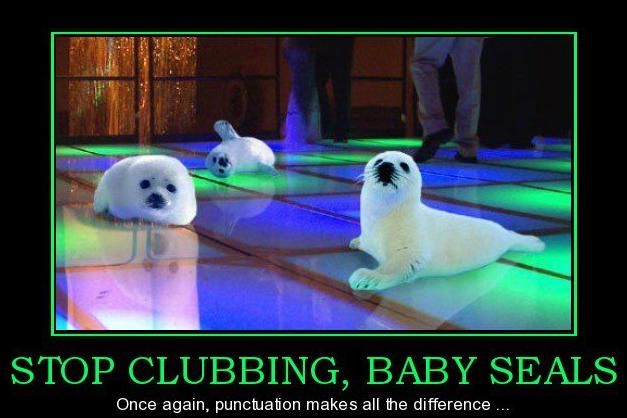Page 1 of 1
connect to xbmc4xbox through router
Posted: Fri Jun 28, 2013 7:55 am
by bigdog2662
ok im trying to connect my win 7 pc (that is connected to internet threw a linksys) to xbmc4xbox through a router (dlink di-524) that's not connected to internet
just a router to xbmc4xbox which gives me an ip then my main router with internet connected to my pc
any ideals on how to access the xbox from my pc with 2 routers 1 with internet
other router linksys wrt54gs that has a setup feature for routing maybe useful

Re: connect to xbmc4xbox through router
Posted: Fri Jun 28, 2013 8:42 am
by Xphazer
Re: connect to xbmc4xbox through router
Posted: Fri Jun 28, 2013 9:26 am
by bigdog2662
srry don't really know how to correctly use those i edited the main post to try and clear it up
Re: connect to xbmc4xbox through router
Posted: Fri Jun 28, 2013 11:57 am
by professor_jonny
it explains it all on the side in purple just set up all those values of the net connecter router in the boxes but by the cisco logo on the bottom of your picture you are trying to set it up in the wrong router. if you dont have the option of switching it to a client bridge which provides connectivity between two wired LAN segments.
if you can completly disable the wan of nested router turn off dhcp in it also change the gateway to the managment address of the net connected router may work you want the main router to give you a ip not the nested router as long as the ports are not isolated it shuld have no problem.
but an easier option would be to just use a switch or run a cable to your main router.
Re: connect to xbmc4xbox through router
Posted: Fri Jun 28, 2013 12:34 pm
by xman
Haha

Nice one XPH..A bit like .............
Lets eat out grandma

or
Let's eat out, Grandma

Re: connect to xbmc4xbox through router
Posted: Fri Jun 28, 2013 12:36 pm
by BuZz
Re: connect to xbmc4xbox through router
Posted: Fri Jun 28, 2013 1:43 pm
by bigdog2662
it explains it all on the side in purple just set up all those values of the net connecter
tried following that but couldn't figure it out
if you can completly disable the wan of nested router turn off dhcp in it also change the gateway to the managment address of the net connected router may work you want the main router to give you a ip not the nested router as long as the ports are not isolated it shuld have no problem.
will try
run a cable to your main router.
that's the backup plan if i cant get the dlink to work i also got a clear hub express modem/router but cant figure out how to disable them as the isp and set up my new isp as the isp
would using the ftp server in anyway help connect the xbox to my pc without having to connect my pc to the router connected to the xbox
Re: connect to xbmc4xbox through router
Posted: Fri Jun 28, 2013 11:40 pm
by professor_jonny
xman wrote:Haha

Nice one XPH..A bit like .............
Lets eat out grandma

or
Let's eat out, Grandma

That's a good one.
Re: connect to xbmc4xbox through router
Posted: Sat Jun 29, 2013 12:02 am
by professor_jonny
bigdog2662 wrote: that's the backup plan if i cant get the dlink to work i also got a clear hub express modem/router but cant figure out how to disable them as the isp and set up my new isp as the isp
would using the ftp server in anyway help connect the xbox to my pc without having to connect my pc to the router connected to the xbox
Most bundled routers these days have custom firmware just go to the manufactures web page and download the most recent firmware and it usually unlocks features blocked by the telco's.
At the end of the day a router is a router and a switch is a switch if you can't get it to work dont be suprised.
ftp is software used to direct connect the xbox to the pc/another xbox to transfer files but that wount fix your routing issuies.
all the routers are on the same subnet/ address range? to make it easy set dhcp up to the main router only if the xbox gets an ip adress automatically if not it is a problem with the nested router blocking traffic or isolating the ports.
IE:
main router connected to the net setup the managment adress of 192.168.0.1 subnet of 255.255.255.0 and set the dhcp adress range of 192.168.0.3- 192.168.0.254
on your second rourer (nested) setup the managment adress of 192.168.0.2 subnet of 255.255.255.0 and gateway to 192.168.0.1.
turn of dhcp, firewall, wan etc
then set your xbox to dhcp and see if it gets an address if not try you could try setting the ip to static and setting it up as an ip adress of 192.168.0.10 subnet of 255.255.255.0 and gateway to 192.168.0.1
if i won't get an automatic ip not you will need to forward traffic to the ip adress of the main router.
Re: connect to xbmc4xbox through router
Posted: Wed Jul 10, 2013 3:06 pm
by bigdog2662
thanks for the help i just got a wire long enough to run from my main router