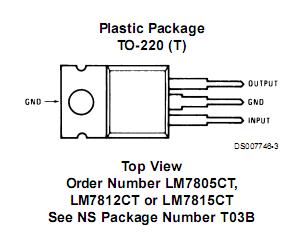Page 1 of 1
"UPS" for the RPi
Posted: Sat Mar 23, 2013 9:37 am
by LudviG
Half the year i live at work on a barrage out at sea (Fish Farm)

The barrage is powered by generators, one we use during daytime when we feed the fish cause of the high power consumption. But at evenings and night we run a smaller generator. This means the power get interrupted on the whole barrage 2 times a day.
I have now bought another RPi to use at work, since I am here half the year, but the powerlosses makes the RPi turn off, then it turns the tv on when power comes back. I have also had some troubles with RPi, and the only reaason i can find is the power losses. Therefor i want to have a UPS on the RPi, but i really dont want to buy one. I just bought one to put on the NAS, wich i set up out here. So then i startet to look for solutions for the RPi. A normal UPS is a bit too expensive for what i want, since i have to cost all this equipment myself.
I have been trying to find a cheap, small UPS. I came over the MUPS, but that is even more expensive than a normal small UPS with power sockets.
http://avtech.com/Products/Sensors/MUPS.htm
Then i started thinking. At work we have several brand new UPS batteries, that we bought for UPS that broke. These are 12v.

And we also have several Exide 12v smartchargers, wich used to be used as powersupply for cameras on the fish cages.

If i then use the charger, to charge the UPS battery and then connect that to the RPi via this:
http://www.ebay.com/itm/3M-power-cable- ... 3a7f80f9a7
Would this be a ok solution. Will the converter deliver stable power to Rpi?
I am running Openelec on the RPi and streaming from a Thecus N4100 NAS via a 100mbit cable network.
Re: "UPS" for the RPi
Posted: Sat Mar 23, 2013 10:51 am
by xbs
I would turn off turn on the RPI when needed. 40 secs boot isn't much.
Or if possible only change generator when the other one is already running.
Re: "UPS" for the RPi
Posted: Sat Mar 23, 2013 11:38 am
by whufclee
Taken from the official r-pi FAQ's:
Can I run power Raspberry Pi from batteries as well as from a wall socket?
Yes. The device should run off 4 x AA rechargeable cells, but there may be stability issues as the batteries lose their charge. Using 4 x AA Alkaline cells will result in 6v and it is therefore recommended to use a voltage regulator.
Doesn't give much info there but you may find your answers in
this thread
By the way if you're using unstable power voltages I'd make sure you have xbmc installed on a USB 3.0 stick. Not only will it be much faster but the unstable voltage won't corrupt the USB like it can do with the SD card.
Re: "UPS" for the RPi
Posted: Sat Mar 23, 2013 11:42 am
by LudviG
xbs wrote:I would turn off turn on the RPI when needed. 40 secs boot isn't much.
Or if possible only change generator when the other one is already running.
The thing is that i am on work only every second week, and the other shift also uses the RPi. I don't trust them to turn it off before changing generators. The RPi also starts automaticly when the power returns, so when we change generators in the morning, wit will turn on. Then i will have to back up and stop it before i change generator in the evening.
The generators can we changes all the time, we start the one going to run, then flick a switch wich changes wich generator power is taken from. That is what cause the powercut for about 5 seconds. Then we turn off the generator we dont wanna run.
Re: "UPS" for the RPi
Posted: Sat Mar 23, 2013 11:45 am
by LudviG
whufclee wrote:Taken from the official r-pi FAQ's:
Can I run power Raspberry Pi from batteries as well as from a wall socket?
Yes. The device should run off 4 x AA rechargeable cells, but there may be stability issues as the batteries lose their charge. Using 4 x AA Alkaline cells will result in 6v and it is therefore recommended to use a voltage regulator.
Doesn't give much info there but you may find your answers in
this thread
By the way if you're using unstable power voltages I'd make sure you have xbmc installed on a USB 3.0 stick. Not only will it be much faster but the unstable voltage won't corrupt the USB like it can do with the SD card.
Thanks, i'll read that thread. I have it installed on a SD card atm, i'll start looking for a USB stick

I dont think thie setup i posted will give unstable powersupply, and it is fun to make stuff urself

It just not much info on the converter i linked to. I will ask the seller some questions about it.
Re: "UPS" for the RPi
Posted: Sat Mar 23, 2013 12:06 pm
by xbs
How about a car battery with a lighter phone charger?
Re: "UPS" for the RPi
Posted: Sat Mar 23, 2013 12:48 pm
by LudviG
xbs wrote:How about a car battery with a lighter phone charger?
This is not far from it. But the size of the UPS batteries are easier to hide in the tv-bench than a car battery.
Re: "UPS" for the RPi
Posted: Sat Mar 23, 2013 11:29 pm
by professor_jonny
Im guessing the generator puts out 240v ?
If so get two 240v charges one on each generator and put them across the battery to charge it and put a diode in series with each charger then use use a phone charger as suggested above to power the rpi you could also ues 2 relays on the 240v circuit to close the connections to the battery from the output of the charger.
Re: "UPS" for the RPi
Posted: Sun Mar 24, 2013 1:26 am
by xman
Nothing real technical required. Grab one of those 12vDc drycell batteries you have pictures of and put an LM7805 linear voltage regulator in line to supply 5vDc for the Rpi. Without a heatsink on the regulator, it will power your Rpi perfectly. Put a heatsink on the reg if you want to take the output up to 1 amp but for just the Rpi motherboard, this is overkill. Now you have the Rpi running as a standalone, you can hook up any mains powered 12vDc trickle battery charger up to the batteries terminals so the mains will maintain the battery fully charged and when the mains drops off, the battery will continue to supply the reg with power and the reg will drop the voltage down to the required 5vDC for your Rpi. I think you'll find this battery/ reg setup will actually power your Rpi for a couple of days without the charger just don't allow the drycell battery voltage to drop below 10.5vDc or you'll kill the drycell and you won't be able to recharge it again. I've just had this occur on one of my quad bikes that had a faulty regulator.

This may help you in your quest........
http://www.youtube.com/watch?v=WTylbNtZW3A
Also, this is the only type of 5vDC supply I would be using on an Rpi because it is linear and they react a lot quicker to voltage upsets than a switchmode power supply.
Enjoy.

Re: "UPS" for the RPi
Posted: Sun Mar 24, 2013 8:44 pm
by LudviG
professor_jonny wrote:Im guessing the generator puts out 240v ?
If so get two 240v charges one on each generator and put them across the battery to charge it and put a diode in series with each charger then use use a phone charger as suggested above to power the rpi you could also ues 2 relays on the 240v circuit to close the connections to the battery from the output of the charger.
This would be way too much tinkling with the generators, and they supply power to the same lines. You just switch between them to save diesel when we dont need that much power. They deliver 400v, but ofc it is 240v in the living unit and all the sockets. But some of the power hungry systems use 400v.
xman wrote:Nothing real technical required. Grab one of those 12vDc drycell batteries you have pictures of and put an LM7805 linear voltage regulator in line to supply 5vDc for the Rpi. Without a heatsink on the regulator, it will power your Rpi perfectly. Put a heatsink on the reg if you want to take the output up to 1 amp but for just the Rpi motherboard, this is overkill. Now you have the Rpi running as a standalone, you can hook up any mains powered 12vDc trickle battery charger up to the batteries terminals so the mains will maintain the battery fully charged and when the mains drops off, the battery will continue to supply the reg with power and the reg will drop the voltage down to the required 5vDC for your Rpi. I think you'll find this battery/ reg setup will actually power your Rpi for a couple of days without the charger just don't allow the drycell battery voltage to drop below 10.5vDc or you'll kill the drycell and you won't be able to recharge it again. I've just had this occur on one of my quad bikes that had a faulty regulator.

This may help you in your quest........
http://www.youtube.com/watch?v=WTylbNtZW3A
Also, this is the only type of 5vDC supply I would be using on an Rpi because it is linear and they react a lot quicker to voltage upsets than a switchmode power supply.
Enjoy.

I did look at the video, and these looked eaier than the converter i linked too. Guess the ground is the same for both input and output?
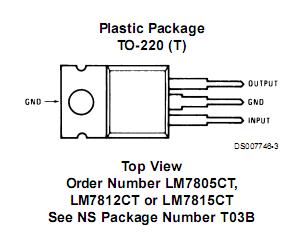
I will order one right away and try this next work week, even though i ordered the other converter.
Re: "UPS" for the RPi
Posted: Sun Mar 24, 2013 11:17 pm
by xman
Yep ground is common the the input DC and the output DC and you can get the regs as a TO3 package as well if that would suit your needs better. If you look up LM78H05 you will see what I mean. Hook up is the same. The LM76H05 is also a 5 AMP device but your not going to need such high current but there is a TO3 package that is only 1 amp, just can't remember the number of hand.
Re: "UPS" for the RPi
Posted: Wed Mar 27, 2013 7:24 pm
by trogggy
The only problem you get from powering down is possible sd card corruption. If it were me I'd run from a usb stick and just have half a dozen spare sd boot cards (they only need to be tiny, I've got a 256MB in one of mine) on a shelf somewhere. If it doesn't re-boot change cards.
I've powered down by unplugging plenty of times since switching to usb, and I've yet to corrupt an sd card.
Re: "UPS" for the RPi
Posted: Thu Mar 28, 2013 8:38 am
by LudviG
Thats a good idea, but i still sant it to stay on. There is at least 2 powercuts each day, and i am only there every second week. The other shift will use it to. Thats why i want it maintance free. It it also a fun project for me, i love trying new stuff like this