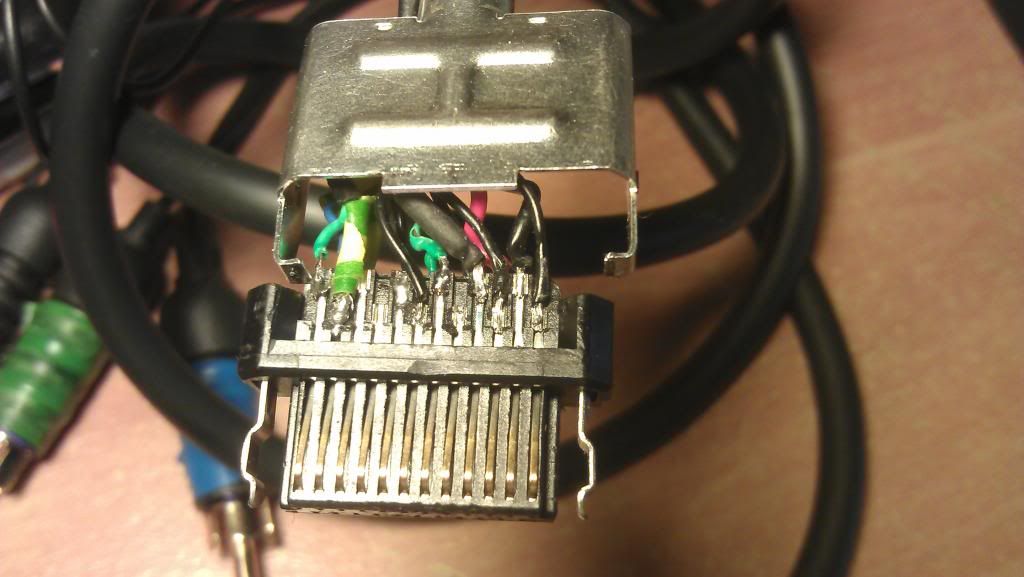Page 2 of 3
Re: Xbox Componant Cable
Posted: Thu Jul 19, 2012 10:03 am
by xman
bigkidoz wrote:Tight arse, spend the $10 and get a proper cable




Or just set fire to your house yourself.



Nex's idea is the way you do it but use one of these plates and attach it to the case-
http://en.wikipedia.org/wiki/File:Compo ... o_jack.jpg
Advantages,
1- it looks like it was factory, possibly.
2- you can use proper cables to connect.
3- if you reef on them you won't start a fire and burn your house to the ground.
Re: Xbox Componant Cable
Posted: Thu Jul 19, 2012 11:50 am
by BuZz
Re: Xbox Componant Cable
Posted: Thu Jul 19, 2012 2:23 pm
by GhostlyGamer
xman wrote:
3- if you reef on them you won't start a fire and burn your house to the ground.
say whaaaaat?
and yeah, that might be easier at this point, but does it allow HD?
Re: Xbox Componant Cable
Posted: Thu Jul 19, 2012 3:13 pm
by xman
GhostlyGamer wrote:
and yeah, that might be easier at this point, but does it allow HD?
Well, yes, of coarse it will if you wire it up correctly. You are going to need all 5 RCA sockets, the 3 required for the video and the 2 for the audio unless you want to only have optical sound or coax sound in which case you would use a socket to suit them and not the 2 RCAs for your sound. You will need to put the "link" in to tell the machine to output HD and you will still need to select it in the GUI. This is no different to what you are doing installing a component lead but you are hard-wiring it.
Re: Xbox Componant Cable
Posted: Thu Jul 19, 2012 3:56 pm
by GhostlyGamer
xman wrote:
Well, yes, of coarse it will if you wire it up correctly. You are going to need all 5 RCA sockets, the 3 required for the video and the 2 for the audio unless you want to only have optical sound or coax sound in which case you would use a socket to suit them and not the 2 RCAs for your sound. You will need to put the "link" in to tell the machine to output HD and you will still need to select it in the GUI. This is no different to what you are doing installing a component lead but you are hard-wiring it.
so i would have the litle pin rack in there, but nothing coming out the back? just the correct jumper(s)? or multi jumpers with switches for the different video modes?
Re: Xbox Componant Cable
Posted: Thu Jul 19, 2012 4:31 pm
by xman
I just use a proper component lead set so I can change the leads if necessary something you can't do if you hard wire it. No pin rack, just wires going straight to the board with the link soldered on the board. The link is normally in your connector that plugs in your Xbox by the way or on a switch if you have a selectable output lead set. I use a set like these-
http://www.ebay.com/itm/XBOX-LCD-AV-CAB ... 5d340fa75a
Re: Xbox Componant Cable
Posted: Thu Jul 19, 2012 5:59 pm
by cashonly
hello, i made this cable from a standard xbox cable and an xbox 360 component cable. (the composite rca, yelow one, became digital coaxial out)
the pinout that helped me is from this site:
http://www.gamesx.com/avpinouts/xbox.htm
be carefoul if you look at diferent pinouts from diferent sources, the pins are not labled with the same numbers.
P.S. excuse my english, it's not my first language
Re: Xbox Componant Cable
Posted: Tue Jul 24, 2012 12:40 am
by GhostlyGamer
asbo wrote:For VGA, assuming you have a Sync on green monitor, its exactly the same as component.
waaait, does that mean i could just buy a breakout like this and use a VGA bios?

Re: Xbox Componant Cable
Posted: Tue Jul 24, 2012 9:01 pm
by asbo
yes

Re: Xbox Componant Cable
Posted: Tue Jul 24, 2012 11:55 pm
by GhostlyGamer
asbo wrote:yes


! that also means i could solder a split onto componant and then solder vga to one end and the rest of the componant to the other?
Re: Xbox Componant Cable
Posted: Wed Jul 25, 2012 1:22 pm
by asbo
you could but why not just plug the VGA bit in when you need it?
Re: Xbox Componant Cable
Posted: Wed Jul 25, 2012 6:48 pm
by GhostlyGamer
asbo wrote:you could but why not just plug the VGA bit in when you need it?
FOR THE LOVE OF SCIENCE (And im a cheap ass, and a poor ass, im using my islands free-cycle to get a tv for my room so i can actually test the mods)
Re: Xbox Componant Cable
Posted: Thu Jan 24, 2013 2:02 pm
by twofires
I've been having a nightmare with this, I have 2 cables, 1 is a cheap crap cable I bought on ebay years ago
and even though I've taken it apart and checked all connections, I can't get a signal on screen.
I've tried on 3 different boxes all switched to ntsc and on 2 different tv's.
So I put it down to it just being a crap cable and thought I'd make one myself from a composite cable,
now despite soldering/desoldering/resoldering the thing on quite a few occasions now and checking all connections
with a multimeter so I'm 100% sure they are right, I still can't get a signal on either tv

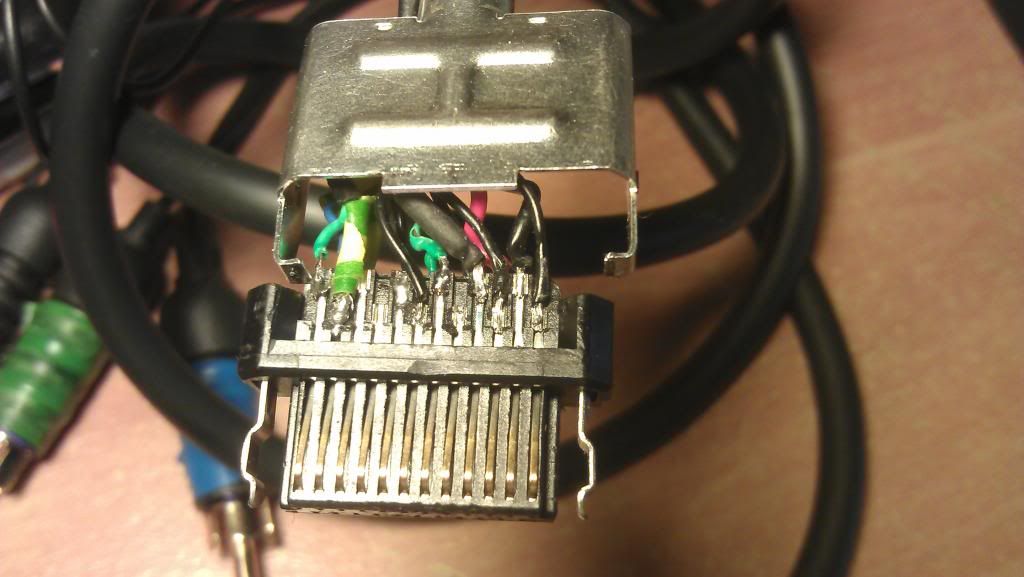
Is there something I'm missing?
Re: Xbox Componant Cable
Posted: Sat Jan 26, 2013 5:36 am
by angel4b
Wow, you cable looks intense. I just bought a Monster component cable off ebay.

- monster component cable.jpg (11.98 KiB) Viewed 10977 times
Some cables seem to work better than others. Its like the colors are off. I can change the video to PAL, i can see a picture...but the colors are off and its a bit garbled, but when I change to NTSC the picture is unreadable. Another (Monster) cable just throws the colors off, no garbled picture. I have checked to see if the right colors are plugged into the right sockets...but that's not the problem. Anyone else experience this?
Re: Xbox Componant Cable
Posted: Sat Jan 26, 2013 11:30 am
by asbo
twofires wrote:I've been having a nightmare with this, I have 2 cables, 1 is a cheap crap cable I bought on ebay years ago
and even though I've taken it apart and checked all connections, I can't get a signal on screen.
I've tried on 3 different boxes all switched to ntsc and on 2 different tv's.
So I put it down to it just being a crap cable and thought I'd make one myself from a composite cable,
now despite soldering/desoldering/resoldering the thing on quite a few occasions now and checking all connections
with a multimeter so I'm 100% sure they are right, I still can't get a signal on either tv
Is there something I'm missing?
I think I had a similar experience before. The problem I had was the screen couldn't display a signal with the component cables without HD mode being enabled on the xbox. This created a bit of a paradox because you can't enable HD without component cables plugged in(well not that I could figure out anyway).
The solution was, with the component cable plugged into the xbox, to plug the green connector into your displays composite(yellow) connection.
Doing this I got a fuzzy black and white image but I was able to see enough to enable HD mode.
Maybe that'll work for you.

Re: Xbox Componant Cable
Posted: Sat Jan 26, 2013 4:59 pm
by twofires
asbo wrote:twofires wrote:I've been having a nightmare with this, I have 2 cables, 1 is a cheap crap cable I bought on ebay years ago
and even though I've taken it apart and checked all connections, I can't get a signal on screen.
I've tried on 3 different boxes all switched to ntsc and on 2 different tv's.
So I put it down to it just being a crap cable and thought I'd make one myself from a composite cable,
now despite soldering/desoldering/resoldering the thing on quite a few occasions now and checking all connections
with a multimeter so I'm 100% sure they are right, I still can't get a signal on either tv
Is there something I'm missing?
I think I had a similar experience before. The problem I had was the screen couldn't display a signal with the component cables without HD mode being enabled on the xbox. This created a bit of a paradox because you can't enable HD without component cables plugged in(well not that I could figure out anyway).
The solution was, with the component cable plugged into the xbox, to plug the green connector into your displays composite(yellow) connection.
Doing this I got a fuzzy black and white image but I was able to see enough to enable HD mode.
Maybe that'll work for you.

Asbo you're a star, worked a treat on my tv (headache now gone

)
now gonna try connecting to a component/vga converter
and a 19" lcd (parts for my impending bartop arcade machine)
thanks again you just saved me a lot of time and money

Re: Xbox Componant Cable
Posted: Sat Jan 26, 2013 6:34 pm
by asbo
Your welcome

When it happened to me I was using a VGA converter also(we have no TV's in our house), luckily I had a composite to VGA converter as well as a component to VGA converter.
Re: Xbox Componant Cable
Posted: Tue Mar 12, 2013 12:37 pm
by tim619
hey guys,
I want to connect my xbox 1 to my tv using componant or similar so I'll get a digital signal (audio+video) an video should be at least 480p or better 720p.
the problem is my TV has only HDMI,Scart,VGA and this one (see picture attached, the port under yellow says ypbpr) but not the 5ports for component. I also want to make the audio directly
to my 2.1 speakers (they have the white and red port). I also dont want an hdmi adapter because than also sound is on my tv boxes and they are really bad and signal would be more bad.
and when I would use this adapter
http://images.marketplaceadvisor.channe ... rtcp.1.jpg, do you think it would be digital and could display 720p?
greets
Re: Xbox Componant Cable
Posted: Tue Mar 12, 2013 2:01 pm
by Heimdall
The SCART connector on your TV might support RGB on the SCART interface, maybe 480p or even 720p. You need to check the manual. If it does you'll need an
Xbox Advanced SCART Cable to get RGB from your Xbox - but I'm not sure what resolutions that supports.
Note that
this composite to SCART converter definitely WON'T do what you want.
The connectors in your picture look more like composite (yellow) plus audio L+R.
The adapter you linked to looks like some variant of component to SCART break out, which would still require your TV to support RGB (or possibly even YPbPr) over SCART.
Re: Xbox Componant Cable
Posted: Tue Mar 12, 2013 2:12 pm
by tim619
OK thank you very much, I'll check this within the next days and then write here again.
I was just wondering if the port under the yellow one could have something to do with componant but i'll test it as soon as possible.
e: tested using my camera on the port i made a photo from but on the screen just stands AV and NTSC and quality is very pixeled like the little menu from camera just upscaled.
but it definetly supports component* now i have to check how i have to connect i do not have the manual here but could the scart adapter i posted bring digital signal? the little ypbpr port
doesnt take the yellow cable because its an 3,5 audio jack format..
*when i choose menu from which source the tv screen has to be then there stands hdmi,av,..., COMPONENT