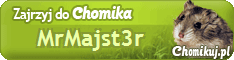Xecuter2
- onthatB0MBSHELL
- Posts: 80
- Joined: Mon Jul 23, 2012 3:07 pm
- Has thanked: 6 times
-
Heimdall
- Posts: 331
- Joined: Thu Jul 05, 2012 6:43 pm
- Location: UK
- Has thanked: 4 times
- Been thanked: 45 times
Re: Xecuter2
The 750 MB is X, Y and Z. It's the extended partitions where you have options, as outlined in the instructions, which I'm sure you read and understood ...... 
Do you want one large F partition, or equal size F/G, or 137GB F and the rest in G? Use the A button to cycle between these options, then press the Start button to write the partition table.
Do you want one large F partition, or equal size F/G, or 137GB F and the rest in G? Use the A button to cycle between these options, then press the Start button to write the partition table.
- onthatB0MBSHELL
- Posts: 80
- Joined: Mon Jul 23, 2012 3:07 pm
- Has thanked: 6 times
Re: Xecuter2
Everything seems to have went smoothly.
Many thanks to you Heimdll for your help, it's very much appreciated.
Now to decide which Version of Xbmc to install, stable 3.2?
Many thanks to you Heimdll for your help, it's very much appreciated.
Now to decide which Version of Xbmc to install, stable 3.2?
- onthatB0MBSHELL
- Posts: 80
- Joined: Mon Jul 23, 2012 3:07 pm
- Has thanked: 6 times
Re: Xecuter2
Hmmm, spoke to soon I guess. I chose to have equal partitions in F& G and it seemed to run ok, but when looking in file manager I don't seem to have G and half the HDD space has gone missing, now also getting this warning message? When trying to run XBPartitioner again.??
- onthatB0MBSHELL
- Posts: 80
- Joined: Mon Jul 23, 2012 3:07 pm
- Has thanked: 6 times
- onthatB0MBSHELL
- Posts: 80
- Joined: Mon Jul 23, 2012 3:07 pm
- Has thanked: 6 times
- onthatB0MBSHELL
- Posts: 80
- Joined: Mon Jul 23, 2012 3:07 pm
- Has thanked: 6 times
Re: Xecuter2
When using XBPartitioner, after pressing start to write table what should happen? Does it write and then remain in XBPartitioner and I have to manually back out?
- onthatB0MBSHELL
- Posts: 80
- Joined: Mon Jul 23, 2012 3:07 pm
- Has thanked: 6 times
-
Heimdall
- Posts: 331
- Joined: Thu Jul 05, 2012 6:43 pm
- Location: UK
- Has thanked: 4 times
- Been thanked: 45 times
Re: Xecuter2
No, your disk doesn't need to be locked.
I keep forgetting this minor glitch..... HeXEn runs its own BIOS, which masks your original BIOS.
Now, it seems that your BIOS doesn't support LBA48, which means you can't directly run a large disk. As you're unlikely to be able to reflash that chip, you need to run PBL to load a different BIOS every time you boot. Give me half an hour and I'll have the answer for you.
I keep forgetting this minor glitch..... HeXEn runs its own BIOS, which masks your original BIOS.
Now, it seems that your BIOS doesn't support LBA48, which means you can't directly run a large disk. As you're unlikely to be able to reflash that chip, you need to run PBL to load a different BIOS every time you boot. Give me half an hour and I'll have the answer for you.
- onthatB0MBSHELL
- Posts: 80
- Joined: Mon Jul 23, 2012 3:07 pm
- Has thanked: 6 times
Re: Xecuter2
Thanks Heimdall, when running Xbmc it does recognise the F: partition of the HDD as being 123GB but G: partition as being unavailable, I'm pretty much lost, so depending on your help to sort it.
Thank you.
Thank you.
- onthatB0MBSHELL
- Posts: 80
- Joined: Mon Jul 23, 2012 3:07 pm
- Has thanked: 6 times
Re: Xecuter2
You must have read my mind, was just sitting thinking the same thing, I'll give it a go and get back to you.
- onthatB0MBSHELL
- Posts: 80
- Joined: Mon Jul 23, 2012 3:07 pm
- Has thanked: 6 times
Re: Xecuter2
Probably be tomorrow before I get a chance to try one large F: partition. Will post my results then.
Thanks.
Thanks.
- professor_jonny
- Posts: 1296
- Joined: Thu Jul 05, 2012 5:41 am
- Location: New Zealand
- Has thanked: 66 times
- Been thanked: 196 times
Re: Xecuter2
An alternative to using pbl is you could do a tsop flash ?
I dont know if you are a fearless soldering god but the two points to solder to unlock the bios are relativly easy to solder and you can even join them with a conductive pen if your not.
I dont know if you are a fearless soldering god but the two points to solder to unlock the bios are relativly easy to solder and you can even join them with a conductive pen if your not.
- onthatB0MBSHELL
- Posts: 80
- Joined: Mon Jul 23, 2012 3:07 pm
- Has thanked: 6 times
Re: Xecuter2
Tried to build one large F: partition on HDD but it's not recognised in xbmc, again it can be seen when booted with Hexen. Not sure what to try now?
- xman
- Posts: 1289
- Joined: Wed Jul 04, 2012 2:30 pm
- Location: Sydney, Australia
- Has thanked: 55 times
- Been thanked: 168 times
Re: Xecuter2
Just curious Heimdall, why not suggest a bios re-flash on the Xecuter2 ?. I thought Hexen was capable of re-flashing bioses. I know you helped me add the required bios codes to my Slayer's disc which I haven't found one chip it won't flash now but I thought Hexen would have Xecuter2 bios codes ready to go?. Personally for me a single large partition bios is obsolete and once a twin large partition bios is installed, it's good for all large HDDs. Just a thought.
- professor_jonny
- Posts: 1296
- Joined: Thu Jul 05, 2012 5:41 am
- Location: New Zealand
- Has thanked: 66 times
- Been thanked: 196 times
Re: Xecuter2
in the picture in the first few posts xman it is a 29 wire mod chip but this one is a bit special as it has a a uv erace window it will require to be sit under a uv lamp to wipe and they usually require a higher voltage to burn them using a special external programmer but not allways.xman wrote:Just curious Heimdall, why not suggest a bios re-flash on the Xecuter2 ?. I thought Hexen was capable of re-flashing bioses. I know you helped me add the required bios codes to my Slayer's disc which I haven't found one chip it won't flash now but I thought Hexen would have Xecuter2 bios codes ready to go?. Personally for me a single large partition bios is obsolete and once a twin large partition bios is installed, it's good for all large HDDs. Just a thought.
I dont know how it would get on if he booted the console left it powered up for 25 min with a lamp over the chip then try burn it if it did not work he may end up with a brick.
- xman
- Posts: 1289
- Joined: Wed Jul 04, 2012 2:30 pm
- Location: Sydney, Australia
- Has thanked: 55 times
- Been thanked: 168 times
Re: Xecuter2
Ow my bad, I didn't realize there was actually a previous page to the post.  That is indeed a UV window on that chip and I would not let that see as much as fluro lights. I have had UV erasing EProms become corrupted simply by exposing that window to fluorescent light or even sunlight. As you have no intention of UV erasing that chip may I suggest you cover the window quickly. The factory simply used a paper sticker for this on video games such as Galaga etc where there were at least 12 such EProms. To erase the EProms, we simply had a UV fluorescent tube in a housing that held the tube about 100mm above the board holding the EProms and they were erased after about 1/2 an hour once the windows were exposed and the purple UV fluro turned on. Once erased, the chip was now ready to reload by inserting the chip in a burner socket, ours had provision for 10 chips to be burnt at once, and one Master chip which held the data to copy. A simple sticker over the windows before you start, hit the copy and in another 1/2 hour you now had 10 perfect copies of the master chip ready to use. That is how that chip was original copied but I'm watching this post now to learn how you are going to get this to work as I'm learning myself. Again, sorry for misunderstanding and I wish you guys luck. If you had access to a burner I guess you could load a compatible chip with the bios data and the swap the chip on the modchip board if the chip is socket mounted as the chip needs to go into a burner's socket to upload data, the proper way that is.
That is indeed a UV window on that chip and I would not let that see as much as fluro lights. I have had UV erasing EProms become corrupted simply by exposing that window to fluorescent light or even sunlight. As you have no intention of UV erasing that chip may I suggest you cover the window quickly. The factory simply used a paper sticker for this on video games such as Galaga etc where there were at least 12 such EProms. To erase the EProms, we simply had a UV fluorescent tube in a housing that held the tube about 100mm above the board holding the EProms and they were erased after about 1/2 an hour once the windows were exposed and the purple UV fluro turned on. Once erased, the chip was now ready to reload by inserting the chip in a burner socket, ours had provision for 10 chips to be burnt at once, and one Master chip which held the data to copy. A simple sticker over the windows before you start, hit the copy and in another 1/2 hour you now had 10 perfect copies of the master chip ready to use. That is how that chip was original copied but I'm watching this post now to learn how you are going to get this to work as I'm learning myself. Again, sorry for misunderstanding and I wish you guys luck. If you had access to a burner I guess you could load a compatible chip with the bios data and the swap the chip on the modchip board if the chip is socket mounted as the chip needs to go into a burner's socket to upload data, the proper way that is.