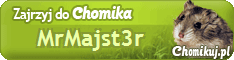Hdd change not working
- sixties keith
- Posts: 534
- Joined: Wed Aug 01, 2012 9:30 am
- Has thanked: 27 times
- Been thanked: 32 times
Hdd change not working
I recently backed up my xbox as the hdd was failing. i got a direct replacement 80gb hdd to use and it just wont accept it.
I have tried both the slayers disc and the hexen disc and after a minute it just goes to the error screen (7)
Any1 know why this is happening? i always used this method on a hard modded xbox with ease
I have tried both the slayers disc and the hexen disc and after a minute it just goes to the error screen (7)
Any1 know why this is happening? i always used this method on a hard modded xbox with ease

120gb hdd, vinyl magma skin, front lights, side strip lights, clear jewel mod with lights, ir dongle mod, hdd indicator. X3 with LCD many mods inc custom x3 jewel.
- sixties keith
- Posts: 534
- Joined: Wed Aug 01, 2012 9:30 am
- Has thanked: 27 times
- Been thanked: 32 times
Re: Hdd change not working
Thanks for the quick reply. The jumper has been in the 'master' and 'cable select' positions with no joy, however i did notice the error code did change from 7 to error 16 when the position was in cable select.
As for the hdd its defo working as i say it was a direct replacement so came straight out of my old computer.
As for the hdd its defo working as i say it was a direct replacement so came straight out of my old computer.

120gb hdd, vinyl magma skin, front lights, side strip lights, clear jewel mod with lights, ir dongle mod, hdd indicator. X3 with LCD many mods inc custom x3 jewel.
- spicemuseum
- Posts: 906
- Joined: Mon Jul 09, 2012 11:08 pm
- Has thanked: 94 times
- Been thanked: 75 times
Re: Hdd change not working
I'm assuming you know the following, but for completeness:sixties keith wrote:Thanks for the quick reply. The jumper has been in the 'master' and 'cable select' positions with no joy, however i did notice the error code did change from 7 to error 16 when the position was in cable select.
As for the hdd its defo working as i say it was a direct replacement so came straight out of my old computer.
Error code 7 means the disc can't be found, error code 16 means the disc was found but the dash wasn't.
Is your rmachine hard-modded or soft-modded? (If soft-modded you can't just drop in a replacement disc.)
-
Heimdall
- Posts: 331
- Joined: Thu Jul 05, 2012 6:43 pm
- Location: UK
- Has thanked: 4 times
- Been thanked: 45 times
Re: Hdd change not working
Not quite. Error code 16 means that the clock can't be set. It also means that you have an old BIOS.
So, put the jumper in the "cable select" position, then boot with HeXEn and see what happens.
So, put the jumper in the "cable select" position, then boot with HeXEn and see what happens.
- sixties keith
- Posts: 534
- Joined: Wed Aug 01, 2012 9:30 am
- Has thanked: 27 times
- Been thanked: 32 times
Re: Hdd change not working
hi guys,
still no joy with my xbox. i know all about the error codes so thats ok cheers. yes it is hard modded and i have tried the jumper in both cable select and master (error 7 for cable select)
ok so the hdd is confirmed as working on my computer. Both the hexen and slayers discs are in perfect condition (slayers used to soft mod an Xbox today lol)
going to try different ide cable etc but i doubt it will work tbh. anything else i can try or another disk i can try? thanks again
still no joy with my xbox. i know all about the error codes so thats ok cheers. yes it is hard modded and i have tried the jumper in both cable select and master (error 7 for cable select)
ok so the hdd is confirmed as working on my computer. Both the hexen and slayers discs are in perfect condition (slayers used to soft mod an Xbox today lol)
going to try different ide cable etc but i doubt it will work tbh. anything else i can try or another disk i can try? thanks again

120gb hdd, vinyl magma skin, front lights, side strip lights, clear jewel mod with lights, ir dongle mod, hdd indicator. X3 with LCD many mods inc custom x3 jewel.
-
whufclee
- Posts: 922
- Joined: Tue Jul 17, 2012 5:42 pm
- Location: Essex, UK
- Has thanked: 18 times
- Been thanked: 109 times
- Contact:
Re: Hdd change not working
Do the HeXEn and Slayers discs definitely work on THAT xbox? Remember not all makes and models of DVDs work on all xboxes, the only one I've found confirmed working on every xbox is Verbatim DVD-R's
- sixties keith
- Posts: 534
- Joined: Wed Aug 01, 2012 9:30 am
- Has thanked: 27 times
- Been thanked: 32 times
Re: Hdd change not working
hi whufclee nice to see your still about the forum, real life issues have kept me away ffs
yea man didnt know that tbh but its the red rage model i posted up on the old forum. the slayers disc i have is the one i originally used to mod the xbox. rreally cant understand why this would do this, its the only chipped xbox i have ever had that rejects both the hexen and slayers discs.
gona do some more testing today, anything else i can try? i may have an aid disc about i could for example
yea man didnt know that tbh but its the red rage model i posted up on the old forum. the slayers disc i have is the one i originally used to mod the xbox. rreally cant understand why this would do this, its the only chipped xbox i have ever had that rejects both the hexen and slayers discs.
gona do some more testing today, anything else i can try? i may have an aid disc about i could for example

120gb hdd, vinyl magma skin, front lights, side strip lights, clear jewel mod with lights, ir dongle mod, hdd indicator. X3 with LCD many mods inc custom x3 jewel.
- sixties keith
- Posts: 534
- Joined: Wed Aug 01, 2012 9:30 am
- Has thanked: 27 times
- Been thanked: 32 times
Re: Hdd change not working
still no joy guys can any1 else help me out or suggest anything else i can try? did so much to this xbox dont want to loose it over a flippin hdd.

120gb hdd, vinyl magma skin, front lights, side strip lights, clear jewel mod with lights, ir dongle mod, hdd indicator. X3 with LCD many mods inc custom x3 jewel.
- Nextelhalo
- Posts: 725
- Joined: Wed Jul 04, 2012 5:55 am
- Location: Yoyorast Island
- Has thanked: 61 times
- Been thanked: 77 times
Re: Hdd change not working
What chip/bios are you using right now? Have you confirmed that the DVD player is still good for sure? If you cant boot with Hexen or Slayers put your old disc back in there and boot up Slayers or Hexen just to make sure the DVD drive is not the culprit. After (if) it boots up, power it down and try to change out the drive again, boot up Hexen or SLayers right away and see what you get.
Halo LE Blue (Japan Black jewel) v1.0 1.0GHZ Trusty 128 RAM 640GB Blue-White P/E LED's
White v1.4 X3 CE with X3 CP 500GB Blue-white P/E LED's Blue Jewel
Debug kit untouched
White v1.4 X3 CE with X3 CP 500GB Blue-white P/E LED's Blue Jewel
Debug kit untouched
- sixties keith
- Posts: 534
- Joined: Wed Aug 01, 2012 9:30 am
- Has thanked: 27 times
- Been thanked: 32 times
Re: Hdd change not working
ok man thanks for the help, tried a few times to get thje old hdd working but this was the problem in the first place and have so far been unsuccessful ffs
as for the xbox unsure of the bios tbh i just remember it was an old one. as for the chip i posted a few pics of it on the old forum and was told it could be a simple cheap mod but not positive tbh.
will try what you suggested and report back. thanks
as for the xbox unsure of the bios tbh i just remember it was an old one. as for the chip i posted a few pics of it on the old forum and was told it could be a simple cheap mod but not positive tbh.
will try what you suggested and report back. thanks

120gb hdd, vinyl magma skin, front lights, side strip lights, clear jewel mod with lights, ir dongle mod, hdd indicator. X3 with LCD many mods inc custom x3 jewel.
- sixties keith
- Posts: 534
- Joined: Wed Aug 01, 2012 9:30 am
- Has thanked: 27 times
- Been thanked: 32 times
Re: Hdd change not working
ok so ive tried everything i can think of.
ive tried the new hdd (tested again in computer as fully working) both in cable select and master and again got the errors mentioned above.
dvd drive confirmed working, changed ide cable etc all had no effect. really dont wana loose this xbox anything else i can try? ive already lost 1 xbox just because 1 wire came off the underside of the board and had no clue were it went back on so efo dont wana loose this one as well.
any help any1 can give would be well received. cheers
edit - i got the old hdd working again by some luck but duno how long it will last. its a 1.1v xbox and says i need to add a file to a bios file before it will tell me what bios im using in system info. (both slayers and hexen both boot from this xbmc)
ive tried the new hdd (tested again in computer as fully working) both in cable select and master and again got the errors mentioned above.
dvd drive confirmed working, changed ide cable etc all had no effect. really dont wana loose this xbox anything else i can try? ive already lost 1 xbox just because 1 wire came off the underside of the board and had no clue were it went back on so efo dont wana loose this one as well.
any help any1 can give would be well received. cheers
edit - i got the old hdd working again by some luck but duno how long it will last. its a 1.1v xbox and says i need to add a file to a bios file before it will tell me what bios im using in system info. (both slayers and hexen both boot from this xbmc)

120gb hdd, vinyl magma skin, front lights, side strip lights, clear jewel mod with lights, ir dongle mod, hdd indicator. X3 with LCD many mods inc custom x3 jewel.
- xman
- Posts: 1289
- Joined: Wed Jul 04, 2012 2:30 pm
- Location: Sydney, Australia
- Has thanked: 55 times
- Been thanked: 168 times
Re: Hdd change not working
You should just be able to swap HDDs UNLESS the HDD is locked. Use Slayer's with your old HDD in place and unlock that HDD and then try your replacement HDD. Might also be wise to format the replacement HDD on the P.C. so there is no old data on it. Good Luck 60's. By the way, if you succeed with the replacement HDD, don't lock it. 
By the way, all my machines are always set as "Cable Select".
By the way, all my machines are always set as "Cable Select".
- sixties keith
- Posts: 534
- Joined: Wed Aug 01, 2012 9:30 am
- Has thanked: 27 times
- Been thanked: 32 times
Re: Hdd change not working
Thanks xman, for some reason the old hdd hasent been giving me errors so havent been in a rush to fix the new hdd. i will make sure to do what you say, check the new hdd in the comp but didnt format it so i defo will do that.
Going to try another 80gb hdd i came across in an old computer when i have time but only when ive given up on the other console. Just wana get it sorted before i buy my new xbox an xbox with x3 and 750gb hdd lol
by the way - is there wiring guides for xbox mod chips? my other xbox stoped working and when i took it apart only 1 wire has come away from the underside of the board but without working knowledge on it i have no clue how to fix it (i do alot of mods so if i knew where it was soldering etc wouldnt be a problem) i posted a pic on the old forum but it was close to the closure so never remember seeing a reply ffs
Going to try another 80gb hdd i came across in an old computer when i have time but only when ive given up on the other console. Just wana get it sorted before i buy my new xbox an xbox with x3 and 750gb hdd lol
by the way - is there wiring guides for xbox mod chips? my other xbox stoped working and when i took it apart only 1 wire has come away from the underside of the board but without working knowledge on it i have no clue how to fix it (i do alot of mods so if i knew where it was soldering etc wouldnt be a problem) i posted a pic on the old forum but it was close to the closure so never remember seeing a reply ffs

120gb hdd, vinyl magma skin, front lights, side strip lights, clear jewel mod with lights, ir dongle mod, hdd indicator. X3 with LCD many mods inc custom x3 jewel.