since a few days I have a strange problem: I transfer files from pc (win7, filezilla) to xbox (xbmc or unleashx same result)
and mostly on games (some music transfer or even xbmc install is working) I get the result that all files are transfered correct, also with normal speed but
when I try to run games or see the files in file manager or on ftp the directory contains no files and even folders are missing...
My first idea was that hdd is full but it says 192gigs are free on f:\ ...
Here is a screenshot:
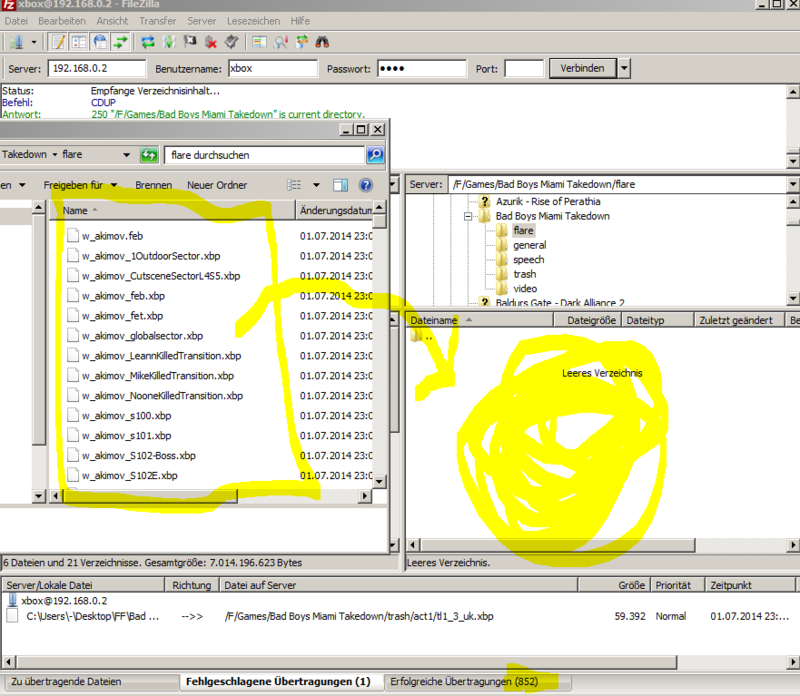
If I now transfer the files from directory left to ftp directory filezilla says files are already available, but they arent...
e: after reading in about this topic I found out that I have obviously chosen the wrong cluster size.
