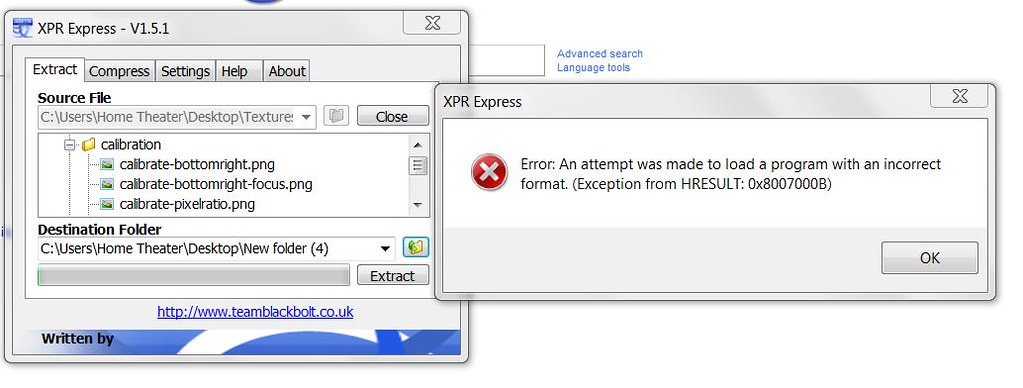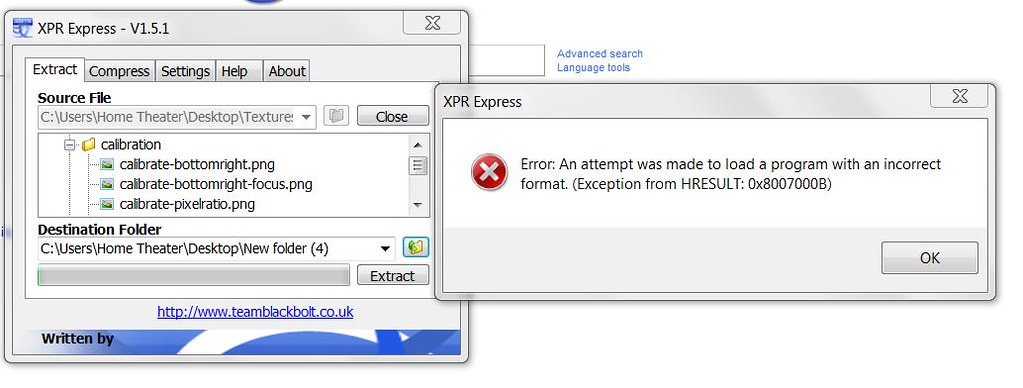Page 1 of 1
XPR express error
Posted: Mon Jan 18, 2016 4:09 pm
by aadc
i need to extract textures.xpr but i cant using xpr express
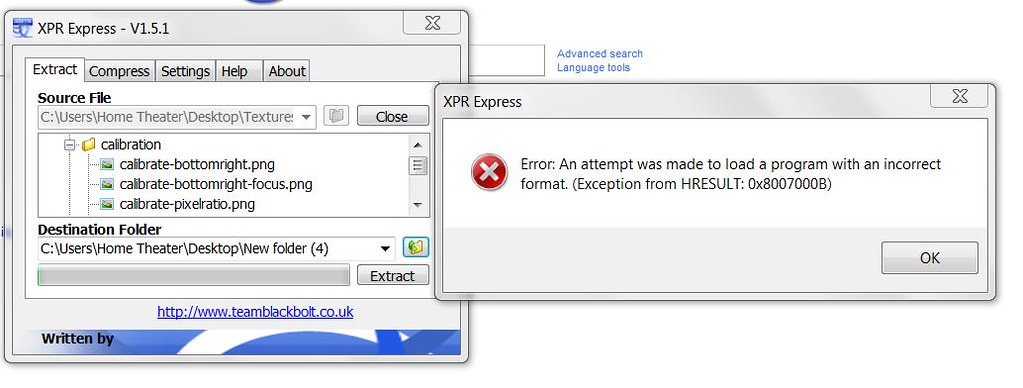
I keep getting this error when i select extract it is a xpr file type so i dont know whats wrong
any solution ?
btw im using win 7
Re: XPR express error
Posted: Mon Jan 18, 2016 7:03 pm
by NOTTHESAME
Have the same issue win8, I only can compress, ask someone to extract a skin for you , then you can compress or keep uncompressed, only a idea.
Re: XPR express error
Posted: Mon Jan 18, 2016 9:41 pm
by Rocky5
There was a version released that worked on win7 but I can't find that version.
As for extracting I had to resort to using a VM of window xp.
Re: XPR express error
Posted: Tue Jan 19, 2016 2:33 am
by byron
You might give this version a try (1.0.1):
https://www.dropbox.com/sh/u3rlzia96piv ... 8uSOa?dl=0
I never had any success getting the version you're using to ever work (1.5.1). FYI, you might try looking at the actual skin repo for the already extracted files, and also the version I'm sharing is working on xp and vista for sure. Hope it helps you

Re: XPR express error
Posted: Tue Jan 19, 2016 4:30 pm
by Dan Dar3
You haven't mentioned whether Windows 7 Home or Professional, but there is a way to run Windows 7 XP Mode on either.
You can share folders from your host PC to be available on the guest VM instance and to access the texture files.
Re: XPR express error
Posted: Sun Nov 12, 2017 10:15 am
by Gangst3r
This application don't work because it not support 64-bit system. Both UI and DI API, DLL files are only meant for 32 bit - and will not work on 64 bit. I think the autor of the app must developed it to work with Any CPU.
More info about this you can read here:
https://stackoverflow.com/questions/180 ... 0x8007000b
HERE IS THE SOLUTION - You can fix that in few minutes
Download one of virtual machines - recommended VirtualBox (for me this works) or VMware
Install Windows Xp Sp3 on your virtual machine
Start new installed system and install on it .NET Framework 2.0 and Microsoft Visual C++ 2005 Redistributable Package (x86) and Microsoft Visual C++ 2008 Redistributable Package (x86)
Once you've installed all packages download and install XPR Express 1.5.1 (this version does extract protected XPR files

Enjoy yourself with newly axtracted files!
Oh! Don't forget to download mvscpr71.ddl and put into XPR Express folder if you want to later compress folder to Textures.xpr

For me allof that takes about ~30min

Re: XPR express error
Posted: Sun Nov 12, 2017 2:28 pm
by Rocky5
Here is the patched version to work on 64bit OS.
I include both exe files for 32bit and 64bit.
https://github.com/Rocky5/XBMC-Emustati ... ther/Tools
Re: XPR express error
Posted: Sun Nov 12, 2017 2:50 pm
by Coldly-Indifferent
Rocky5 Thanks for that.
Gangst3r On all occasions when I've had a reported missing DLL of any type you do not have to put it in the applications.
Not sure about the 'portable' version of XPR Express, which is what Rocky5 has supplied, but that is the case with the installed version you can find elsewhere.
It is actually missing from the Windows OS you're using. Despite a lot of the bull about it in articles you can find on how to "fix the problem" it is often not an indication of a problem, it is really missing. It simply wasn't included by MS in the original OS or as part of later updates.
PCs built by manufacturers may include other software which either has the DLL or required it to be installed to work. That is probably why these 'missing' DLLs are sometimes incorrectly reported as an indication of a fault in the OS, the writer not being aware they were installed with that other software.
I've had two or three cases of this with Xbox tools like Xplorer360 (msvcr71.dll and msvcp71.dll) and either XPRextract or XPR Express (mvscpr71.dll), probably the latter. These were all genuinely missing from Windows 7 Pro 64bit, Windows XP SP3 32bit and Windows 7 VM XP Mode when I freshly installed (fully updated) from original OEM discs or, in the later case, downloaded from MS direct.
Just find a safe download source for any missing DLL needed and install them (admin permission required) in the appropriate Windows folder (System32 for 32bit and SysWOW64 for 64bit). There should be no need to put it in the specific applications folder if you've done that.
Re: XPR express error
Posted: Sun Nov 12, 2017 6:56 pm
by Dan Dar3
Talking about safe download sources, msvcrt*.dll / msvcp*.dll are libraries from Microsoft Visual Studio C / C++ Runtime and generally should be installed using Microsoft Visual Studio Redistributable packages.
In this case, I don't think there is a MSVCRT Redistributable for MSVC++ 2003, see below:
Re: XPR express error
Posted: Mon Nov 13, 2017 3:03 pm
by Coldly-Indifferent
This is the place I've used the three or four times I've needed to install missing DLLs. As long as you avoid their installer offer there's no problem just downloading the individual DLL you need and installing it as I described earlier.
https://www.dll-files.com/
I've just remembered that the first time I had to do this this many moons ago ie. I had a missing DLL error relating to some Xbox tool it was actually
Heimdall (HeXEn) from the old Xbox-Scene forums who explained how to install it. I think he also either supplied the DLL himself from his own resources or pointed me towards a trustworthy download.
Re: XPR express error
Posted: Tue Aug 23, 2022 4:51 pm
by EqUiNoX
For who ever stumbles across this post, i found my old source to XPR Express, fixed it, and made a public repo.... Enjoy
https://github.com/UkooLabs/XPRXpress
Re: XPR express error
Posted: Wed Aug 24, 2022 4:45 pm
by Dan Dar3
@EqUiNoX
Nice work (Y)
It would be helpful to build the .exe, create a release/tag (
see link) and upload the .exe in the release (point 9) so that anyone can simply download and use the .exe instead of having to build it from sources.
Re: XPR express error
Posted: Thu Aug 25, 2022 4:50 pm
by Coldly-Indifferent
I thought Rocky5 had already done that with his update of XPR Express.
His tweaked version works on Windows 7 Pro 64bit; I tested that recently and it unpacks and packs things like the XBMC Textures.xpr without any problem.
Only issue I had was that like some other Xbox tools (XPR FontMaker) it doesn't like too many folder levels as paths - best to work on the desktop, something I don't like doing but seems to resolve such issues.