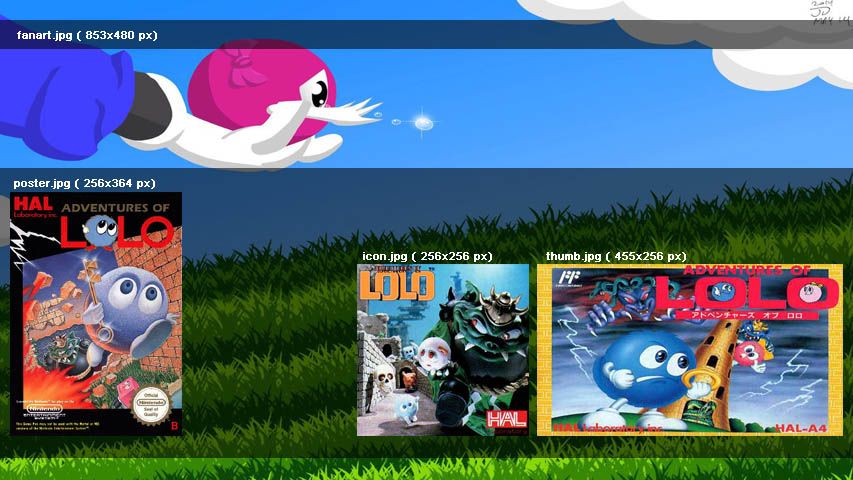Page 5 of 10
Re: [RELEASED] XBMC Origins v1.0.0
Posted: Tue Jan 19, 2016 7:43 am
by simperingstorm6
how do you get the games fanart to view in the featured games section
Re: [RELEASED] XBMC Origins v1.0.0
Posted: Tue Jan 26, 2016 9:36 pm
by AntrAcsA
simperingstorm6 wrote:how do you get the games fanart to view in the featured games section

Yes, and... how i can edit this " shortcuts " after pick some game there .
And why It appears different image not file icon or poster files .
Re: [RELEASED] XBMC Origins v1.0.0
Posted: Thu Jan 28, 2016 5:58 pm
by viperxl2
I couldn't get the thumb.jpg, icon.jpg to show in featured content and shortcuts box but the box art poster.jpg works with alternate icons turned on under xperience view, also seems to glitch when moving to another category via the boxes below the category tabs. Besides this and being able to use emus under f and g it's great
Re: [RELEASED] XBMC Origins v1.0.0
Posted: Mon Feb 01, 2016 8:18 am
by Massamo
<setting type="string" name="XBMC Origins.XBLGamercard.Picture">Q:\UserData\script_data\script.xboxlive.gamercard\pics\Massamo.png)</setting>
<setting type="string" name="XBMC Origins.XBLGamercard.Avatar">Q:\UserData\script_data\script.xboxlive.gamercard\avatars\Massamo.png)</setting>
its got images and data in settings am i missing something because its not showing up
Re: [RELEASED] XBMC Origins v1.0.0
Posted: Tue Feb 09, 2016 10:15 pm
by Skorpjone
Hi, i'm new on this forum! I' e a softmodded Xbox with Classic xbmc on the original hdd....tomorrow i'll change it with a 200gb hdd....and i want to use your fantastic skin....what are the passages to follow to substitute my skin with this one? Thanks for the answers!!!
Re: [RELEASED] XBMC Origins v1.0.0
Posted: Fri Feb 12, 2016 8:14 pm
by Floydthebarber
First off I want to say a big thank you to Dom for creating this dam cool skin. I have been wanting to use it for a while now and just recently got the time. I ran into a couple of issues though so far. The first one is the weather plugin doesn't seem to be working correctly, I go into settings and try to change the first location entry and enter in the name of the city I live in "Saskatoon" and it just searches forever. Is there another weather plugin that I could use? The second issue is with the "programs" tab, when I try to navigate through my program shortcuts I can not tell which shortcut I have selected, there is nothing highlighted. Also, how would one go about changing a shortcut back to its original state? I have deleted programs but the shortcut remains, even after deleting the thumbnails folder. Sorry for all the questions, I just really want to use this skin and I only see some minor issues with it that I bet could be fixed.
*Edit
Nevermind, I figured it all out on my own. Thanks again for the great skin Dom
Re: [RELEASED] XBMC Origins v1.0.0
Posted: Sun Feb 14, 2016 11:50 am
by Skorpjone
Ok, I've updated my xbmc to the last version and now the skin works good.........fine work, Dom!!!!!!! Thank you for this!!! I want to ask you how can I create a profile with an avatar and remove that small grey boy in the home page

thank you for the answers!!!
Re: [RELEASED] XBMC Origins v1.0.0
Posted: Fri Mar 04, 2016 11:52 am
by spenat
Hello,
I have a problem with downloading my gamertag (which is Spenaterr) info - after trying to "Update" my gamertag, I get an error saying: "Spenaterr update failed". Any idea on how to solve it?
[RELEASED] XBMC Origins v1.0.0
Posted: Sat Mar 05, 2016 1:12 am
by Zentaurus
What do i do if i don't even have an F:/ partition? All my [censored] is located at E:/. Do my games really have to be at F:/?. I can't seem to be able to add sources to anything.
And also, how do i shut my Xbox off with this skin? I looked for 10 minutes and didn't find a button.
Re: [RELEASED] XBMC Origins v1.0.0
Posted: Tue Mar 15, 2016 6:41 pm
by Scrembolxp
Hi from a newbie!
First of all, many thanks and Great Work Dom DXecutioner
I'm graphic designer, and xbmc lover.
Exists the possibility to make the same artwork for .cut files? maybe in the .xml views, without scripting?

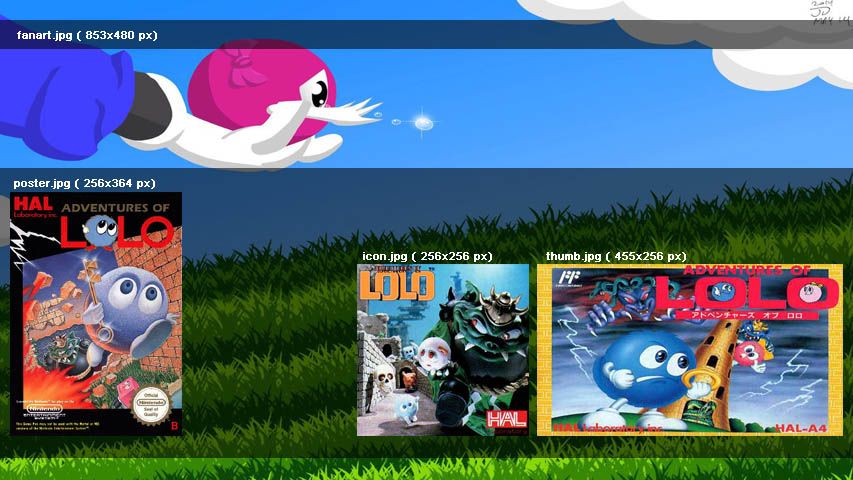
I tried to make a .xbe shortcut to a nes game (with one folder per game with _resources folder inside could be posible) without luck. XBE shortcut creator don't accept command parameters or i don't find the way u_u
I'm thinking in adapt the other xbmc skins (JX720, Xperience, etc etc) to use your folder and art structure
Thanks in advance.
Again great good work!
Re: [RELEASED] XBMC Origins v1.0.0
Posted: Tue Mar 15, 2016 9:30 pm
by Rocky5
Scrembolxp wrote:Hi from a newbie!
First of all, many thanks and Great Work Dom DXecutioner
I'm graphic designer, and xbmc lover.
Exists the possibility to make the same artwork for .cut files? maybe in the .xml views, without scripting?
I tried to make a .xbe shortcut to a nes game (with one folder per game with _resources folder inside could be posible) without luck. XBE shortcut creator don't accept command parameters or i don't find the way u_u
I'm thinking in adapt the other xbmc skins (JX720, Xperience, etc etc) to use your folder and art structure
Thanks in advance.
Again great good work!
Version 2 of xbe shortcut make supports command parameters.
Re: [RELEASED] XBMC Origins v1.0.0
Posted: Wed Mar 16, 2016 7:49 am
by Scrembolxp
Rocky5 wrote:
Version 2 of xbe shortcut make supports command parameters.
I get not find the version 2
All links are dead, I searched in google, x-box scene, emuxtras... and reviewed the kodi forum and found some references to this version but the links and pages are dead.
In the Carcharius Quake III port readme talk about this version too for launching mods.
Have you this version? You could send me this version or a link or page alive to download it?
This solve my emus artwork problem without touching .xml's skin or scripting
Many Thanks in advance
And Sorry for dirtying the thread
Regards
Re: [RELEASED] XBMC Origins v1.0.0
Posted: Mon Apr 11, 2016 4:47 pm
by Michael
Can you add changable colors like what was in Xbox Extended? Still using Xbox Extended so that I can have blue tiles and accents and such.
Re: [RELEASED] XBMC Origins v1.0.0
Posted: Thu May 19, 2016 5:11 am
by enidatsun
Anyone else having a problem navigating to Games=>Emulators with xbmc version 3.5.3?
- installed from scratch using the slayers auto config disc.
- formatted the F:\drive, and re-installed xbmc to F:\Apps\XBMC353
- installed the Origins skin and keymap files, and switched the skin
My emulator is in E:\Emulators\snes\default.xbe
However it seems my box can't find the Emulators directory. I'm seeing the following errors in the log:
23:49:39 M: 35454976 WARNING: CGUIMediaWindow::GetDirectory (Emulators)
23:49:39 M: 35495936 DEBUG: ParentPath = [Emulators/]
23:49:39 M: 35495936 ERROR: XFILE::CDirectory::GetDirectory - Error getting Emulators
23:49:39 M: 35495936 ERROR: CGUIMediaWindow::GetDirectory(Emulators) failed
I know earlier in the thread it says to put emulators in E:\Emulators so I'm not sure what I'm doing wrong. It seems like it's
looking on a different drive.
I really appreciate all the hard work that went into this skin! Great work!
By the way, this is the screen I get when this happens:
EDIT: I figured it out. I had to do the 'add source' from another skin (confluence lite) to set the path for emulators first.
Re: [RELEASED] XBMC Origins v1.0.0
Posted: Tue Jul 12, 2016 1:39 am
by Rocky5
Has anyone made any default.xml files for games?
I added synopsis support to my XBMC4Kids skin/mod & I use the same format (minus the screenshots & media sections of the xml), so there compatible with this skin & mine, no point having all different formats causing issues.
So if anyone has any would be great to share.
Update: just realised these were removed form Origins

Xbox Extended used them
 Dom DXecutioner
Dom DXecutioner will support be added back in for these?
Code: Select all
<synopsis>
<title>Advent Rising</title>
<developer>Demiurge Studios</developer>
<publisher>Majesco Entertainment</publisher>
<features_general>Players: 1 & Dolby 5.1 Surround</features_general>
<features_online>Content Download & Friends</features_online>
<esrb>T</esrb>
<esrb_descriptors>Blood, Mild Language, Violence</esrb_descriptors>
<genre>Action-adventure, third-person shooter Action-adventure</genre>
<release_date>30/06/2005</release_date>
<platform>Xbox</platform>
<exclusive>No</exclusive>
<titleid>4D4A0009</titleid>
<overview>Advent Rising is an action-adventure third-person shooter video game developed by GlyphX Games and published by Majesco Entertainment. The game was released on May 31, 2005 for Xbox and on August 9, 2005 for Microsoft Windows. Its story was created by Donald Mustard and featured a script written by science fiction writers Orson Scott Card and Cameron Dayton; the full orchestral soundtrack was done by Tommy Tallarico and Emmanuel Fratianni. As of September 14, 2006, Steam began offering Advent Rising for download.</overview>
</synopsis>
I have skin.XboxExtended.xbox-0.9.7 if you need it, as I noticed you said you lost the files.
Also why not set;
Code: Select all
gamesSQL = 'SELECT xbeDescription, strFileName FROM files WHERE strFileName LIKE "F:\GAMES%"; '
to
Code: Select all
gamesSQL = 'SELECT xbeDescription, strFileName FROM files WHERE strFileName LIKE "%:\GAMES%"; '
That way it will list everything from E, F & G :\Games\
Re: [RELEASED] XBMC Origins v1.0.0
Posted: Tue Jul 12, 2016 9:39 am
by Dom DXecutioner
Hey Rocky5, I can't think of a reason why I would have purposely left that out. I had to re-download the skin to find that it was missing.
I had made many more changes, but as luck would have it, during a recent upgrade, I burnt a WD 1TB black and a WD 2TB green with a lot of my xbox goodies, including emu packs and games.
Anyway, I've been meaning to re-write it but have not given myself the time. However, I would like to have th extended if you don't mind.
If you don't mind my asking, do you have a copy of the last version - unmodified - of the xperience skin?
Re: [RELEASED] XBMC Origins v1.0.0
Posted: Tue Jul 12, 2016 11:22 am
by Rocky5
Dom DXecutioner wrote:Hey Rocky5, I can't think of a reason why I would have purposely left that out. I had to re-download the skin to find that it was missing.
I had made many more changes, but as luck would have it, during a recent upgrade, I burnt a WD 1TB black and a WD 2TB green with a lot of my xbox goodies, including emu packs and games.
Anyway, I've been meaning to re-write it but have not given myself the time. However, I would like to have th extended if you don't mind.
If you don't mind my asking, do you have a copy of the last version - unmodified - of the xperience skin?
PM sent.
Re: [RELEASED] XBMC Origins v1.0.0
Posted: Tue Jul 12, 2016 2:05 pm
by Dom DXecutioner
Thank you! I'll look at the code over the weekend.
Re: [RELEASED] XBMC Origins v1.0.0
Posted: Sat Aug 06, 2016 3:42 am
by Kyletempest
In this skin we can use autostart audio in background? and videopreviews for each category, like programs, audio movies etc?
[RELEASED] XBMC Origins v1.0.0
Posted: Sat Aug 06, 2016 3:47 am
by Dom DXecutioner
Kyletempest wrote:In this skin we can use autostart audio in background? and videopreviews for each category, like programs, audio movies etc?
Not sure what you mean by autostart audio, but you can autostart a music playlist... As for the previews, no, not anymore.