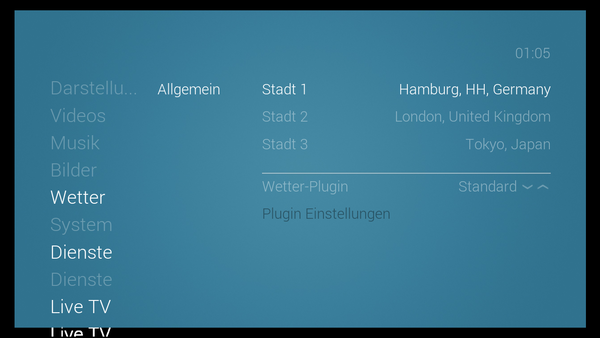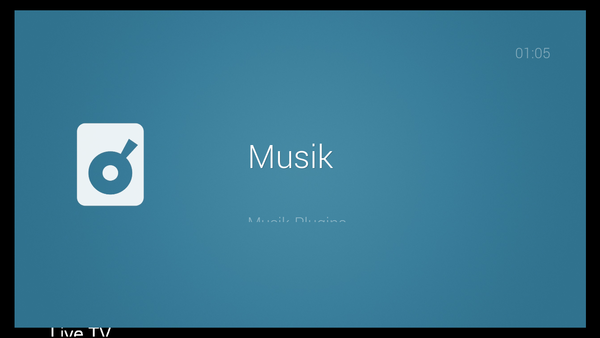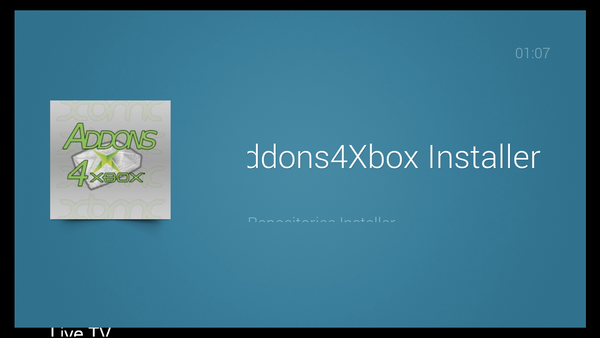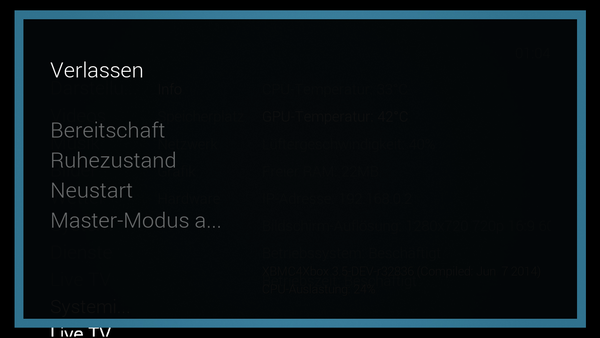when I saw Conq skin on xbmc.org forum I thought it could be possible on 64mb xbox so I downloaded it and repacked the Textures.xpr (http://www50.zippyshare.com/v/71605436/file.html)
but when I try to load the skin it looks like

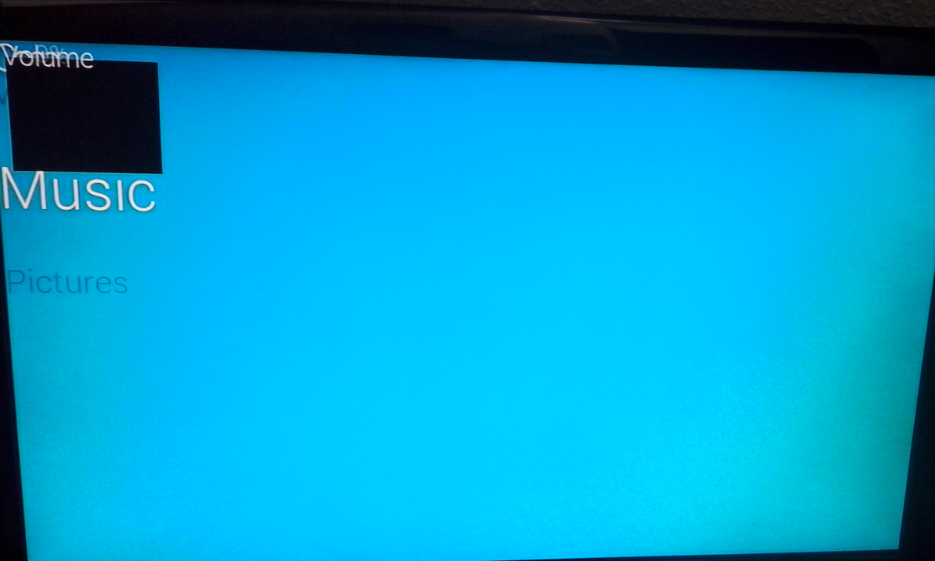

But it should look like this:
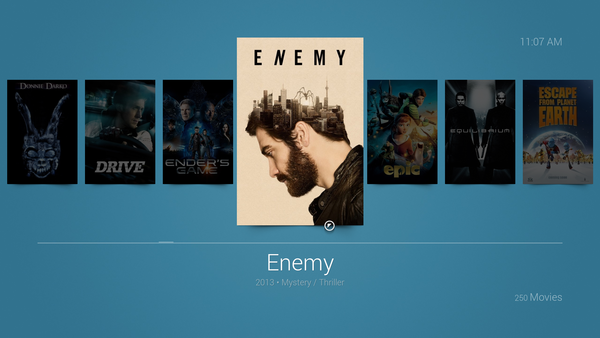

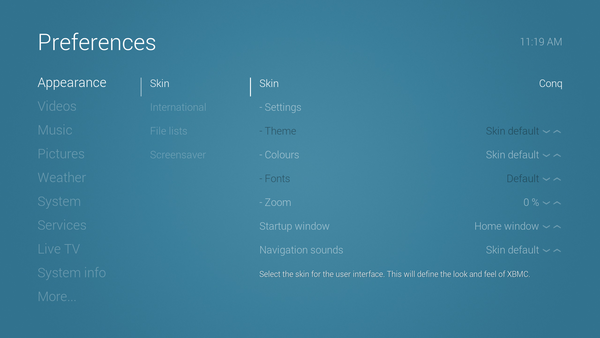
So my question is: What should I do to port an xbmc skin to xbmc4xbox, I only did the textures... (I didnt find any tutorial on this)