Hi,
I'm trying to set up an Xbox 1.1 with Aladdin chip installed. It has Evox M8+ flashed into it, and boots straight into XBMC on startup. Unfortunately, G drive is invisible and XBpartitioner keeps telling me my BIOS doesn't support extended partitions, when in fact M8+ sure does. The HDD is much bigger than 130Gb, so this would definitely be needed. What's the best way to deal with this?
Cheers.
[Xbox 1.1] G partition not visible
-
KrisKenesei
- Posts: 13
- Joined: Sat Jun 04, 2016 10:00 pm
- Has thanked: 9 times
- Been thanked: 1 time
Re: [Xbox 1.1] G partition not visible
You can disable the partition table detection in the bios, so if in fact you are using the M8+ bios you may have to reflash it with the "ignore Hard Drive Partition Table" unticked.
(I'm guessing whoever or where ever you got the bios from has it setup as F takes all space & ticked the box for the onboard partition table)
You can see the option in this image down the bottom left.
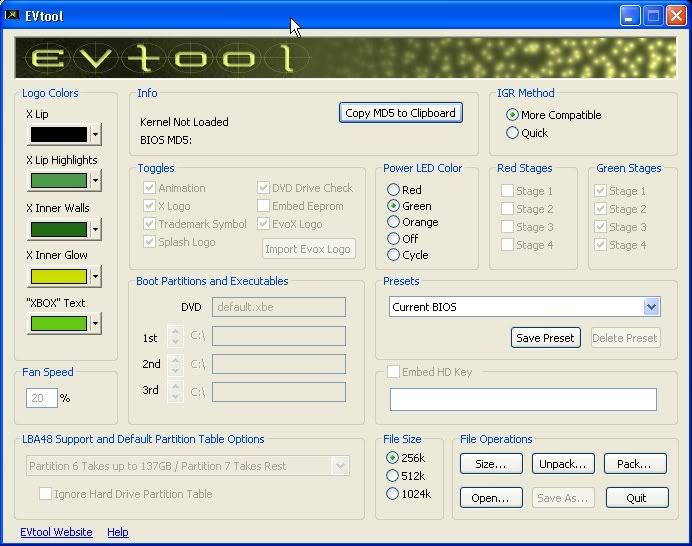
(I'm guessing whoever or where ever you got the bios from has it setup as F takes all space & ticked the box for the onboard partition table)
You can see the option in this image down the bottom left.
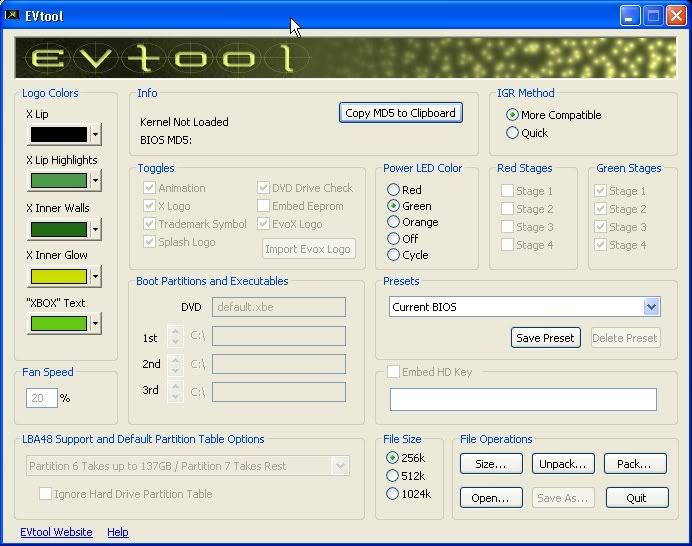
Download Xbox Softmodding Tool & Extras Disc
XBMC4Kids Mod
Xbox Gamertag = Connxtion
PSN ID = JCRocky5
XBMC4Kids Mod
Xbox Gamertag = Connxtion
PSN ID = JCRocky5
-
KrisKenesei
- Posts: 13
- Joined: Sat Jun 04, 2016 10:00 pm
- Has thanked: 9 times
- Been thanked: 1 time
Re: [Xbox 1.1] G partition not visible
Thank you again for your answer!
How do I re-flash the chip? Haven't really dealt with chips before, mostly used softmodded or TSOP-ed Xboxes. Do I need to modify the hardware in any way? I mean I found another chip in another Xbox a while ago that had a menu that you could enter by using a button-combo and flash from there.
Cheers.
How do I re-flash the chip? Haven't really dealt with chips before, mostly used softmodded or TSOP-ed Xboxes. Do I need to modify the hardware in any way? I mean I found another chip in another Xbox a while ago that had a menu that you could enter by using a button-combo and flash from there.
Cheers.
Re: [Xbox 1.1] G partition not visible
You flash the Aladdin chip the same way you would a TSOP, evox dash or gentoox loader. Just make sure the bios is 256kb in size.KrisKenesei wrote:Thank you again for your answer!
How do I re-flash the chip? Haven't really dealt with chips before, mostly used softmodded or TSOP-ed Xboxes. Do I need to modify the hardware in any way? I mean I found another chip in another Xbox a while ago that had a menu that you could enter by using a button-combo and flash from there.
Cheers.
Download Xbox Softmodding Tool & Extras Disc
XBMC4Kids Mod
Xbox Gamertag = Connxtion
PSN ID = JCRocky5
XBMC4Kids Mod
Xbox Gamertag = Connxtion
PSN ID = JCRocky5
-
KrisKenesei
- Posts: 13
- Joined: Sat Jun 04, 2016 10:00 pm
- Has thanked: 9 times
- Been thanked: 1 time
Re: [Xbox 1.1] G partition not visible
Hmmm...
I tried what you suggested but the flash fails, even though I'm using the right bios (custom M8+ 256Kb made using EVtools). Gentoox just says flash failed. Do I need to rewire the chip somehow to enable writing the ROM? I'm definitely booting from M8+ already, as BIOS checker detects BIOS as "Retail BIOS something something ---> Evox M8+", which I guess means that it detects that the stock BIOS flash still has the stock BIOS and there is a modchip with M8+ installed. So the chip probably functions properly.
Cheers again
I tried what you suggested but the flash fails, even though I'm using the right bios (custom M8+ 256Kb made using EVtools). Gentoox just says flash failed. Do I need to rewire the chip somehow to enable writing the ROM? I'm definitely booting from M8+ already, as BIOS checker detects BIOS as "Retail BIOS something something ---> Evox M8+", which I guess means that it detects that the stock BIOS flash still has the stock BIOS and there is a modchip with M8+ installed. So the chip probably functions properly.
Cheers again
Re: [Xbox 1.1] G partition not visible
With Gentoox or XBlast OS, the bios must be in "C:\BIOS\" this is case sensitive.
In Gentoox goto > Advanced > Flash Menu >HDD Flash > select the bios.
(I usually just name the bios bios.bin)
Supposedly there were some that had a different flash chip, but the device was setup for the other version.
http://www.eurasia.nu/modules.php?op=mo ... topic=2816
Aladdin XT:
Modes:
Off - Tap the powerbutton and the Xbox starts as normal with the original BIOS.
On - Press and hold powerbutton for 1 second and the Aladdin XT is activated.
Writeprotect - Press and hold powerbutton for 2 seconds and the Aladdin XT is activated in flash write protect mode.
Visual Mode Indication: The power LED will indicate the current mode by different colors.
Off - Green (Normal) / Orange (HDD access)
On - Orange (Normal) / Green (HDD access)
Writeprotect - Continous flashing Orange/Green
In Gentoox goto > Advanced > Flash Menu >HDD Flash > select the bios.
(I usually just name the bios bios.bin)
Supposedly there were some that had a different flash chip, but the device was setup for the other version.
http://www.eurasia.nu/modules.php?op=mo ... topic=2816
Aladdin XT:
Modes:
Off - Tap the powerbutton and the Xbox starts as normal with the original BIOS.
On - Press and hold powerbutton for 1 second and the Aladdin XT is activated.
Writeprotect - Press and hold powerbutton for 2 seconds and the Aladdin XT is activated in flash write protect mode.
Visual Mode Indication: The power LED will indicate the current mode by different colors.
Off - Green (Normal) / Orange (HDD access)
On - Orange (Normal) / Green (HDD access)
Writeprotect - Continous flashing Orange/Green
Download Xbox Softmodding Tool & Extras Disc
XBMC4Kids Mod
Xbox Gamertag = Connxtion
PSN ID = JCRocky5
XBMC4Kids Mod
Xbox Gamertag = Connxtion
PSN ID = JCRocky5
-
KrisKenesei
- Posts: 13
- Joined: Sat Jun 04, 2016 10:00 pm
- Has thanked: 9 times
- Been thanked: 1 time
Re: [Xbox 1.1] G partition not visible
Thank you!
That is exactly what I was looking for... I guess I kept pressing the power button for too long and chip was read-only because of this. I managed to get it right now. Had to re-format the HDD afterwards to get the right partitions, but it's perfect now. You're a genius.
Cheers!
That is exactly what I was looking for... I guess I kept pressing the power button for too long and chip was read-only because of this. I managed to get it right now. Had to re-format the HDD afterwards to get the right partitions, but it's perfect now. You're a genius.
Cheers!
- xman
- Posts: 1289
- Joined: Wed Jul 04, 2012 2:30 pm
- Location: Sydney, Australia
- Has thanked: 55 times
- Been thanked: 168 times
Re: [Xbox 1.1] G partition not visible
While what Rocky writes here is 100%, you may like to try this solution. Go to the XT modchip. Cut every wire off the modchip "except" the D0 wire, (presuming you are using a pinheader modchip install), and solder a link wire between the "BT" solder point and ground on the modchip. Now you can flash the XT whenever you want. The modchip will boot every time you start the machine and it is just a much neater modchip install.Rocky5 wrote:
Modes:
Off - Tap the powerbutton and the Xbox starts as normal with the original BIOS.
On - Press and hold powerbutton for 1 second and the Aladdin XT is activated.
Writeprotect - Press and hold powerbutton for 2 seconds and the Aladdin XT is activated in flash write protect mode.
Visual Mode Indication: The power LED will indicate the current mode by different colors.
Off - Green (Normal) / Orange (HDD access)
On - Orange (Normal) / Green (HDD access)
Writeprotect - Continous flashing Orange/Green
Those other wires were used for turning on or off the modchip for when you played using XboxLive which is long gone and as for the Flash protection, it isn't as if you can "accidentally" re-flash a modchip.
