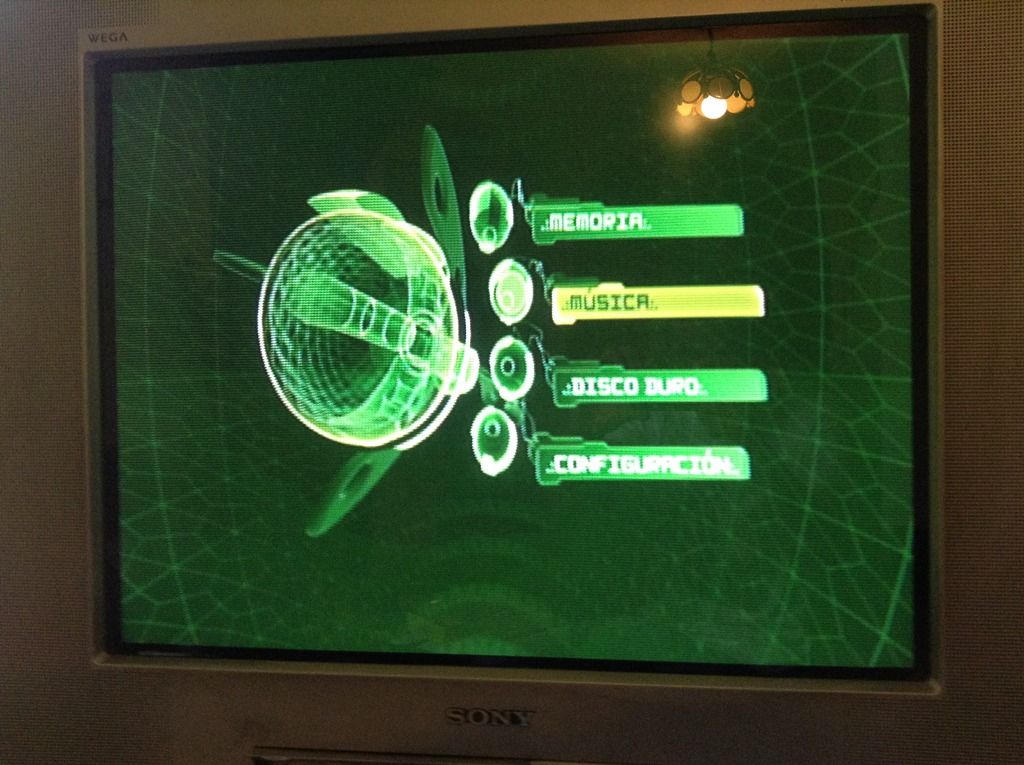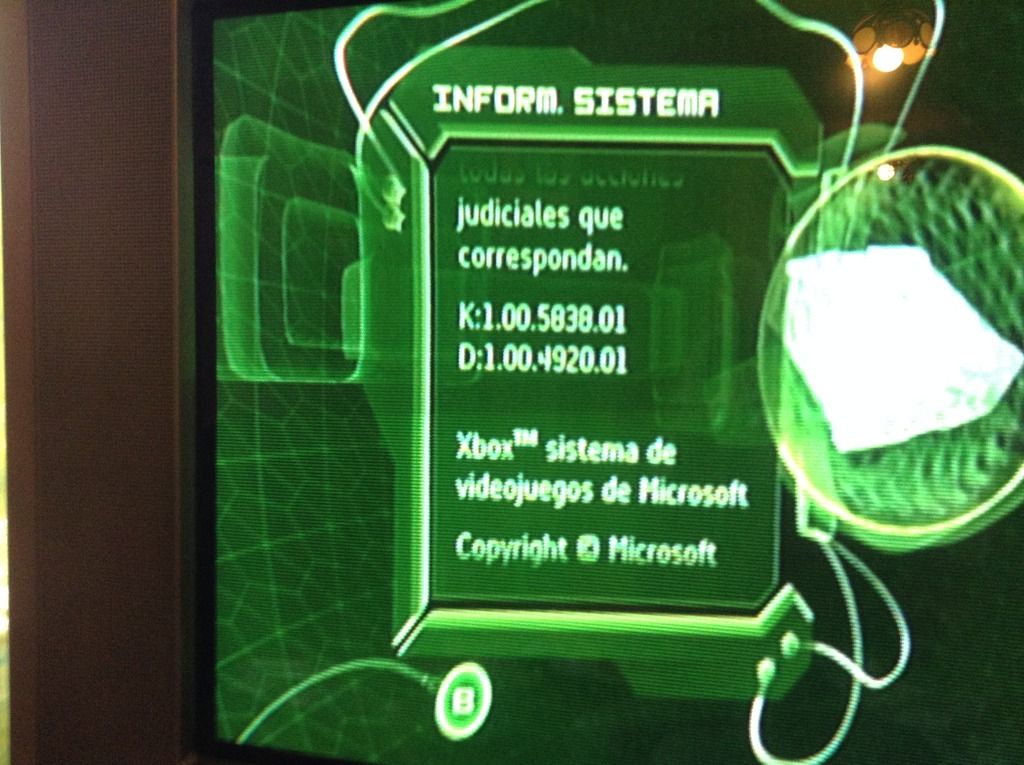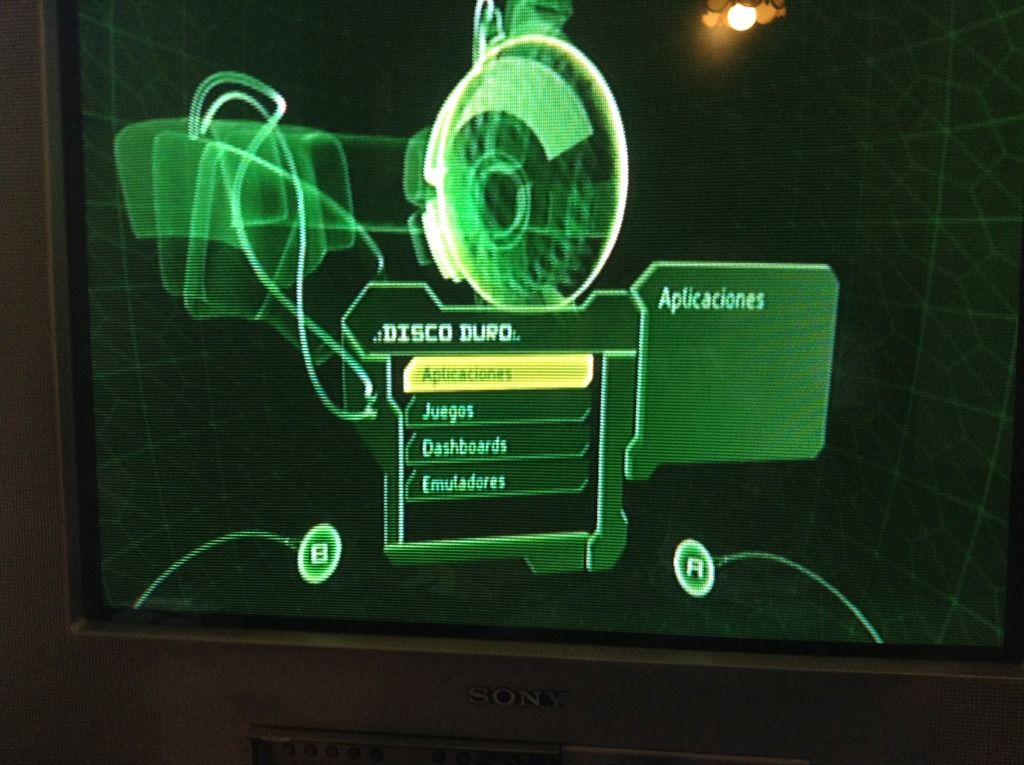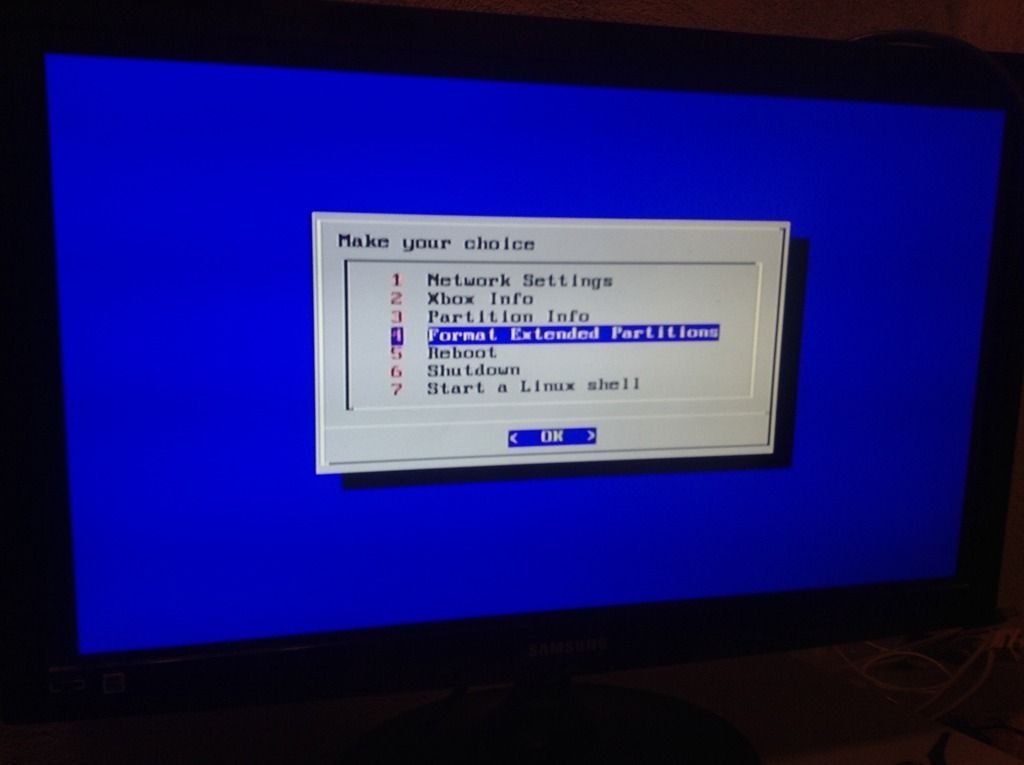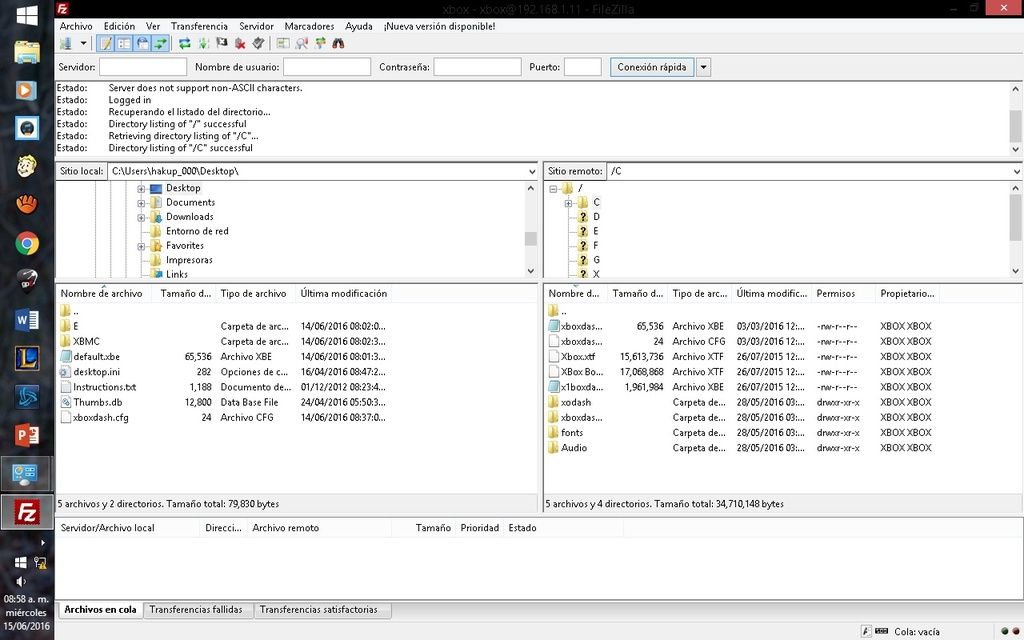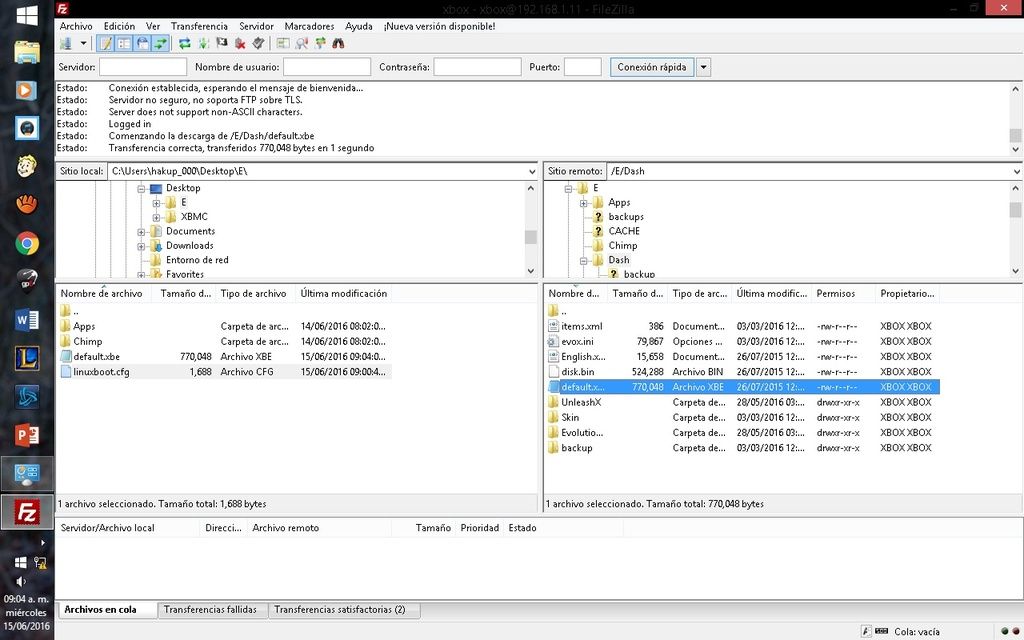When I booted it it took me to the stock dash, wich was weird to me, it appears to be in the 5838 kernel version
and for some reason it wont let me switch languages at all, im providing screenshots soon.
Im deseperate to be able to ftp cause the harddrive seems to sound as if it was dying.
It even had dead roaches inside, ew.
Anyways, thanks in advice for your help!
EDIT: It is softmodded, since it is shows extra options from the stock dash, it also has the same files as my 1.6 running xbmc for xbox media and custom software, and it can run some backups (had to swap drives, the one with it was completely broken, and my spare phillips only reads some games).
Here are the pictures: