So I had an awesome softmodded xbox, with everything installed but after the power button broke I cannot access the dash (can only get the stock dash by pressing the eject button)
My question is, is there a way to unlock the drive from this xbox and put it in another softmodded xbox WITHOUT wiping all my file/games/apps already on it?
Thanks!
Swapping Hard Drives - Without wiping
- nidge
- Posts: 472
- Joined: Fri Jul 27, 2012 8:29 pm
- Location: Norfolk, United Kingdom
- Has thanked: 24 times
- Been thanked: 26 times
- Contact:
Re: Swapping Hard Drives - Without wiping
You could maybe try loading Splinter Cell or one of the other exploit games, to see if you can reload the Softmod. Or maybe try Rocky's Softmod installer 2014?
BTW What's wrong with the power button? They are very easy to replace I have spares
I have spares 
BTW What's wrong with the power button? They are very easy to replace
http://www.theoriginalxboxshoppe.weebly.com
http://www.ebid.net/uk/stores/Computers-and-Consoles
Crystal Xbox v1.4, Xecuter 3, 500gb sata hard disk, 1ghz CPU, 128mb RAM, HD component 720p, blue LED's.
Crystal Xbox v1.4, Xecuter 3, 320gb sata hard disk, stock CPU, 128mb RAM, HD component 720p.
http://www.ebid.net/uk/stores/Computers-and-Consoles
Crystal Xbox v1.4, Xecuter 3, 500gb sata hard disk, 1ghz CPU, 128mb RAM, HD component 720p, blue LED's.
Crystal Xbox v1.4, Xecuter 3, 320gb sata hard disk, stock CPU, 128mb RAM, HD component 720p.
- Nextelhalo
- Posts: 725
- Joined: Wed Jul 04, 2012 5:55 am
- Location: Yoyorast Island
- Has thanked: 61 times
- Been thanked: 77 times
Re: Swapping Hard Drives - Without wiping
Swap out power button, should be very easy.
Halo LE Blue (Japan Black jewel) v1.0 1.0GHZ Trusty 128 RAM 640GB Blue-White P/E LED's
White v1.4 X3 CE with X3 CP 500GB Blue-white P/E LED's Blue Jewel
Debug kit untouched
White v1.4 X3 CE with X3 CP 500GB Blue-white P/E LED's Blue Jewel
Debug kit untouched
Re: Swapping Hard Drives - Without wiping
So the softmod only works if the power button is held in to turn it on.
Currently I can only get the power button to work 1/50 times, the xbox turns on if I plug the cord in or if I tap the disc tray button but that just takes me to the vanilla menu.
Very frustrating!
Currently I can only get the power button to work 1/50 times, the xbox turns on if I plug the cord in or if I tap the disc tray button but that just takes me to the vanilla menu.
Very frustrating!
- mrmajikbus45
- Posts: 345
- Joined: Mon Nov 18, 2013 12:36 am
- Location: Indianapolis, IN, USA
- Has thanked: 32 times
- Been thanked: 56 times
Re: Swapping Hard Drives - Without wiping
http://www.xbmc4xbox.org.uk/forum/viewt ... p=824#p824
Swap the pins for eject and power. Takes 5 minutes, and your eject button becomes power and vice versa. How I do all mine anyway.
Swap the pins for eject and power. Takes 5 minutes, and your eject button becomes power and vice versa. How I do all mine anyway.
A strong man doesn't need to read the future, he makes his own. -Solid Snake
American as Guile!
Get your Chimp on!
American as Guile!
Get your Chimp on!
- xman
- Posts: 1289
- Joined: Wed Jul 04, 2012 2:30 pm
- Location: Sydney, Australia
- Has thanked: 55 times
- Been thanked: 168 times
Re: Swapping Hard Drives - Without wiping
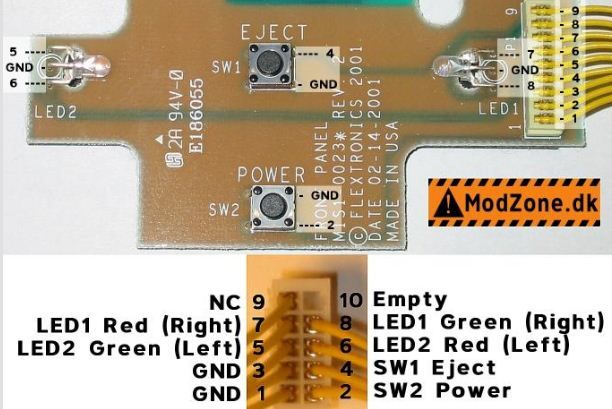
Pin 2 goes to pin 4 and pin 4 goes to pin 2 in the board connector. You would be using a pin or needle to bend the tab that retains the connector pin in place. Straighten the retainer back to it's original shape and slide it into it's new location. The large button will now be the ON OFF and the small button, the DVD tray button. Like mrmajikbus45, every machine I have done over the last couple of years has this mod and usually the LED colours changed for red and blue or white and blue ones.
