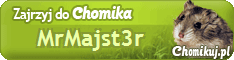I want to make my Xbox (almost) silent. Firstly, I've changed fan to Arctic Cooling F8 and put new compound, Arctic Cooling MX4. Fan is quiet on 20-30%, but it's too low for console, it has over 60' after playing a game. When I set 50-60% temps are OK, but fan is not quiet.
I have an idea, to throw away plastic holder and put there bigger heatsink on CPU and GPU (or only GPU) with thermal glue. Has anyone tried something similiar?
I've also found cooling for graphic cards, which will fit into Xbox holes (80mm), but I'm afraid that it's too big...
http://aabcooling.com/en/products/item/ ... lent-vga-2