QWERTY as default on-screen keyboard layout?
- Dom DXecutioner
- Posts: 587
- Joined: Thu Jul 05, 2012 11:59 pm
- Location: California
- Has thanked: 249 times
- Been thanked: 226 times
- Contact:
Re: QWERTY as default keyboard layout?
Because it's not an xbmc developers job to do that, it's the skinner's job to choose what he feels works best at the time; however, if you fell strongly about it, I strongly recommend you learn some skinning, create the qwerty keyboard and make it available to the public for download. You could event submit a feature request with your work to make the changes!

Re: QWERTY as default keyboard layout?
well, here is the xml, you have to put it in the confluence 720 folder 
http://xbmc-skin-convergence.googlecode ... yboard.zip
hmm, it's not my work...
http://xbmc-skin-convergence.googlecode ... yboard.zip
hmm, it's not my work...
These pretzels are making me thirsty!
- Dan Dar3
- Posts: 1176
- Joined: Sun Jul 08, 2012 4:09 pm
- Has thanked: 273 times
- Been thanked: 257 times
- Contact:
Re: QWERTY as default keyboard layout?
Hmm, interesting one - although ABCDEF on screen keyboard has the advantage of being universal, it also means it probably pisses everyone universally  I always found it hard to navigate because the layout is nowhere even close to any of the real keboard layouts. QWERTY is probably a better idea I would agree too, even for other / closer keyboard layouts like AZERTY is probably easier to do some mental mapping that you probably had to probably do at least once when using a QWERTY keyboard, but never seen an ABCDEF one...
I always found it hard to navigate because the layout is nowhere even close to any of the real keboard layouts. QWERTY is probably a better idea I would agree too, even for other / closer keyboard layouts like AZERTY is probably easier to do some mental mapping that you probably had to probably do at least once when using a QWERTY keyboard, but never seen an ABCDEF one...
I think the one posted by cashonly in the zip file is this one:
https://code.google.com/p/xbmc-skin-con ... yboard.xml
Interestingly enough from comparing with our one, and you DOM should know more about this, the author (bruce.paw) included both layouts and allows to choose through a skin setting? smart...
Good find cashonly.
PS: I split this away from the other thread, made more sense to discuss this separately.
I think the one posted by cashonly in the zip file is this one:
https://code.google.com/p/xbmc-skin-con ... yboard.xml
Interestingly enough from comparing with our one, and you DOM should know more about this, the author (bruce.paw) included both layouts and allows to choose through a skin setting? smart...
Code: Select all
92 <control type="group">
93 <visible>!Skin.HasSetting(ABCKeyBoard)</visible>
...
Code: Select all
881 <control type="group">
882 <visible>Skin.HasSetting(ABCKeyBoard)</visible>
...PS: I split this away from the other thread, made more sense to discuss this separately.
- App(s): XBMC4Xbox Remote for Android | Plugin(s): XBMC4Xbox Installer
- Please donate to XBMC4Xbox project to keep it going, every little helps!
- Join us on TeamSpeak
- BuZz
- Site Admin
- Posts: 1891
- Joined: Wed Jul 04, 2012 12:50 am
- Location: UK
- Has thanked: 66 times
- Been thanked: 423 times
- Contact:
Re: QWERTY as default on-screen keyboard layout?
xbs added a qwerty keyboard to the old confluence - that could also be ported over I guess. I'm happy to include it if someone sends me a patchset.
- Dan Dar3
- Posts: 1176
- Joined: Sun Jul 08, 2012 4:09 pm
- Has thanked: 273 times
- Been thanked: 257 times
- Contact:
Re: QWERTY as default on-screen keyboard layout?
Ah very good, here it is indeed.
r30806, 02/12/2011 05:46 PM, xbs08, added: [Confluence] QWERTY keyboard
http://redmine.exotica.org.uk/projects/ ... ions/30806
r30806, 02/12/2011 05:46 PM, xbs08, added: [Confluence] QWERTY keyboard
http://redmine.exotica.org.uk/projects/ ... ions/30806
- App(s): XBMC4Xbox Remote for Android | Plugin(s): XBMC4Xbox Installer
- Please donate to XBMC4Xbox project to keep it going, every little helps!
- Join us on TeamSpeak
Re: QWERTY as default on-screen keyboard layout?
Thanks for the link, it's very useful. I understood what xbs made and will create an option to select between standard keyboard, qwerty and qwertz on confluence light.
edit: I've now included an option to select qwerty in skin settings of confluence light. If enabled qwerty will be used. I also fixed the three "lights" next to shift caps and symbols, xbs forgot to copy some code on two of these also in confluence skin.
Download (The source of these files is XBMC4XBOX-32955.zip)
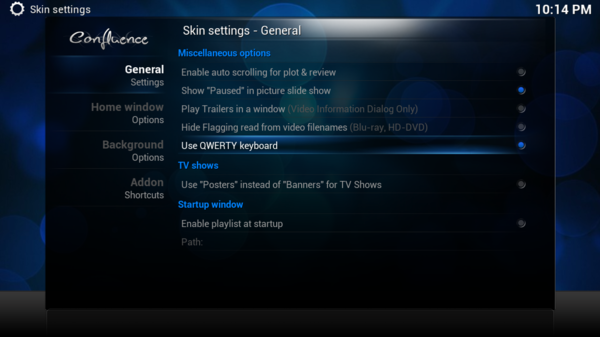
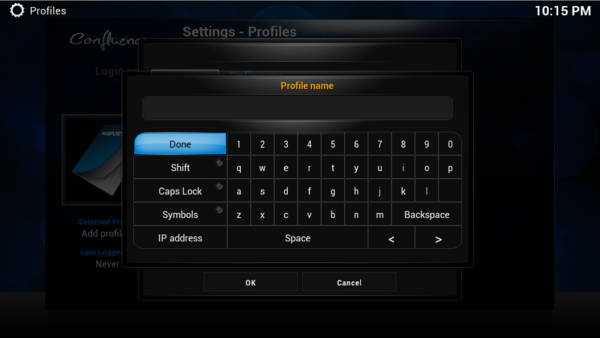
Note: I also want to add qwertz, it would be easy but unfortuantely there was NONE reference about what is the name of the triangle button for example at Appearance -> Skin.
Maybe Dom knows the button and can tell me its name
edit: I've now included an option to select qwerty in skin settings of confluence light. If enabled qwerty will be used. I also fixed the three "lights" next to shift caps and symbols, xbs forgot to copy some code on two of these also in confluence skin.
Download (The source of these files is XBMC4XBOX-32955.zip)
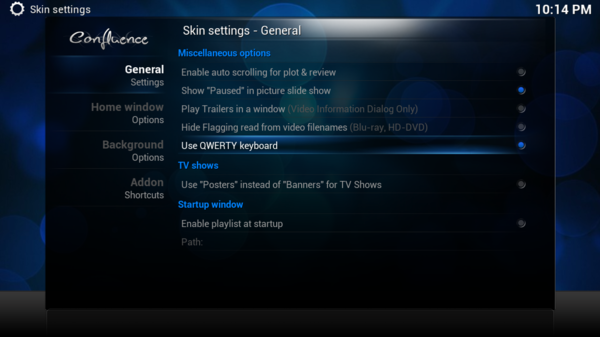
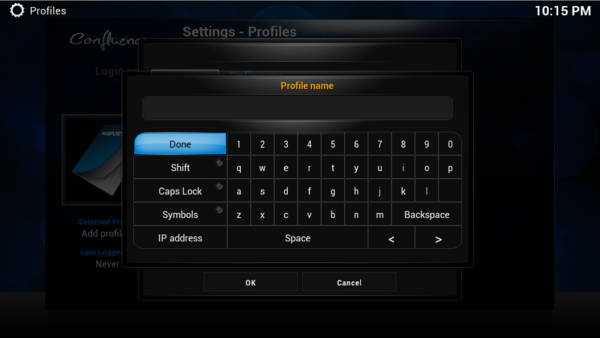
Note: I also want to add qwertz, it would be easy but unfortuantely there was NONE reference about what is the name of the triangle button for example at Appearance -> Skin.
Maybe Dom knows the button and can tell me its name
- BuZz
- Site Admin
- Posts: 1891
- Joined: Wed Jul 04, 2012 12:50 am
- Location: UK
- Has thanked: 66 times
- Been thanked: 423 times
- Contact:
Re: QWERTY as default on-screen keyboard layout?
please provide a patchset and add to the bugtracker. thanks.
Re: QWERTY as default on-screen keyboard layout?
I dont know how to generate a "patchset". As I said the files are all from XBMC4XBOX-32955.zip and than edited to work. If you don't apply it yet I will add option for QWERTZ and AZERTY
- BuZz
- Site Admin
- Posts: 1891
- Joined: Wed Jul 04, 2012 12:50 am
- Location: UK
- Has thanked: 66 times
- Been thanked: 423 times
- Contact:
Re: QWERTY as default on-screen keyboard layout?
checkout the latest code via svn - edit/modify any files as needed and follow this - http://tortoisesvn.net/docs/nightly/Tor ... patch.html
Re: QWERTY as default on-screen keyboard layout?
Okay thanks. But I first want to include the keyboards mentioned, too. Is there nobody who knows the name of triangle button and can provied an example of usage?
Atm I'm using radiobutton but it only allows usage of true/false not choosing between more than two keyboards...
Atm I'm using radiobutton but it only allows usage of true/false not choosing between more than two keyboards...
- BuZz
- Site Admin
- Posts: 1891
- Joined: Wed Jul 04, 2012 12:50 am
- Location: UK
- Has thanked: 66 times
- Been thanked: 423 times
- Contact:
Re: QWERTY as default on-screen keyboard layout?
I think the current keyboard + qwerty is probably enough for most users (I don't want this feature to get too carried away with options)
Ideally btw I would prefer the fix for the lights as a separate patchset. thanks.
Ideally btw I would prefer the fix for the lights as a separate patchset. thanks.
Re: QWERTY as default on-screen keyboard layout?
At least for all german users it is a big confusion having the Y button at Z position and adding qwertz support would only add 2 more buttons additional to qwerty and in skin option it would be still only one option... But if thats not wished I can let it this way
- BuZz
- Site Admin
- Posts: 1891
- Joined: Wed Jul 04, 2012 12:50 am
- Location: UK
- Has thanked: 66 times
- Been thanked: 423 times
- Contact:
Re: QWERTY as default on-screen keyboard layout?
ok - i'll go with you on this if you think it won't get too overcomplicated - however I just want to avoid this getting complex with too many options etc. Sometimes fewer options are better 
- Dan Dar3
- Posts: 1176
- Joined: Sun Jul 08, 2012 4:09 pm
- Has thanked: 273 times
- Been thanked: 257 times
- Contact:
Re: QWERTY as default on-screen keyboard layout?
I think that's a "spincontrol" or "spingcontrolex", the one with a up and down arrows, so instead of having sepate checkboxes for "Use QUERTY keyboard" and "Use AZERTY keyboard", you want a "On-Screen Keyboard layout" = Default / QWERTY / AZERTY etc.
I couldn't find an XML Window example for you, I don't really know where you define the list of values or how you can get that value so you can test with a conditional visiblity which value in the radio button.
http://www.xbmc4xbox.org.uk/wiki/Spin_Control
http://www.xbmc4xbox.org.uk/wiki/Settings_Spin_Control
I couldn't find an XML Window example for you, I don't really know where you define the list of values or how you can get that value so you can test with a conditional visiblity which value in the radio button.
http://www.xbmc4xbox.org.uk/wiki/Spin_Control
http://www.xbmc4xbox.org.uk/wiki/Settings_Spin_Control
- App(s): XBMC4Xbox Remote for Android | Plugin(s): XBMC4Xbox Installer
- Please donate to XBMC4Xbox project to keep it going, every little helps!
- Join us on TeamSpeak
Re: QWERTY as default on-screen keyboard layout?
Thx Dan, it seems you're right with spincontrol. I searched for examples but it seems very non trivial to find information about it even in confluence lite skin I miss the elements of the list...
I think spincontrol/ex has to be feed by xbmc core or python you cannot set elements in a list. So there is no possibility to include other keyboards in one option.
I than decided to let the code as is and supply patch files. If someone knows how to get spincontrol working without python and with custom entries that will be spinned pls tell me.
An other idea was to let only the radiobutton but to auto get the system language and by this value I could determine which keyboard layout would be prefered but also there is no builtin function which doesnt require python.
I think spincontrol/ex has to be feed by xbmc core or python you cannot set elements in a list. So there is no possibility to include other keyboards in one option.
I than decided to let the code as is and supply patch files. If someone knows how to get spincontrol working without python and with custom entries that will be spinned pls tell me.
An other idea was to let only the radiobutton but to auto get the system language and by this value I could determine which keyboard layout would be prefered but also there is no builtin function which doesnt require python.
Re: QWERTY as default on-screen keyboard layout?
it's here:
#32969 | 09/21/2014 12:06 AM | buzz | added: qwerty keyboard for confluence lite - thanks to tim619 for the patch (based on confluence qwerty keyboard from xbs) #323
#32969 | 09/21/2014 12:06 AM | buzz | added: qwerty keyboard for confluence lite - thanks to tim619 for the patch (based on confluence qwerty keyboard from xbs) #323
These pretzels are making me thirsty!
