This guide is to show you how replace 1 or more of your xbox controller ports with a USB socket for use with a flash drive or keyboard/ mouse.
step 1) Remove a port from your xbox, either side is up to you. Using a small pair of long nose pliers grab hold of the plastic piece in the port and twist to break the pieces out.

Step 2) With a jewellers screwdriver or small sharp object remove the shielding from the port to be modded - being carefull not stab screwdriver in hand or finger

Step 3) Unsolder the wires and with a small pair of long nose pliers pull the remaining pins out.
Step 4 ) Now what you use is whatever you have on hand but we need to open up the port so that our new USB socket can slide in and sit level. A dremel or similar is ideal but careful use of a drill and a round file will suffice. The sockets tend to sit crooked so i used a couple of toothpicks wedged in to keep them straight while i used a clear 2 part epoxy glue to glue them in place.
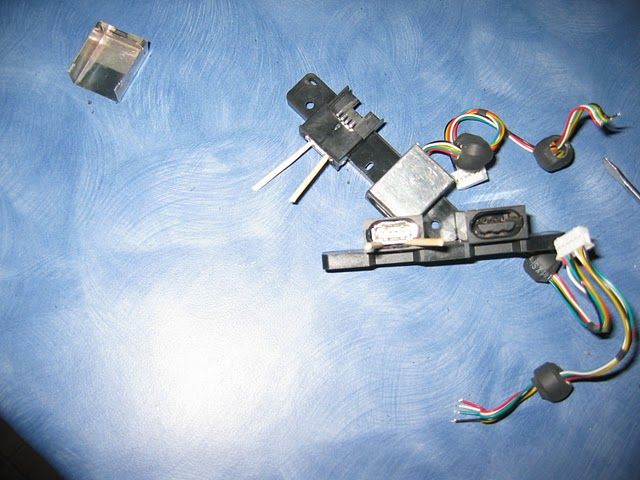
Once the epoxy has set you can re solder the wires back on using this wiring diagram, the yellow wire is not required so you can snip that off level with the m/board socket. Then wrap the wiring at the pins with electrical tape or heat shrink tubing if you have any ( and fitted before soldering the wires back on ) and then refit the port shield and jobs done, re fit to you xbox and give it a try.
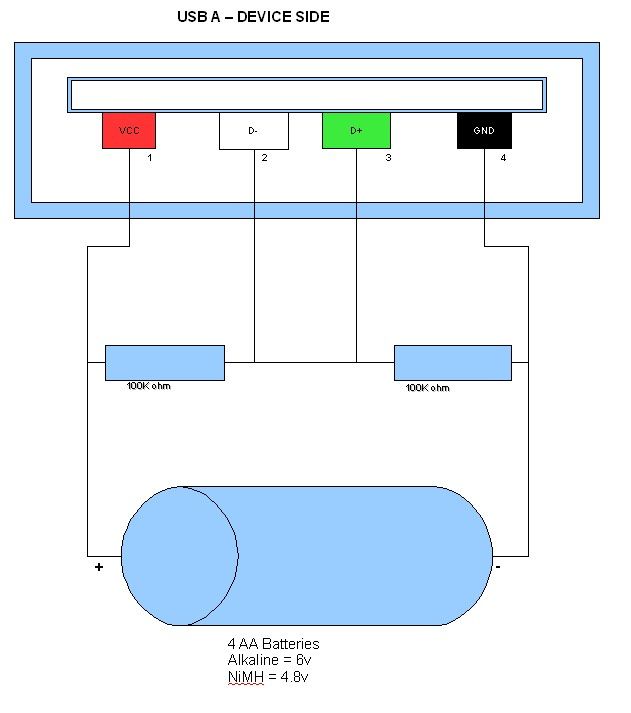
So now the conversion is complete you can re assemble your xbox and test the port , this is my kitchen xbox mainly used for the kids movies and streams from my PC 4m away in another room.

This closeup you can see the usb power lead going to the D-Link wifi adapter which will now powerup when the xbox is turned on and not left on all the time.


