@ Strelki...Excellente
Cheers,
byron
This is why I said it's not exactly a begginer's skin in the OP...too many things to find before you can use it efficiently (worth the learning curve imo). I'm guessing you have not found/tried this:FoxForceFive wrote:Firstly, is there a way to 'brighten' the fanart background? For instance using Large poster view in movies, the fanart is barely seen, in Aeon Nox there is a 'dark' fanart setting, that this seems to have by default.
I'm not entirely sure what to tell you on this one...I want to say that it's not a skin issue, but I'm uncertain. I remember reading on a similar question for confluence lite or a different skin not too long ago, but wasn't able to come up with a link for you. Perhaps xbs or Dan dar3 might be able to shed light on this for both of us. Either way, we can straighten that out quickly I'm sure.FoxForceFive wrote:However Games doesnt open up the games folder (f:games) as I expected but instead takes me to a list with favourites on, how can I create a shortcut to the games folder, so when the Games link is pressed the list of games simply appears?
Certainly not a problem, just give me some time to remember how to do itFoxForceFive wrote:I have created a third custom shortcut from the home screen, linking to a kids channel (saved as a favourite) in the BBC iPlayer plugin. The kids channel is called 'CBeebies', is there any chance you could do the fonts image file for 'CBeebies' so I can name it correctly on the home screen?
Much appreciated, also much thanks to BuZz for the "playground," and Skatulski, Kozz, Dom and others for working plugins etc...FoxForceFive wrote:As a final point, I'm so pleased with this xbox I'm now looking to get one for the bedroom as a secondary games & media box up there, I love it & that's in no small way thanks to the fact it has a great looking skin.

Ok, that sounds like it's what I need, where do I put that code? In an xml file or somewhere else? Sorry if it's a bit of a noob question, only done some very minor xml editing in the past!Dom DXecutioner wrote:For xbox games you need to add the path in the programs source where your games are located (usually "F:/Games", though I use "F:/Content/Games"), the name of source should be "Games."
The you use the following code on your shortcut button:
<onclick>ActivateWindow(Programs, Games, Return)</onclick>
The code will activate the programs window and take you directly to the games virtual folder; the "Return" parameter tells xbmc to return to the last window when you press back and not to the root directory (not sure if it actually works for programs window).
Fantastic, that will do fine!byron wrote:@Dom...Thanks for the info, that's how I have it in Home.xml, so maybe FoxForce named the source differently or something and that's why it isn't working.
@FoxForceFive...I couldn't really help it, even with the anti-aliasing the letters didn't turn out perfect: anyway, here is the zip. Just unzip and place the blurred and focused .pngs into Rapier Clarity Mod/media/Custom Home Categories/. Also on the OP if you click 720p + extras link there is a folder in there called custom home cat's and that's where I have the images that I just made for you (along with SHOUTcast, ICEFILMS, AND NAVI-X so far). For the games issue, did you name your source Games? That would be the problem right there if you didn't...
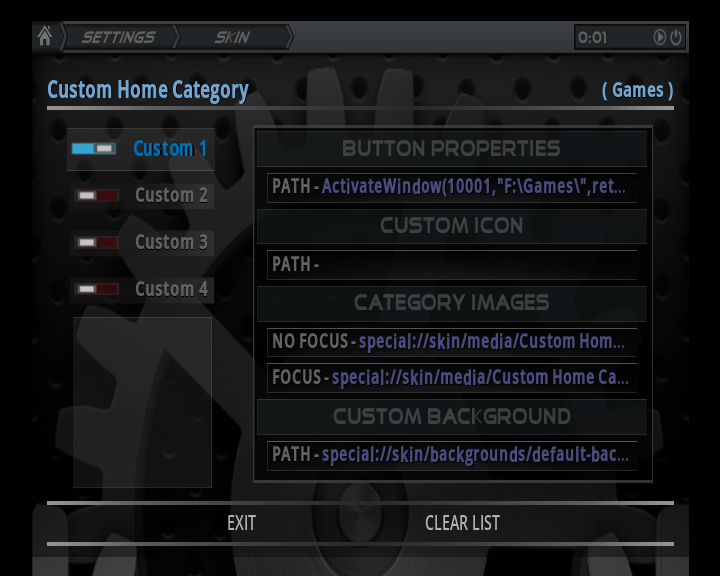

I can't even access my F drive so I'll be no help to you there, are you doing this via ftp or xbmc? Anyone else out there have any similar problems related to the F drive doing something similar to this?Filezilla seems to have created multiple folders, I found this out when creating a Movies folder on F. It was creating three sets of folders, (F:games>games>games) however when I clicked the first 'games folder' it would show the folders & xbe files as being in there, when they were actually three levels down (hope that makes sense, hard to explain in words!).
Close but no... Once you add the source, click into it to make sure all of your games show up; on the custom shortcut, the code or path is "ActivateWindow(Programs, Games, Return)", exactly as written.FoxForceFive wrote:Still doesnt seem to be going to the list of games (inside F:games), rather to the favourites list.
Just to make it clear I'm getting the basics right, I'm going into 'Programs' adding the source 'F:Games', then pressing white & 'add to favourites', then I'm going into skin settings & creating Custom1 & pointing 'path' to the 'Games' Favourite that appears.
Is that correct?
This is what I end up with & the custom home setup screen:

Code: Select all
<item id="2">
<description>Games</description>
<label>15016</label>
<onclick>ActivateWindow(Programs,Games,return)</onclick>
</item>
So cool that you noticed...I wasn't sure how one might react to the wider spacing of the menu, but you hit the nail on the head...friendlier. I tried to keep things as close to original as possible, but we're only dealing with 64mb of RAM. Scarfa had to make all HomeMenu items as :icons: and my thinking was "why do I want to keep trying to manufacture multilingual images?" Plus, in getting rid of all of those images on the Home Screen the skin itself became much more responsive and multilingual at the same time...couldn't have worked out any better. Also wanted to let you know that I re-compressed the full 1080p conditional weather pack and integrated it into this skin (no more installing nonsense necessary), so please let me know if you notice that the images look worse than before so I can upgrade them a bit5l1p wrote:I also like the way you have made the navigation icons font based, makes adding custom links much friendlier!