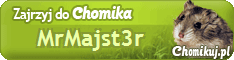connecting an xbox hard drive to a desktop pc
connecting an xbox hard drive to a desktop pc
hi friends,i have a little question about upgrading my second xbox hard drive ,my first now is full...very very full  so it was necessary to upgrade my second ,so i do it ,i'll take a new sata drive with a converter and all works fine, but now, i need to tranfer many file from my original hard drive to this xbox .my question is this:can i connect my xbox hard drive to my desktop pc, internal, that is sata ,and see the file that i have on it?are there any programs that can do that? i need to be able to tranfer file also, if it's possible..how can i do that?i also have a sata to usb converter that was able to connect this drive with usb to my pc or my xbox that have usb ports to ..i can use it?
so it was necessary to upgrade my second ,so i do it ,i'll take a new sata drive with a converter and all works fine, but now, i need to tranfer many file from my original hard drive to this xbox .my question is this:can i connect my xbox hard drive to my desktop pc, internal, that is sata ,and see the file that i have on it?are there any programs that can do that? i need to be able to tranfer file also, if it's possible..how can i do that?i also have a sata to usb converter that was able to connect this drive with usb to my pc or my xbox that have usb ports to ..i can use it?
- MrMajst3r
- Posts: 219
- Joined: Wed Jul 18, 2012 10:35 am
- Location: Poland
- Has thanked: 10 times
- Been thanked: 32 times
- Contact:
Re: connecting an xbox hard drive to a desktop pc
Unfortunately you cannot simply connect Xbox harddrive to PC and copy files...
Only reasonable way, is to copy files from running Xbox to PC harddrive via FTP. Then you can install new harddrive in console, and copy files from PC to Xbox (alvo via FTP).
If you don't have as much space on your PC, there is another method. You need second Xbox, where you install new hardrive. Then you transfer files from old harddrive to second console (via system link). Finally place new harddrive in target console and have fun
It's quite simple if your console is hardmodded (chipped or TSOP flashed). But if you have only softmod, it will be a bit more complicated (especially second method) because of harddrive locking.
Only reasonable way, is to copy files from running Xbox to PC harddrive via FTP. Then you can install new harddrive in console, and copy files from PC to Xbox (alvo via FTP).
If you don't have as much space on your PC, there is another method. You need second Xbox, where you install new hardrive. Then you transfer files from old harddrive to second console (via system link). Finally place new harddrive in target console and have fun
It's quite simple if your console is hardmodded (chipped or TSOP flashed). But if you have only softmod, it will be a bit more complicated (especially second method) because of harddrive locking.
Re: connecting an xbox hard drive to a desktop pc
yes ,i have downloaded many programs but no one that works because my hard drive is recognised like unallocated space.i see the drive but i can do nothing...i found a driver that can works but it's for xp and i have win7 ..a things like win7usbdriverforfatxboxdrive...yeah..  i'm doing that because transfer 1 tb from myxbox to my pc then from my pc to my other xbox is very terrible..in my pc i have 300mbyte of free space...
i'm doing that because transfer 1 tb from myxbox to my pc then from my pc to my other xbox is very terrible..in my pc i have 300mbyte of free space... 
- MrMajst3r
- Posts: 219
- Joined: Wed Jul 18, 2012 10:35 am
- Location: Poland
- Has thanked: 10 times
- Been thanked: 32 times
- Contact:
Re: connecting an xbox hard drive to a desktop pc
I think you misunderstand my advice.
You can not see Xbox files when you place harddrive inside PC, because of different file system.
You have to transfer files from Xbox to buffer harddrive first (via FTP), then place new harddrive in Xbox and finally copy files from buffer harddrive to console (FTP again).
If you haven't got buffer harddrive, you have to use second Xbox. Place new harddrive in second console, and then transfer files from first console to second console via crossover cable. Finally swap harddrives.
You can not see Xbox files when you place harddrive inside PC, because of different file system.
You have to transfer files from Xbox to buffer harddrive first (via FTP), then place new harddrive in Xbox and finally copy files from buffer harddrive to console (FTP again).
If you haven't got buffer harddrive, you have to use second Xbox. Place new harddrive in second console, and then transfer files from first console to second console via crossover cable. Finally swap harddrives.
Re: connecting an xbox hard drive to a desktop pc
yes  i understand well
i understand well  my english is very bad then when i want to say one thing peoples understand wrong because i write bad..
my english is very bad then when i want to say one thing peoples understand wrong because i write bad..  i 'have solved with another xbox,with ftp i arrive at 8,5 mbyte xsec that is good for me
i 'have solved with another xbox,with ftp i arrive at 8,5 mbyte xsec that is good for me  tnx very much...but a program that permit to write and read from another filesystem does not exist?it has to be invented:)
tnx very much...but a program that permit to write and read from another filesystem does not exist?it has to be invented:)
- MrMajst3r
- Posts: 219
- Joined: Wed Jul 18, 2012 10:35 am
- Location: Poland
- Has thanked: 10 times
- Been thanked: 32 times
- Contact:
Re: connecting an xbox hard drive to a desktop pc
Yes, with Xplorer360 you can read and write files to FATX disk (hard drive or memcard). But in fact, write rate is very slow and program likes to freeze. I think it's good only for checking harddrive content or copying small files to FATX USB stick.
- BuZz
- Site Admin
- Posts: 1891
- Joined: Wed Jul 04, 2012 12:50 am
- Location: UK
- Has thanked: 66 times
- Been thanked: 423 times
- Contact:
Re: connecting an xbox hard drive to a desktop pc
Not used it, but yeh, makes sense to use ftp then. There was a linux driver at some point also. no idea if it's included with modern kernels, I suspect not.
Re: connecting an xbox hard drive to a desktop pc
i read that is possible to mount a fatx partition in windows 7 but i don't understand how it work because when i connect my drive it says unallocated space and then it can't mount an unallocated space...but there is a tutorial that speaks about that:
http://www.ehow.com/how_7493552_mount-f ... -ntfs.html
i think that i need a sort of a driver for my drive or a things like that..
http://www.ehow.com/how_7493552_mount-f ... -ntfs.html
i think that i need a sort of a driver for my drive or a things like that..
-
Heimdall
- Posts: 331
- Joined: Thu Jul 05, 2012 6:43 pm
- Location: UK
- Has thanked: 4 times
- Been thanked: 45 times
Re: connecting an xbox hard drive to a desktop pc
That article is pure nonsense. Windows 7 doesn't read FATX disks. If your Xbox is hard modded AND your disk is unlocked then your options are limited to those already described:
- Xplorer360 (beta 6 or later) running under Windows 7. Definitely works for drives up to 4GB, but can crash / freeze, and is slow.
- An old Linux distro with an old kernel (2.4), which has FATX drivers available - but I doubt there are too many people who could help you compile a kernel if you can't find one ready-built to download.
- xboxhdm
- FTP from your current Xbox.
- Xplorer360 (beta 6 or later) running under Windows 7. Definitely works for drives up to 4GB, but can crash / freeze, and is slow.
- An old Linux distro with an old kernel (2.4), which has FATX drivers available - but I doubt there are too many people who could help you compile a kernel if you can't find one ready-built to download.
- xboxhdm
- FTP from your current Xbox.
Re: connecting an xbox hard drive to a desktop pc
yes,i understand.... i have already tranferred all my files using ftp and it works fine....it's about three days that i'm tranfering...i don't know if the article speaks about nonsense,i really ask you about that because i'm not very expert in this..i think that ,it can works ,but i have to create the fatx partition in windows 7 and ,after that, i think i can see the drive in win 7 ,in a folder..but naturally...it doesn't works fine for me ,because i have my drive already formatted ,and i don't like to format in my pc..i think but i'm not sure..i will take an old xbox drive to make an experiments..it's very cheaper 
-
Heimdall
- Posts: 331
- Joined: Thu Jul 05, 2012 6:43 pm
- Location: UK
- Has thanked: 4 times
- Been thanked: 45 times
Re: connecting an xbox hard drive to a desktop pc
No, it doesn't work. Windows 7 does not read or write FATX partitions, and the article is completely wrong. I understand that English isn't your first language, and that can make some of the answers difficult to understand, but it doesn't matter how many times you ask the question the answer is the same: Windows 7 =/= FATXgaret74 wrote:i'm not very expert in this..i think that ,it can works ,but i have to create the fatx partition in windows 7 and ,after that, i think i can see the drive in win 7
Re: connecting an xbox hard drive to a desktop pc
but... if you said that xplorer360 write and read to fatx partition....on windows 7...how can it works if windows 7 don't work with fatx?
-
Heimdall
- Posts: 331
- Joined: Thu Jul 05, 2012 6:43 pm
- Location: UK
- Has thanked: 4 times
- Been thanked: 45 times
Re: connecting an xbox hard drive to a desktop pc
You are confusing the operating system with the applications that run on top of the operating system.
Windows 7 has no native FATX support.
Xplorer360 is an application that does have FATX support, but it doesn't allow you to mount a FATX drive then write to it as though it were a normal windows disk drive. Windows will still see the drive as unformatted, even though Xplorer360 might be able to read the drive.
Again: Windows 7 =/= FATX, and no matter how many ways you ask the question the answer will always be the same.
Windows 7 has no native FATX support.
Xplorer360 is an application that does have FATX support, but it doesn't allow you to mount a FATX drive then write to it as though it were a normal windows disk drive. Windows will still see the drive as unformatted, even though Xplorer360 might be able to read the drive.
Again: Windows 7 =/= FATX, and no matter how many ways you ask the question the answer will always be the same.
Re: connecting an xbox hard drive to a desktop pc
ok i understand..but it's not the same question...the first was for a program and the second for mount a partition..not the same...two separate questions..Thus, it would be helpful for me at this stage to elaborate further..and then i ask..it's not right?some times there are several ways to solve a problem...then ask to many peoples help so much...today i found a driver for win xp..i don't know if it works or not.. i'm not a professor...i have to ask..or not..i don't know...
-
Heimdall
- Posts: 331
- Joined: Thu Jul 05, 2012 6:43 pm
- Location: UK
- Has thanked: 4 times
- Been thanked: 45 times
Re: connecting an xbox hard drive to a desktop pc
Yes, I know it's two questions, and you have two answers! 
Program - yes (Xplorer360)
Partition mount - no
There are various FATX drivers around for older versions of Windows, but AFAIK all were massively buggy, or didn't work at all, and none of them was ever finished. If there was a working Windows FATX driver then we would all be using it!
Program - yes (Xplorer360)
Partition mount - no
There are various FATX drivers around for older versions of Windows, but AFAIK all were massively buggy, or didn't work at all, and none of them was ever finished. If there was a working Windows FATX driver then we would all be using it!
Re: connecting an xbox hard drive to a desktop pc
i have just another little curiosity..really..just a curiosity...don't flame me  eheh..my head is very hard...if i use a boot disk in my pc..like hiren's boot disk or similar that works without an operating system..i can use programs to make a physical copy of the two drive i would like to duplicate without using an xbox..and ftp...it's right?(for the future)i think that it can be very fast..hope not to have written a bullshit
eheh..my head is very hard...if i use a boot disk in my pc..like hiren's boot disk or similar that works without an operating system..i can use programs to make a physical copy of the two drive i would like to duplicate without using an xbox..and ftp...it's right?(for the future)i think that it can be very fast..hope not to have written a bullshit 
Re: connecting an xbox hard drive to a desktop pc
uhm...a ...program... that ...permit.. to see ..and decide...what you want.. to backup and what.. not...when doing a backup..like norton ghost ..exist?a program that is not filesystem dependant and work out of operating system?
Re: connecting an xbox hard drive to a desktop pc
I finally (within the last week) found a computer that boots xboxhdm2!
I'll have a little prod around once I get my disk fully setup. I am pretty self-sustained in linux. While in it, I can mount all my NTFS drives (/mnt/sd**) that all use SATA. The copy I'm using (xboxhdm2.2a) is capable of building to any connected IDE bus (/mnt/hd**). The usage of xboxhdm is classically restrained to the primary master disk. Now it is restricted only to the drives operating on the IDE interface.
I'll see if I can get something to copy from my internal hard drives directly to the FATX partitions. The normal operation of xboxhdm2 builds the drive from the USB drive directly. Only thing I had noticed on my first peek was a lack of GUI file manager. Since I never really used slax or KDE i will take a peek at whats hiding behind the menus. If nothing GUI, I'll go head-first and try a transfer on the terminal (ie. within xboxhdm2 environment using "cp" - but not using the xboxhd tools that come with it...)
Please understand, though, most people report xboxhdm2.2a as unable to boot. It is related to BIOS, and may not be resolvable on your specific PC. I have tried this on about 5 computers with no luck (2 of them only had USB1.1 and no USB-boot, but I attempted workarounds using PLoP to no avail). The other 3 PCs just did not want to boot xboxhdm2, usually just hanging during the post or immediately after. I tried most all bios settings related in different combinations to no avail.
I'll have a little prod around once I get my disk fully setup. I am pretty self-sustained in linux. While in it, I can mount all my NTFS drives (/mnt/sd**) that all use SATA. The copy I'm using (xboxhdm2.2a) is capable of building to any connected IDE bus (/mnt/hd**). The usage of xboxhdm is classically restrained to the primary master disk. Now it is restricted only to the drives operating on the IDE interface.
I'll see if I can get something to copy from my internal hard drives directly to the FATX partitions. The normal operation of xboxhdm2 builds the drive from the USB drive directly. Only thing I had noticed on my first peek was a lack of GUI file manager. Since I never really used slax or KDE i will take a peek at whats hiding behind the menus. If nothing GUI, I'll go head-first and try a transfer on the terminal (ie. within xboxhdm2 environment using "cp" - but not using the xboxhd tools that come with it...)
Please understand, though, most people report xboxhdm2.2a as unable to boot. It is related to BIOS, and may not be resolvable on your specific PC. I have tried this on about 5 computers with no luck (2 of them only had USB1.1 and no USB-boot, but I attempted workarounds using PLoP to no avail). The other 3 PCs just did not want to boot xboxhdm2, usually just hanging during the post or immediately after. I tried most all bios settings related in different combinations to no avail.